

SQL Server Castellano. SQL Server Integration Services SSIS Castellano. Antes o después podemos necesitar recuperar una Aplicación Web de SharePoint, por lo tanto, si somos los responsables técnicos o funcionales de dicha infraestructura, deberemos saber cómo enfrentarnos a este tipo de tareas, del mismo modo, que deberíamos ser capaces de enfrentarnos a otros distintos tipos de Restores.

El presente artículo, describe paso a paso, como hacer un Backup de una Aplicación Web en SharePoint 2007 (en lugar de hacerlo de toda la Granja), y como recuperarlo después de haber eliminado completamente la Aplicación Web (incluyendo el Site de IIS y la Base de Datos de Contenido). SQL Reporting Services. SQL Reporting Services - General 6 Sep 2007 aleksisa Build a process to import Leads records from Excel into MS CRM via email. 31 Mar 2009 BobP1339 Explains how to do multi language reports in SSRS. 9 Aug 2011 AnnuAbraham A single report can be used to display different sets of data. 23 Oct 2011 jkrebsbach A way to combine data from two different sources into one datasource for SSRS reporting 27 Mar 2012 Carlos Alberto Cabrera Gonzalez This article shows a detailed approach on how to dynamically point to a given shared data source reference by setting up an RDCE and using a couple of tips and tricks. 14 Aug 2013 Harmen Brouwer How to create and deploy a SSRS rendering extension, explained by a functional Zip Rendering extension for SSRS 2005, 2008 (R2) and 2012. 10 Dec 2012 Shashidhar Rao Nellutla This article will show you how to implement print functionality and the jQuery datepicker in non-IE browsers.
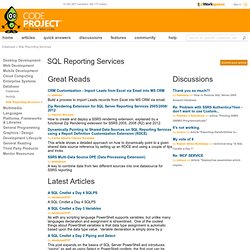
Tutorial Paso a Paso crear Reporte en Reporting Services. SQL Server Reporting Services Development Tips. Reporting Services. Hello World. Es curioso comprobar el relativo pequeño número de profesionales de desarrollo que tienen conocimiento o experiencia en la elaboración de informes con las herramientas que nos brindan las bases de datos.

Y pongo el énfasis en el mundo .NET, la base de datos SQL 2008 y su aplicación de SQL Server Business Intelligence Development Studio que es, básicamente, un Visual Studio 2008 orientado para desarrollos BI incluidos los proyectos de Reportes. En este post quiero hacer una introducción al ciclo completo de la creación de un pequeño informe y su publicación.
Pre requisitos Lo que necesito es una SQL 2008 Server. Lo más sencillo es bajarse la versión Express (que es gratuita) con los Servicios Avanzados y realizar la instalación completa con las opciones de Reporting Services y Bussiness Intelligence activadas. Como es más un tema de sistemas, voy a obviar el tema de instalación y configuración a menos que haya un clamor popular en los comentarios y abra un nuevo post. SQL Server 2008 Reporting Services. SSRS Tutorial: SQL Server 2008 Reporting Services Tutorial. Downloads Required: In this tutorial: Files needed: ProductReport1.zip ProductReport2.zip AWSales.zip For many years, SQL Server did not have a good answer for creating attractive reports that summarize information in ways that make sense to business users.
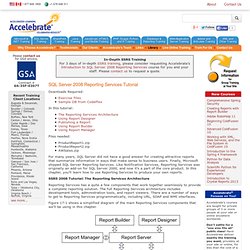
Finally, Microsoft shipped SQL Server Reporting Services. SSRS 2008 Tutorial: The Reporting Services Architecture Reporting Services has a quite a few components that work together seamlessly to provide a complete reporting solution. Figure 17-1 shows a simplified diagram of the main Reporting Services components that we'll be using in this chapter. Figure 17-1: Report Server architecture In this chapter you'll learn about these components:
SQL Server Reporting Services 2008 Tutorial in 5 Minutes or "How to send my boss a report from a view quickly" « Alex Duggleby's Palace of Words. Some facts: SQL Server Reporting Services were great in the past.

SSRS 2008 are better. MSDN is great. MSDN has lots of details. Sometimes it’s too much if you are under pressure. All in all this post is for those of you that need to learn how to use SQL Server Reporting Services fast or need to solve the above mentioned problem fast, without knowing too much about the details. I assume you have SQL Server Reporting Services already setup (by your grand one-and-only unmissable sys-admins or by yourself, but in the latter case you probably are not the target audience for this) and you have access to the all required tools. . - RSConfigTool – (Start menu > SQL Server 2008 > Configuration > Reporting Services Configuration): What do I need it for: Troubleshooting, Finding Urls, Configuration Report Server.
. - Report Manager – ( What do I need it for: Managing your reports (you won’t actually see anything on a clean install yet) 1. 2. 3. 4.