

InDesign Scripts. We offer you a wide array of scripts which cover many aspects of automating InDesign.

While these scripts are not as comprehensive or polished as our commercial products, many of them can be very useful and save a tremendous amount of time. These scripts represent a considerable effort on our part, and while we are offering them as free downloads, please consider making a donation. There is no greater incentive to continue offering free utilities such as these than a little monetary compensation. Please visit our forum to learn more about scripting. This is a simple script to help make it easier to install scripts. This startup script adds a menu item which toggles adornments which show where text have style overrides.
This startup script adds a menu item to your swatches panel that allows you to add hexadecimal swatches (among other cool things). Did you ever wish you could have numbered lines in InDesign? Here are two scripts which help with the tedious task of fitting text. 20 Free Must-Have Scripts for InDesign Users - CreativePro.com. Excerpted from InDesign Magazine, August/September 2012 (issue 49).

Subscribe now! In addition to the HTML version of the excerpt below, you can also download the excerpt as a PDF that retains the full design of the magazine. This PDF is best viewed in Adobe Acrobat or the free Adobe Reader. Congratulations: By starting to read this article you have taken the first step towards making your life far easier! I’m going to uncover a secret that can transform you from a regular InDesign User to a super-powered force of nature! One of the best ways to apply this rule is to find a script or plug-in that does your work for you. If you want to install a script you have downloaded from the internet (it should have a .js or .jsx extension), right-click the Users folder in the Scripts panel and choose Open in Finder (or Open in Explorer in Windows) from the context menu.
Put your scripts inside the Scripts Panel folder (not the Scripts folder). CalendarWizard FindChangeBylist. Named HTML Color Codes Reference Chart. Free Projects you can Sew for Your Pet. Wildlife and Natural History - Master of Links. eNature.com is always looking for Web sites that present accurate, useful information for those interested in Wildlife and Natural History.
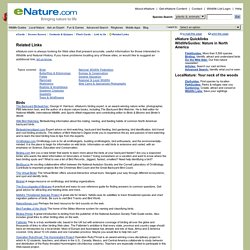
If you have problems locating any of these sites, or would like to suggest an additional link, let us know. Birds The Backyard Birdwatcher: George H. Harrison, eNature's birding expert, is an award-winning nature writer, photographer, PBS television host, and the author of a dozen nature books, including The Backyard Bird Watcher. He is field editor for National Wildlife, International Wildlife, and Sports Afield magazines and contributing editor to Birds & Blooms and Birder's World. Wild Bird Watching: Birdwatching information about the mating, nesting, and feeding habits of common North American backyard birds. Birdwatchersdigest.com Expert advice on bird-watching, backyard bird feeding, bird gardening, bird identification, bird travel and cool birding products. The Virtual Birder The Virtual Birder offers several interactive virtual tours.
Mark W. Content Curation Tools - Cataloguing. For content marketers, content curation is integral to online strategy.

Effective curation helps position you as a thought leader in your space, and is an economical way to maintain a consistent publishing schedule of quality content. But manually trying to find the most relevant content in a given industry and then publishing it across multiple channels can be time-consuming. To curate effectively thus requires automation. This ultimate list of content curation software includes both business-grade and personal curation tools for hobbyist or organizational purposes. Curata defines content curation as when an individual (or team) consistently finds, organizes, annotates, and shares the most relevant and highest quality digital content on a specific topic for their target market.
This map was constructed to help you or your organization navigate the growing world of curation and find a tool that best fits your content needs. Addict-o-matic – Search the best live sites on the web. Trap!