

Weebly Teacher Sites - Home. Ten reasons every teacher should want a web site. I created my first classroom website ten years ago.

Here’s a copy of it for you to laugh at courtesy of the Internet Archive Project. Back then, creating – and especially maintaining – a website was hard work that involved a lot of time and specialized knowledge. Thankfully for educators, that time is over. Now, anyone can create a site instantly and easily. If you haven’t jumped on the bandwagon yet, you’re missing out on a lot more than just an online presence. 10. Having a classroom website provides students with special needs – from Autism to hearing and vision difficulty – access to notes, clear instructions, review materials, and specific assignment details. Plus, special needs students aren’t the only ones who benefit from clear communication about what’s happening in your classroom. Teacher's Guide on The Use of Google Sites in The Classroom.
Google Sites is a great tool for creating webpages .
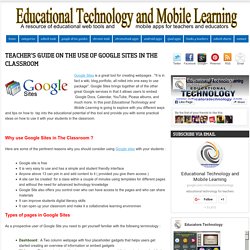
"It is in fact a wiki, blog,portfolio, all rolled into one easy to use package". Google Sites brings together all of the other great Google services in that it allows users to embed Google Docs, Calendar, YouTube, Picasa albums, and much more. Sample Sites - Working With Google Sites. Here's a Media Center's site I recently came across.
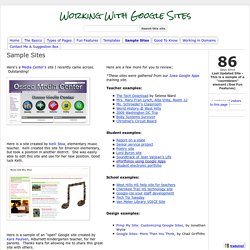
Outstanding! Here is a site created by Kelli Stoa, elementary music teacher. Kelli created this site for Emerson elementary, but took a position in another district. She was easily able to edit this site and use for her new position. Good luck Kelli. Here is a sample of an "open" Google site created by Kara Paulsen, Alburnett Kindergarten teacher, for her parents.
Google Sites for Teacher Web Pages and Student Projects - Flipped Events. Introduction to Google Sites 1.
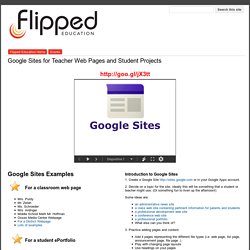
Create a Google Site or in your Google Apps account. 2. Decide on a topic for the site. Ideally this will be something that a student or teacher might use. Some ideas are: 3. Add 4 pages representing the different file types (i.e. web page, list page, announcement page, file page .)Play with changing page layoutsUse headings on your pagesOn your home page, use gadgets to bring content to the front of your web site. Create an Impressive Class Website in Under an Hour. Have you ever admired other teachers’ websites and wished you had the know-how to create one for your classroom?

For years I wished I had a class website. I had tried my hand at creating one using both FrontPage and Dreamweaver, and even though I’m pretty good with technology, I gave up in frustration. The system my district provides is easy to use, but every site looks nearly the same. Then two years ago this past June, I stumbled upon Weebly for Educators.
Within 30 minutes, I had a class website up and running that I was proud of. Why Create a Website? Communication, Communication, Communication. Video Tutorials to Help You Create A Classroom Website Using Weebly. Create Free Classroom Websites and Student Blogs With Weebly for Education. Written by: Bright Hub Education Writer • edited by: Elizabeth Wistrom • updated: 11/29/2012.

Build Great Classroom Websites with Weebly for Education. Weebly. Weebly is an easy, free website creator with tons of features for you to choose from.

The easy, "drag and drop" elements allow even the novice technology user to create their own website. Besides the basic "drag and drop" features for the title, text, text with a picture, etc., the free version allows you to use cool items: photo gallery, slide show, YouTube videos, Google Maps, an assignment form, and lots more. They promise that the free service will remain 100% feature packed. tag(s): blogs (76), microblogging (40), social networking (110) In the Classroom If you plan to have students create their own web pages, under your account, no email is needed for them, and they will have a special log in page. Possible uses are only limited by your imagination! After a first project where you provide "building blocks," the sky is the limit on what they can do. Creating e portfolios using Weebly 4 classroom 20.
Using Weebly - The North Carolina Music Educators Association. 5 Awesome Ways To Use Weebly In Schools - Google Docs. Working with Google Sites: Tutorials. Google Apps Learning Center. Training Materials - Google Apps Learning Center. We are pleased to share our training presentations and handouts with all GSU faculty, staff, and students.
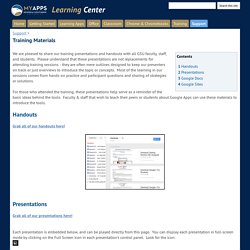
Please understand that these presentations are not replacements for attending training sessions - they are often mere outlines designed to keep our presenters on track or just overviews to introduce the topic or concepts. Most of the learning in our sessions comes from hands-on practice and participant questions and sharing of strategies or solutions. For those who attended the training, these presentations help serve as a reminder of the basic ideas behind the tools. Faculty & staff that wish to teach their peers or students about Google Apps can use these materials to introduce the tools.
Handouts Presentations Each presentation is embedded below, and can be played directly from this page. You can also download copies in PPTX or PDF format by using the gear icon to pull up a menu of options. For Education: Google Sites: Introduction. Google Sites can be used to create custom websites and webpages without knowing HTML or other complex coding languages.

It works with only a web browser so teachers and students do not need to buy or download software. Get Started in the Classroom In the following Basics and Advanced lessons you will learn more about the benefits and use of Sites in class. As a start, here are three common scenarios teachers come across each day. Apps Training Resources. Weebly Training Videos. Weebly Training. Skip to content Skip to navigation Skip to login Beginning of dialog content User Settings End of dialog content Log In opens form dialog Help FAQ.
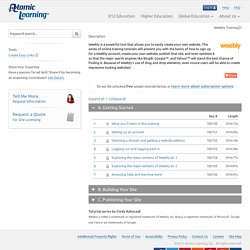
1. Introduction to Weebly - Weebly Guide. Beginner's Guide to Weebly.