

County district ushers in new era of technology. The announcement that came over the intercom on one recent, pre-holiday morning at Pulaski County Special School District's Robinson Middle School marked the beginning of a new era in technology for the students and their teachers.

Fourth-grade students at Chenal Elementary work on laptops. The Pulaski County Special School District, the third largest dis... "Seventh-graders who have not yet been assigned Chromebooks, please report to the media center," reverberated the voice from the school's main office. Pulaski County Special district technology staff members were waiting in the library. The four men sitting at stations at a long table -- separated by stacks of slim laptop computers individually pocketed in cases -- had their own laptop computers up and running and their scanners in hand. Other adults shepherded the onslaught of adolescents to the table, sorting them into loose lines in front of the stations. Were printouts of the report necessary? Creating 21st-Century Classrooms in a Large Texas District. The 1:1 initiative at Leander Independent School District did not start out with the goal of providing one device to every student.
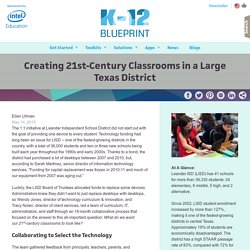
Technology funding had long been an issue for LISD -- one of the fastest-growing districts in the country, with a total of 36,000 students and two or three new schools being built each year throughout the 1990s and early 2000s. Thanks to a bond, the district had purchased a lot of desktops between 2007 and 2010, but, according to Sarah Martinez, senior director of information technology services, “Funding for capital replacement was frozen in 2010-11 and much of our equipment from 2007 was aging out.” Luckily, the LISD Board of Trustees allocated funds to replace some devices. Collaborating to Select the Technology The team gathered feedback from principals, teachers, parents, and administrators, and quickly learned that the teachers had specific preferences. The Evolution of 1:1 in Three Maine Districts. People in the ed tech world tend to bow their heads when they think about Maine, thanks to its first-of-its-kind statewide 1:1 project, the Maine Learning Technology Initiative (MLTI), which has been providing technology to secondary schools for about 15 years.

In 2000, a one-time state surplus paid for Mac laptops for every 7th and 8th grader in the state. Nine years later, MLTI supported schools that chose to expand into the high schools – although the older-grade program was optional and districts were responsible for paying for the high school computers. In 2013, when the MLTI contract with Apple Computer ended, the state decided to branch out and see what other vendors could offer.
Later that year, the Maine Department of Education announced that HP was the preferred provider, but that schools could go with other vendors (including Apple) and the state would cover the cost (for grades 7 and 8) up to the amount of the HP proposal. A-Guide-to-Four-Cs.pdf. Google-s-Chromebooks-making-big-school-push-2685156. Photo: Jonathan Fickies, Bloomberg gallery_thumbnails_show|article-gallery-2685156|article-gallery-2685156|0 gallery_overlay_open|article-gallery-2685156|article-gallery-2685156|0 gallery_overlay_open_thumbs|article-gallery-2685156|article-gallery-2685156|0 Sergey Brin, co-founder of Google Inc., speaks during a press conference at the Google I/O conference in San Francisco, California, U.S., on Wednesday, May 11, 2011.

Google Inc.' Photo: David Paul Morris, Bloomberg The Cr-48 laptop, the first computer to run Google Inc.' Tiger One-to-World Initiative. Tiger Family, A sincere thank you to those of you who took the time to provide feedback regarding the Tiger One-to-World initiative that we have planned for Loveland High School next year.

This plan seeks to provide access to an electronic device to each and every one of our students in grades through 9-12 while they are at school. You spoke, we listened Based on your feedback and the needs of our families, we have made some minor revisions to the plan that we think will greatly benefit our students. How Teachers Use Ed Tech: 8 Research Studies You Need to Know. One-To-One Computing: Pitfalls to Avoid. Just because a technology is available for students doesn't mean it has to be used all the time.

Find out what the research says about the benefits of one-to-one computing, and read about educator concerns about the overuse of technology. Included: Ten Web sites offering research, concerns, and tips on one-to-one computing! One-to-one computing means putting a computer -- a PC, laptop, handheld, or tablet PC -- into the hands of every student. While many educators say that one-to-one computing is transforming education for the better, others say it's making the classroom teacher's job harder than ever. Some even believe that the emphasis on technology actually prevents students from learning. One-to-one programs: A rationale — Ed Tech Today. The best device for a one-to-one program would be the iPad Air in 32GB capacity.

This device has a the best combination of screen size, portability and storage. Without any consideration for bulk purchase the education price of this configuration is AU$525. If screen size is deemed irrelevant then the iPad mini 2 Display is ideal. Configured as the Air above it would cost AU$405. Ten Things You Can Do This Summer To Prepare For Teaching In A 1:1 Classroom With Chromebooks. Has your district told you your students will bring Chromebooks with them to class in the fall?
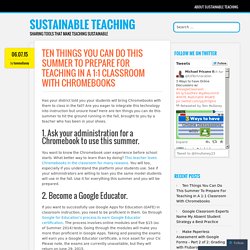
Are you eager to integrate this technology into instruction but unsure how? Here are ten things you can do this summer to hit the ground running in the fall, brought to you by a teacher who has been in your shoes. You want to know the Chromebook user experience before school starts. What better way to learn than by doing? This teacher loves Chromebooks in the classroom for many reasons. If you want to successfully use Google Apps for Education (GAFE) in classroom instruction, you need to be proficient in them. Going Big (Texas Style) with One-to-One Laptops. The Houston Independent School District (HISD) is about to enter the third phase of its phenomenally successful 1:1 PowerUp initiative, named for its ability to “power up” all 282 district schools and empower teachers to create a rich learning environment filled with project-based learning, 21st-century skills development, and coursework aligned to individual aptitudes and interests.
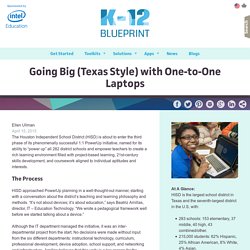
The Process HISD approached PowerUp planning in a well-thought-out manner, starting with a conversation about the district’s teaching and learning philosophy and methods. “It’s not about devices; it’s about education,” says Beatriz Arnillas, director, IT – Education Technology. “We wrote a pedagogical framework well before we started talking about a device.” Creating 21st-Century Classrooms in a Large Texas District. One 2 One. Educational Leadership - May 2015. Here’s how teachers can turn their low-tech classrooms into high-tech hubs—and keep distraction at bay.
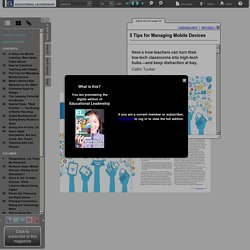
Catlin Tucker A teacher recently told me that her school had adopted a campuswide policy of collecting and locking up student cell phones. Apparently, the school made this decision because many of the teachers believed that cell phones were "terribly distracting" and caused "behavior and discipline issues. " A Practical Guide to Implementing 1:1. Even though most schools now have Internet access, computers in the classroom, and computer labs, use of technology for meaningful instruction has reached a plateau in many places. In spite of all these resources, too many schools still rely on the Industrial Age model for the delivery of instructional services instead of adopting an Information Age approach.
Amazon.com offers a glimpse into how technology can be used for customization. Whenever you order a book from Amazon, you are immediately presented with several other books on the same topic for your consideration. You can sign up for an e-mail alert when a new book on the topic you are interested is released, or when a favorite author has published something new.
Amazon knows it is engaged in a mass delivery system, but it has devised a methodology to deliver individualized service to its customers in spite of this limitation. 10 Resources For A Student-Centered 1:1 Program. 10 Resources For A Student-Centered 1:1 Program In Your School by Christi Wilson For school districts striving to move from a teacher-centered learning environment to a learner-centered approach, a 1:1 technology program may just be the answer. A 1:1 technology program is naturally student-centered, placing a computer or tablet in the hands of each student at a school, which in turn gives students access to resources worldwide. Though student-centeredness has more to do with learning model and curriculum design, 1:1 programs can be strong starting points to move towards self-directed and student-centered learning environments.
Pace & Collaboration. 1:1 Pilot Program / Philosophy. District 58 focuses on helping all students learn and grow. The 1:1 initiative empowers teachers and students to engage in learning the district’s curriculum through traditional and digital materials. 1:1 devices allow our students and teachers access to a variety of resources at all achievement levels, participate in differentiated learning activities based upon the skills and concepts that they need to learn, and develop unique learning products that demonstrate their understanding of the curriculum objectives.
The mission of District 58, in partnership with parents and community, is to challenge and engage each child by providing quality educational programs and support services in a safe, nurturing, and child-centered environment in order to prepare all students to be lifelong learners and contributing members of a global society. Each student is capable of learning and deserves to be educated and challenged to reach his/her highest potential.
Digital Curriculum. Why Three Districts Chose Chromebooks Over Tablets - Getting Smart by Tom Vander Ark - 1:1 computing, blended learning, Desmos, Edmodo, Google Chromebooks. This morning three districts announced that they were going 1:1 next year with Chromebooks, the full sized web appliance from Google. The districts include Council Bluffs, Iowa; Leyden, Illinois; and Richland Two, South Carolina. Representatives from the districts joined Google officials in making the announcement this morning at FETC, the giant Florida education technology conference. It’s about learning. Pearson's 1:1 Learning Framework Furthers Personalized Learning & Common Core - Getting Smart by Tom Vander Ark - DigLN, edreform. “The Huntsville City School district is ditching textbooks and passing out laptops instead,” reported a Huntsville TV station.
Huntsville Alabama is one of many districts making the shift to digital learning this fall. Students from fourth to twelfth grade will receive laptops starting this week. Many districts have been 1:1 for years including about a third of Iowa and South Dakota districts. The districts extend access to quality content, save money on textbooks, use powerful diagnostic tools, and engage students. Inspired by the student engagement and achievement spurred by the 1:1 program inMoorseville, North Carolina, Pearson’s Scott Drossos developed a comprehensive service offering supporting school district migration to pervasive computing, high-access environments.
Tom Greaves of Project RED sums up the benefits by noting that personalization holds the potential to unlocking higher levels of achievement and broader access to college and careers. To See Increases in Student Achievement in 1:1/BYOD Classrooms Teachers Must be Given Curriculum with Technology Activities Baked In. Being Mobile | Blog. 1:1 Program / Chromebook FAQ. What Not to Do With Your 1:1 Program - Insight ON - Insight ON. Technology, already an integral part of the workforce, is pushing its way into the classroom. Many educators say it’s about time. SHUSD Chromebook Pilot Report 111213. Private school’s Chromebook program explains why Google’s laptops have captured nearly 20% of the educational market. Kentucky Country Day, an independent private school, recently began requiring Chromebooks for their middle schoolers. What started as an R&D experiment has yielded some striking results. Untitled. 3 Reasons Why Chromebook Beats iPad in 1:1 Programs.
The Chromebook vs. iPad debate may be one that we never resolve. Whatever I say for the Chromebook, or whatever you say for the iPad, we will never convince each other. The truth is probably that any 1:1 device program is better than none. 1:1 Initiative Info / 1:1 Chromebook Initiative Overview. Going 1:1 with Chromebooks in North Carolina. Google Apps for Education and other cloud-based resources are crucial to learning in North Carolina’s Union County Public Schools, so it’s not surprising that the district chose to place rugged Lenovo Chromebooks in the hands of all students in grades 6-12. Union County Public Schools in Monroe, North Carolina, started planning its 1:1 program six years ago with a series of pilot tests across the district. Professional Development is the Key to 1:1 Success. Bellmawr School District in Camden County, New Jersey has long recognized that teacher training is critical for the district to meet its educational objectives.
To that end, the district schedule includes dedicated and protected time for ongoing professional development, with peer-led professional learning communities, common planning times, and regular team meetings for teachers at all grade levels. As such, it’s no surprise that when Bellmawr administrators decided to implement a 1:1 initiative at the district’s middle school, providing training to help teachers effectively integrate technology into their classrooms was deemed as important as selecting the right computing devices. Www.minnetonka.k12.mn.us/ipads. Apple Overhauling iPad in Education Program to Simplify Sharing Devices and Apps. Apple will be making significant changes to iPad deployment for education during the upcoming school year that should eliminate some of the hurdles that school districts face when adopting iPads for use in the classroom.
In an email obtained by MacRumors, the company outlines plans to make app distribution easier by eliminating the need for an Apple ID to load apps, tweaking the Apple ID for Students program and unifying several deployment programs into one. Apple plans to simplify app distribution by allowing schools to assign and distribute apps to a device without an Apple ID this fall, reducing the number of steps needed to set up an iPad. Schools will no longer be required to create generic Apple IDs solely to load content on the tablet, and teachers and administrators will have the option to block students from making personal purchases without approval.
St. Joseph High School: 1:1 iPad Program. In the fall of 2014, St Joseph High School began its 1:1 Apple iPad initiative across all grades. After several years of research, school visits, and conferences, the iPad was selected as the most accessible, resourceful, and practical technology for the college preparatory classroom. Why iPads? The iPad: What We Learned: A 1:1 iPad Reflection. 1:1 Initiative / Creating an Apple ID. Apple 1:1 Computer Program - Clarksville Academy. Education - Real Stories. Testimonials from Chromebook Education Users. South Bay School Chromebooks. One Year of Blended Learning One to One with Chromebooks. HHS One-to-One. One-to-One Chromebooks - Hammond High School. Chromebooks Gaining Popularity in School Districts. One to One Chromebooks - Believe 2Achieve. 1:1 Chromebook Care - Delavan-Darien School District. Bensenville School District 2, IL - Website - Chromebook One-to-One Program.
St. Andrew's Episcopal School 1:1 Laptop Program. The Fenn School: One-to-One iPad Program. Mid-Pacific Institute One To One Program. More High Schools Implement iPad Programs. RDFZ XISHAN SCHOOL. Apple Distinguished Schools. Burlington High School Profile. Problem loading page. Are One-to-One Laptop Programs Worth the Investment? How school districts are funding 1-to-1. Highlighting Changes in Two Russian Schools with Successful One-To-One Laptop Programs: Moscow and Nizhny Novgorod Case Studies.
Project-red-intro.pdf. School Tech: 6 Important Lessons From Maine's Student Laptop Program. 10 Rules for a Successful One-to-One Classroom. One-to-one. What Are Dos and Don'ts of a Successful One-to-One Computing Program? SPECIAL TECHNOLOGY REPORT: Lessons Learned from One-to-One. Response: One-To-One Technology 'Is Really About Building Effective Relationships' A one-to-one program done slowly—and right. Lessons for One-to-One Initiatives. Sunnyside Unified School District. One-to-One / Research and Best Practices.
One-to-One / Section Home. Reflecting on One-to-One Programs. CASTLEBrief01_LaptopPrograms.pdf. Educational Leadership:Teaching Screenagers:One-to-One Laptop Programs Are No Silver Bullet. One to One Institute. 1 to 1 Schools. 1-to-1 Essentials Program. How to Roll Out a 1:1 iPad Program. Why Schools Must Move Beyond One-to-One Computing.