

5 Excellent Text to Speech iPad Apps for Teachers and Students. Below is a selection of some good text to speech iPad apps that you can use with your students.

Text to speech apps can be used for teaching all the four skills: listening, writing, reading, and speaking. They are also good for language learners and for special education students. You can also access the web version of text to speech tools here. Enjoy 1- iSpeech Type in text and listen with the iSpeech App. iSpeech converts text to speech with the best sounding voices anywhere. 2- Speak It Copy emails, documents, web pages, PDF files, and more; paste them into Speak it! 3- Speech Magnet Fast Text to Speech! 4- Web Reader HD Web Reader HD for iPad uses text to speech technology along with web page content recognition to read web pages to you. 5- Dragon Dictation Dragon Dictation is an easy-to-use voice recognition application powered by Dragon® NaturallySpeaking® that allows you to easily speak and instantly see your text or email messages.
Screaming Toes and Green Jell-O. 50 Must-Download Apps For Lifelong Learners. Added by Jeff Dunn on 2012-08-13 Long after degrees have been conferred and careers have been launched, many folks just can’t seem to quit school. For them, life provides an overstuffed cornucopia of educational opportunities that don’t necessarily require hefty loans and navigating different professorial strategies. Those with a lust for learning who happen to also enjoy testing the limits of what the iPad offers definitely don’t have to worry about finding resources to pique their fancy. Hundreds, if not thousands, of apps are out there just twitching for users to fire them up and absorb a mental nugget or two.
History and Geography World Atlas HD : iPad users can download this stunning, popular digital atlas by the National Geographic Society and educate themselves about the planet’s physical and cultural properties and relationships. Language, Reading, and Writing Open Source and General Learning Reference Science and Math Comments are closed. Special Education Apps. Power Up: Apps for Kids with Special Needs and Learning Differences. A fresh look at learning If your child has a special need or learning difference, you've come to the right place.

Common Sense Media gets lots of requests for product recommendations from parents whose kids struggle with traditional learning. Some of their kids have a hard time with schoolwork; others have trouble staying on task or find it difficult to express their feelings. Our hope for you and your kids No matter which hurdles your kid faces, the apps and other media included in Power Up can give them an added boost. About the categories Apps are arranged by challenge area and difficulty level. We've done our homework Lots of work went into creating this guide. Common Sense Media's unbiased ratings are conducted by expert reviewers and are not influenced by the creators or by our funders. Jane Farrall Consulting. Useful Pages Media page Articles and interviews from local and national media about Jane and her work.
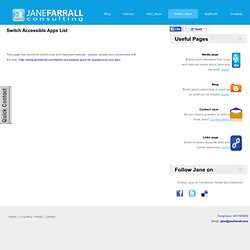
More> Blog Read Jane's latest blog or catch up on what you've missed. More> Contact Jane Do you have a question or wish to book Jane? Contact Jane> Links page Some of Jane's favourite links and online resources. More> 10 Websites to Find Special Needs Apps for the iPad & iPhone. This post is part Five of the Special Needs iPad & App Series.

In only one year the Apple iPad has revolutionized the tech industry. 15 Million iPads have been sold and estimates are that within the next 3 years over 115 million tablets will be shipped. Dozens if not hundreds of applications have been created that enhance the quality of life for individuals with all types of disabilities. This has lead Apple to create a special education section in the App Store. To try and make sense of all of this we have put together a nine part series on the iPad and useful applications. In part four we discussed 11 Social Skills & Life Skills Apps in iPad App Store This week we bring you: 10 Websites to Find Special Needs Apps for the iPad & iPhone About.Com – Apps for Children With Special Needs About.com highlights new apps that are designed specifically to make life easier for people with special needs, by making communication or behavior management or health management easier.
Did we miss any? Create Your Own iPad Games on TinyTap. TinyTap is a free iPad app that allows you to create simple games based on pictures that you take.

The purpose of the games you build is to help young students (pre-K through grade 4) practice identifying objects and patterns. To create a game on TinyTap you upload pictures or take new pictures and arrange them into a set. Then select each image to create questions about it. To create your question press the record button and start talking. When you have finished talking select a portion of your picture to serve as the answer. If you don't have time to create your own games or you just want to see what others have done, you can browse the TinyTap Market. Applications for EducationTinyTap could be a great app for creating games that are tailored specifically to your students. Launchpad Leaders.