

Creating FTP Only Accounts Under Mac OS X « Mac World. Josegonzalez/homebrew-php. Mxcl/homebrew. Life After Coffee » Customize your bash prompt. If you’re like me you always intend to customize your UNIX or Linux prompt but never seem to find the time to look up the options and make the change.
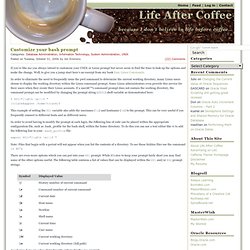
Well, to give you a jump start here’s an excerpt from my book Easy Linux Commands. In order to eliminate the need to frequently issue the pwd command to determine the current working directory, many Linux users choose to display the working directory within the Linux command prompt. Some Linux administrators even provide this service for their users when they create their Linux accounts.
If a user’s command prompt does not contain the working directory, the command prompt can be modified by changing the prompt string 1 (PS1) shell variable as demonstrated here: $ PS1="[\u@\h \w]\\$ " [tclark@appsvr /home/tclark]$ This example of setting the PS1 variable also adds the username (\u) and hostname (\h) to the prompt.
Export PS1="[\u@\h \w]\\$ " Note: Files that begin with a period will not appear when you list the contents of a directory. 30 Handy Bash Shell Aliases For Linux / Unix / Mac OS X. An alias is nothing but shortcut to commands.

The alias command allows user to launch any command or group of commands (including options and filenames) by entering a single word. Use alias command to display list of all defined aliases. BASH Shell change the color of my shell prompt under Linux or UNIX. How do I change the color of my shell prompt under Linux or Unix operating systems?

You can change the color of your shell prompt to impress your friend or to make your own life quite easy while working at the command prompt. BASH shell is the default under Linux and Apple OS X. Your current prompt setting is stored in a shell variable called PS1. There are other variables too, like PS2, PS3 and PS4. How to Disable (or Enable) Spotlight in Mac OS X Lion. Google User Data Directory. The user data directory contains data specific to a given user.
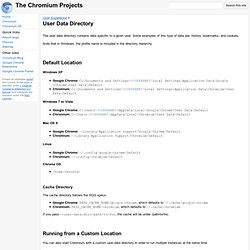
Some examples of this type of data are: history, bookmarks, and cookies. Note that in Windows, the profile name is included in the directory hierarchy. Default Location Windows XP Google Chrome: C:\Documents and Settings\%USERNAME%\Local Settings\Application Data\Google\Chrome\User Data\DefaultChromium: C:\Documents and Settings\%USERNAME%\Local Settings\Application Data\Chromium\User Data\Default Windows 7 or Vista. Compiling PHP 5.2 on OSX Lion. This article is over 2 years old.

Proceed with caution. Regards ♨ – Minimul Summary This doesn't look that hard but I was caught forever getting the libjpeg(a|so) not found php compile error. What I believe got me past that error is the php compile switch --enable-static or even possibly the --disable-shared switch. Prerequisites OSX LionXCode 4.2MacPorts 1. This not required but I have a ~/Compile dir which I will be working from mkdir ~/Compile. Environment Variables in Mountain Lion. Hello there,A few days back I posted an article about how to setup Environment Variables in MAC OSX Lion.
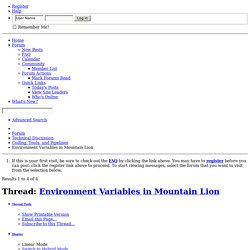
Setting the PATH on OS X Mountain Lion. Last weekend I upgraded my Mac to OS X Mountain Lion.
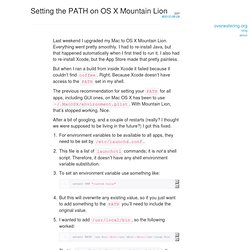
Everything went pretty smoothly. I had to re-install Java, but that happened automatically when I first tried to run it. I also had to re-install Xcode, but the App Store made that pretty painless. But when I ran a build from inside Xcode it failed because it couldn’t find coffee. Right. The previous recommendation for setting your PATH for all apps, including GUI ones, on Mac OS X has been to use ~/.MacOSX/environment.plist.
After a bit of googling, and a couple of restarts (really? Créer un serveur Subversion - Linux. Serving svn with httpd on OS X. With the move from Mac OS X 10.7 to OS X 10.8, Apple removed user facing support for the Apache httpd and the Subversion (SVN) modules.
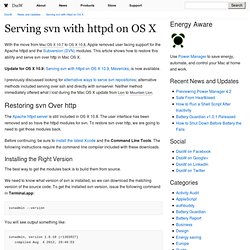
This article shows how to restore this ability and serve svn over http in Mac OS X. Update for OS X 10.9: Serving svn with httpd on OS X 10.9, Mavericks, is now available. I previously discussed looking for alternative ways to serve svn repositories; alternative methods included serving over ssh and directly with svnserver. MCE OptiBay for Unibody MacBook Pro 13", 15" and 17" and Unibody MacBook 13": MCE Technologies Online Store. The MCE OptiBay is a precision-crafted enclosure which houses a high performance 2.5" SATA Hard Drive or SSD and directly replaces the SuperDrive (DVD Drive) in your machine.
It is designed to the exact same physical specifications and screw hole locations as the original internal SuperDrive it is replacing. This allows it to be installed precisely in the same location as the SuperDrive and to be fastened properly to your MacBook Pro or MacBook using the same screws and mounting holes used by the original SuperDrive. The OptiBay, unlike other poorly-designed or cost-cutting solutions whose designs are quite unlike the original SuperDrive and may dangerously deviate the circulation of air inside the MacBook Pro from its originally intended path over critical components, maintains the same air-flow profile and characteristics inside the machine due to its size and shape being identical to the original SuperDrive it replaces. Features Optical Drive Options.