

5 Fileshare Options That Work From The Windows Desktop. File sharing has become commonplace, but for many people it’s an activity that still takes place primarily through web browsers or app extensions.
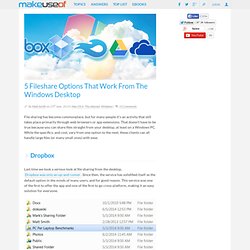
That doesn’t have to be true because you can share files straight from your desktop, at least on a Windows PC. While the specifics, and cost, vary from one option to the next, these clients can all handle large files (or many small ones) with ease. Dropbox Last time we took a serious look at file sharing from the desktop, . Since then, the service has solidified itself as the default option in the minds of many users, and for good reason. The client, once installed, places itself in your Documents folder and syncs with your Dropbox account, which of course makes file sharing easy.
Dropbox offers at least two gigabytes of storage for free (there are ways to increase that limit). OneDrive Microsoft’s cloud service, formerly known as SkyDrive, has come a long way over the last few years and is now a fine alternative to other stand-alone services. 5 Desktop Apps To Give An Instagram-Like Effect To Your Photos. Instagram is a hit on mobile platforms, and for good reason.
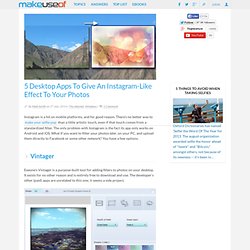
There’s no better way to than a little artistic touch, even if that touch comes from a standardized filter. The only problem with Instagram is the fact its app only works on Android and iOS. 3 Best Free Apps For Syncing Your Android Contact Photos With Facebook. If you’re running stock Android, you know the frustration of not having contact photos for most of your contacts.

Although many hardware manufacturers’ versions of Android have the option built-in to sync your friends’ Facebook profile photos with their contact photos, stock Android is somehow still missing this feature. Let’s remedy that. Here are three awesome apps that will keep all your contact photos synced with Facebook so you never have to see that little placeholder head again. The Problem. 8 Great Places To Find Articles Worth Reading On The Web. The Internet is arguably the best news morgue on the planet right now.

And apart from that great collection of old articles, thousands of new ones are added every day. There are so many articles on the Web now that the need of the hour is finding the good ones. Thankfully, that job is made easier by several resources that are able to intelligently gather those posts that are worth your time, whether it’s using smart digital algorithms or smart human brains.
The Old Favourites. Mail Merge: A Nifty Way To Send Batch Emails Personalized For Each Recipient. Suppose you need to email the same document to numerous people but the salutation needs to be tailored such that it reads the name of the mail’s recipient.

Such recipient-specific batch email personalization can be performed through a nifty tool called Mail Merge. Mail Merge is a web service that helps you send batch emails that are tailored according to each recipient. For instance you can tailor the salutation and/or fill out different dates in the email, according to each recipient. The app basically provides you with a spreadsheet template that you open in Google Doc; because of this the app works for Gmail and Google Apps users only. Once the template has been opened, you can start filling out the various fields in the spreadsheet that are self-explanatory; you can add the recipients list along with the specific personalization that you need your email to have.
For best results, Mail Merge should be used for 100 or less email recipients at a time. Features: 7 Different Uses Of Integrating Google Drive With Gmail. The Internet provides people with the tools to be more productive, but what do you do when the number of those tools actually start making things more complicated?

The answer is to integrate them. Case in point, Google tools. Cool Websites & Tools - Chrome To-Do List, Powerpoint Replacement, & Create Your Own Image Hosting Website. Dayboard – Replace the new tab page with a to do list that helps you focus on your most important tasks each day.
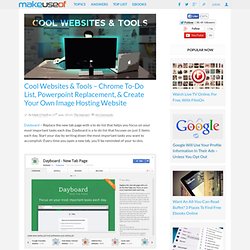
Dayboard is a to do list that focuses on just 5 items each day. Start your day by writing down the most important tasks you want to accomplish. Every time you open a new tab, you’ll be reminded of your to-dos. Slides – enables anyone with a web browser to easily create, present and share beautiful presentations for free. The Slides editor is available right in your browser. Clickhole – is an online social experience filled with clickable, shareable content from anywhere on the Internet. Captain Icon – consists of more than 350 vector icons that you can freely use under Creative Commons for your mobile and web designs.
Chevereto – is the most complete and configurable image sharing web software. Cool Websites & Tools - Chrome To-Do List, Powerpoint Replacement, & Create Your Own Image Hosting Website. 3 Best Free Lockscreen Replacement Apps For Android. Calling all Android tinkerers!

There’s one aspect of Android customization that a lot of users tend to overlook. Once you’ve fiddled around with a custom Android ROM, new Android launchers, new , new wallpapers, and a nifty new keyboard, is there anything left to play with? Yes! The lockscreen. Are you tired of looking at the same, boring screen every time you wake up your phone from sleep? Start Formerly known as Active Lockscreen, Start has really earned itself a large and loyal following.
Watch Live TV Online, For Free, With FilmOn. Watch TV, on your computer – without the need for an antenna, TV card or subscription.

FilmOn is a free service offering a wide variety of TV channels in the US and UK. Internet TV service Aereo’s been in the news a lot recently – an upcoming US supreme court decision will determine whether they’re stealing from broadcasters, or helping people access content already on the public airwaves. But Aereo, a subscription service, isn’t the only online TV company with something at stake. The lesser known, and ad-supported, FilmOn also provides access to local TV broadcasts. Scan & Manage Your Receipts, Save Space, Paper & Time. Paper receipts are easily lost and hard to find when you need them most.
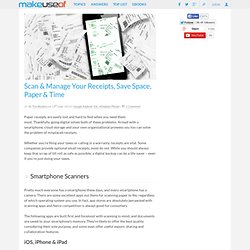
Thankfully, going digital solves both of these problems. Armed with a smartphone, cloud storage and your own organisational prowess you too can solve the problem of misplaced receipts. Whether you’re filing your taxes or calling in a warranty, receipts are vital. Some companies provide optional email receipts, most do not. 7 Pinteresting Ways To Visually Give Your Productivity A Nice Boost. Advertisement Social media is where you go to blast your productivity to smithereens. Unless, you can dig below the surface to find the good stuff. Bring the shovel. Pinterest isn’t an exception. It is after all the third most popular social network with its talons deep in social media.
Productivity obstacles hit us more often than we realize. 7 Pinteresting Ways To Visually Give Your Productivity A Nice Boost. How To Preview And Read Any Link Without Clicking It In Google Chrome. Links are everywhere. That link to an article someone shared on Facebook. The link your boss just emailed you to read. And well, all those links on Reddit! Raindrop.io Takes Bookmarks Into The Cloud And Makes Them Beautiful. If your email isn’t restricted to a client, and if your documents aren’t restricted to your hard drive, then why should your bookmarks be any different?
Meet Raindrop.io, a new service that takes your bookmarks into the cloud and makes them beautiful as well as easy to search. Raindrop isn’t the first service of its kind, of course. Apps like XMarks are a great way to sync bookmarks across browsers. But they do require syncing, which means the browser needs a plugin or some other installation. How To Download All Of Your Music From Google Play To Your Phone. Google Play Music for Android allows you to save your music offline, but only by the album, song, or playlist.
Maybe you’ve got a phone with 32GB of storage or a nice 64GB microSD card, and you want to keep all of your music locally to avoid streaming it over your data connection. Do you really want to go through song by song or album by album and download all your music? Of course not. Thankfully, there’s a quicker way.