

Craft Supplies, Paper Crafts, Free Templates. Earth Mother Crafts. Beads & Craft Supplies » Craft Supplies » Scrapbooking & Paper Crafts » FREE TEMPLATES The included material is free to use, copy and share so long as they are used in the spirit in which they were given and the printed material, digital copy or link is not sold, published or redistributed for profit.
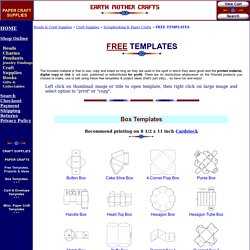
There are no restrictions whatsoever on the finished products you choose to make, use or sell using these free templates & project ideas (that's just silly)... so have fun and enjoy! Hexagon petal envelope template. 595 × 621 - ruthannzaroff.com 456 × 456 - scrapbook.com 236 × 246 - pinterest.com 265 × 231 - ruthannzaroff.com 236 × 236 - pinterest.com 736 × 654 - pinterest.com.
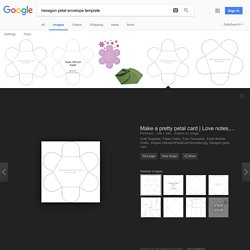
Craft Supplies, Paper Crafts, Free Templates. Earth Mother Crafts. Create your Vision: Cricut Explore Tutorial - Making Pattern Alphabet. Hello.

Back again with another tutorial. I have been playing around with one for a bit. I am finally able to bring it to you. This is how to make your own pattern alphabet. Once you see the pictures, you will understand. 6 Cricut Explore Design Hacks - Vintage Revivals. The more I use my Cricut Explore, the more I think it should be legal to marry a machine of your choosing.

You guys. Suggested Silhouette & Cricut Craft Products - Cutting for Business. How to Price Your Handmade Silhouette or Cricut Items for Sale - Cutting for Business. How to Make Cricut Cutting Mats Sticky Again. (I have had a request for this info, so I am reposting it.

This is originally from June 08 & I have been using the Krylon ever since.) This post could also be titled: How to make Silhouette Cameo mats sticky again. It can work for any of the sticky mats. Along with many Cricut users, I am fed up with the Cricut cutting mats / pads. They don’t stay sticky for any decent amount of time. So to counter this problem, many scrappers have come up with different methods of making the mats last longer or making them sticky again. *Rotating cutting pads -use 2 or 3 cutting pads at a time, rotating which one you cut on. 50+ Genius Hacks for your Silhouette CAMEO or Cricut that Save Time, Money, and Effort! – The Pinning Mama. Over 50 tips, tricks and ideas on how to save time, money and effort when using your Silhouette CAMEO, Cricut or any craft cutting machine.

If you have had your Silhouette or Cricut any length of time you know that it is AMAZING what these machines can do! The ability to be able to cut anything out that your mind can imagine opens up a whole new world to crafters and makers of all kinds. I have used my Silhouette for everything from monogramming everything under the sun, to making templates to cut wood, to painting signs, to party decor, etching glass, and even making custom shirts.
The sky is the limit… or rather my amount of free time and our budget is the limit. My friend Dawn from By Dawn Nicole and I have a Silhouette group on Facebook where we trade inspiration with about 20,000 of our closest crafting friends. Some of these tips are specific to one machine or the other, but most are universal to all! Imperfectly Beautiful: Cricut Tips and Tricks. I have had so many questions, comments, and e-mails lately about the cricut....I thought a nice little post was in order!

So many people are afraid of their machine and don't know where to start. Others are considering buying one, but worry about the added cost of supplies. Guess what? I felt exactly the same way when I first got mine. It totally intimidated me. First of all, don't be afraid of it...embrace it. Frugal tip #1...the best advice I can give you is to buy the Sure Cuts A Lot (SCAL) software.
Ok, let's talk vinyl. This is just a sample of some of the things I've cut out in vinyl with my cricut and the SCAL software. With Glittering Eyes: Cricut Explore: Pen Options & Writing Fonts. Originally Published Spring 2014 with the Original ExploreNote: When this was originally published, the Pilot Precise Pens worked perfectly in all of the Explore machines.

Since then, I have gotten more and more feedback that they do not work in the newer machines. Corinne's Crafty Cricut Creations : My Favorite Crafty Products !! *** Please Keep Checking Back for More Items to be added, newest will be at the top!!

***------------------------------------------------------- June 09, 2014-- PAPEROK-- First and Foremost, you need paper. But what kind of paper? A certain type? A certain brand? A certain... what?? CRAFTERS COMPANION GEMINI REVIEW. My Favorite Cricut Hack - Pencil Grips for Pen and Marker Holders. – Susie B's Crafty Cabin Designs. Have you ever wanted to use all your great pens and markers with your Cricut Explore?

There are pen adapters out there and they get good reviews. But I was in a bind and could order online, I wanted my Explore to use the markers I had in my stash right now! So I trotted off to the Dollar Tree and picked up a pack of pencil grips. I watched a video from Ken's Kreations on YouTube on how to remove the pen holder ( and I did a test on a Sharpie, a Dollar Tree Glitter Pen and a Bistro Chalk Marker.
I cut the pencil grips in half and wrapped them evenly around each one. If you like this idea, please join my Facebook page to see more great Cricut tips, free file links and more.