

DeveloperWorks : Web development : Technical library. Using PHP/MySQL with Google Maps - Google Maps API. Ben Appleton, Google Geo TeamWith contributions from Lary Stucker, Maps API DeveloperApril 2007 This tutorial is intended for developers who are familiar with PHP/MySQL, and want to learn how to use Google Maps with a MySQL database.
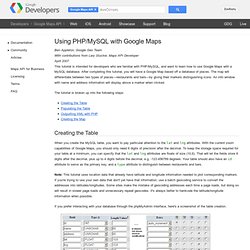
After completing this tutorial, you will have a Google Map based off a database of places. The map will differentiate between two types of places—restaurants and bars—by giving their markers distinguishing icons. An info window with name and address information will display above a marker when clicked. The tutorial is broken up into the following steps: Creating the Table When you create the MySQL table, you want to pay particular attention to the lat and lng attributes. Note: This tutorial uses location data that already have latitude and longitude information needed to plot corresponding markers. If you prefer interacting with your database through the phpMyAdmin interface, here's a screenshot of the table creation.
Populating the Table Outputting XML with PHP. Php. Ajax Image Upload without Refreshing Page using Jquery. Are you looking for ajax file/image upload and preview without refreshing page using Jquery.

I had implemented this ajax form submitting using jquery.form plugin and used Arun Shekar's image cropping PHP code for uploading images. Just five lines of JavaScript code, Using this you can upload files, image and videos. Download Script Live Demo Javascript Code$("#photoimg").live('change',function(){})- photoimg is the ID name of INPUT FILE tag and $('#imageform').ajaxForm() - imageform is the ID name of FORM. Index.php Contains simple PHP and HTML code. <form id="imageform" method="post" enctype="multipart/form-data" action='ajaximage.php'> Upload image <input type="file" name="photoimg" id="photoimg" /></form> Sample database design for Users.
Users Contains user details username, password, email, profile_image and profile_image_small etc. ajaximage.php Contains PHP code. <? Db.php Database configuration file, modify username, password, database and base url values. 9lessons Download Scripts. Submit Form without Refreshing Page with Jquery. This post helps you to submit your form without refreshing page.

In this tutorial I will show you how simple it is to do using jQuery form plugin just five lines of JavaScript code, no need to post data string values via ajax. Explained collaboration with validate plugin for implementing form field validations. Download Script Live Demo JavaScript Code$("#form").ajaxForm()- form is the ID name of the FORM tag. Contact.html Simple HTML code. <div id="preview"></div><div id="formbox"> <form id="form" action="submit.php" method="post"> Name<input type="text" name="name" /> Email<input type="text" name="email" /> Message<textarea name="message"></textarea><input type="submit" value="Submit"></form></div> Contacts Table contains name, email, message and created data etc.
CREATE TABLE `contact` ( `id` int(11) AUTO_INCREMENT PRIMARY KEY, `name` varchar(255) UNIQUE KEY, `email` varchar(100), `message` text UNIQUE KEY, `created_date` int(11), ) submit.php Contails simple PHP code. <? Validate Plugin. View topic - Pagination problem - dynamic filters tutorial 1. Building a jQuery-Powered Tag-Cloud. $(document).ready or $(window).load.