

7 iOS7 Settings that Improve Eye Health. According to the Apple Website, "Eye strain refers to the ocular fatigue, eye discomfort and headaches associated from intensive use of eyes".
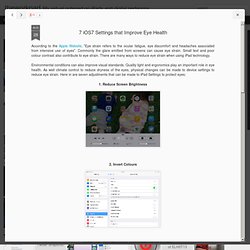
Commonly the glare emitted from screens can cause eye strain. How to share your book to YouTube : Book Creator Support. How To 'App Smash' And Implement Digital Storytelling On The iPad. App smashing, the process of using more than one apps in conjunction with one another to create a final product, is a concept that allows students to create engaging educational projects and illustrate their creativity in multifaceted ways.

One of the most gratifying and effective ways to use app smashing in the classroom is to create digital storytelling projects. The concept of digital storytelling is emerging as a form of personal and collective expression of knowledge, ideas, and perceptions. Its numerous and positive effects on students’ communication skills are well documented. Digital storytelling is the perfect vehicle for the delivery of visual and audio stimuli that greatly enhance a storyline or a simple narrative.
Our First Year as a One to One Primary Classroom. In 2012, I won a contest from Best Buy Canada.

The contest asked applicants to write about what they would purchase at Best Buy if they had any amount up to $20,000 to spend. Since it had long been my dream to be a 1-to-1 computer classroom, and I was intrigued by the possibilities that iPads held for young children, I chose to say that I would purchase a class set of iPads. Much to my delight, I was chosen as a winner, and I had the opportunity to go on the shopping trip of a lifetime! Excellent Classroom Poster Featuring 10 iPad Usage Rules. Creating a Classroom Studio with an iPad and a Green Screen. One way to depict the cycle of education is that it moves between the development of learning and the subsequent expression of understanding ... and the amazing growth of inexpensive mobile technology tools is affording learners the ability to communicate their understanding in ever more creative and personalized manners.
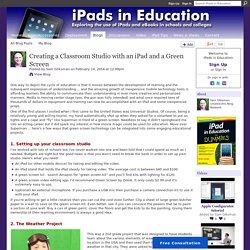
Media is moving center stage (yes, the pun was fully intended) and what once required tens of thousands of dollars in equipment and training can now be accomplished with an iPad and some inexpensive props. One of the first places I visited when I first came to the United States was Universal Studios. Of course, being a relatively young and willing tourist, my hand automatically shot up when they asked for a volunteer to put on tights and a cape and "fly" like Superman in front of a green screen.
Needless to say it didn't springboard me into an acting career but it did spark my interest in how movie magic could be used for education. The 5 Steps of Effective Technology Integration - Getting Smart by Dave Guymon - edchat, EdTech, education. In schools, districts, and departments of education alike, a trend toward integrating technology into the education process is on the rise.

One could argue that it always has been. But with the proliferation of Internet access in school buildings and the ubiquity of mobile computing devices, educators are taking note and beginning to consider new ways they can include these tools into their classroom instruction. The formalized field of educational technology is still in its infancy. Top 10 Apps in an Established 1:1 iPad School. The Stephen Perse Foundation has had a 1:1 iPad programme running for two years now.

Whilst there are many subject specific apps utilised for learning, it is interesting to note how the top 10 apps are all multipurpose. The list below also includes an indication of how workflow is developing for the school and how an app is chosen when and where it is appropriate. The Answer Pad – Enhancing Student Engagement in a BYOD or 1 to 1 Environment. There are different ways in which BYOD (Bring Your Own Device) can enhance student learning.

It improves the levels of student engagement in a learning environment and also makes the process of learning more interactive. But at its very core, it simplifies the process of learning for the students and educators. 40+ iPad Lessons and Resources for Primary Grades Sorted by Subject. Freebie Friday: 50+ Editable iPad Graphic Organizers and Project Templates. I gotta say… today should be named freebie Friday because I have happen upon the mother load of iPad templates and resources for K-5.

Oak Dome offers all of this content for FREE on their site (so please know that these are TechChef curations NOT creations). As I curate all of my content on Pinterest, all 50 or so of the graphic organizers and project templates are pinned there (also easier to view them by the image rather than the title). K-5 iPad Graphic Organizers and Templates (Pages and Keynote) from OakDome.Com So what are they exactly… you ask? A Simple Way To Introduce Your Students To Coding. A Simple Way To Introduce Your Students To Coding As apps and digital projects become more important to how we live and play, learning how to design and create those ideas is going to become more important as well.
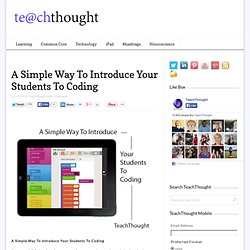
And if the current trend continues, more accessible than ever. While many coding resources for students exist, many of these look like they were designed by lifeless robots. Coding already has a reputation as geeky, dry, and alphanumeric, as opposed to the svelte, elegant, and engaging interaction that code produces. Kind of ironic. HopScotch is an iPad app that introduces students to the concept of coding by using simple graphics, lots of color, and easy to use tools. Using HopScotch, students can become familiar with the relationship with numbers and letters here, and subsequent movement or animation there. The biggest draw for this app is easily its simplicity. Managing those iPad videos. VIDEO IS THE NEW PEN!

(…and it’s mightier too!) The thought makes many people think the world has ended but for 21st Century kids, videoing their thoughts and creations and experiences and then publishing it to the world is as easy as picking up a pen. In fact, most are more likely to have a device ready to film, edit, add subtitles and music than a pen or pencil. I like to think we only ever used pens because we didn’t have a video camera in our pocket, sorry if that upsets anyone. For example, my kids do write poems but performing them as videos makes them really think about the effect their words have on an audience.
MANAGING THE NEW PEN’S SCRIBBLINGS (How to manage all the video) 5 Reasons to Teach Kids to Code. A Must Read Parent Guide-Apple ID for Students. Apple has recently published a PDF guide for parents on the importance of Apple ID and how it could be used to improve kids overall learning. A Comprehensive Guide for Effective Use of iPad in Teaching. iPad, this mystic gadget that has been making the news since its launch a few years ago, has now secured a strong foothold inside different educational settings. Its sharp design, practical portability, and the sublime sense of mobile gadgetry it bestows upon its users and, above all, its widespread among learners , all of these factors combined made this tablet an indispensable tool in the learning toolkit of students.
With this huge presence inside our schools, several school districts have finally adopted it as a teaching and learning tool to be used inside the classroom. App developers, on their part, have also noticed this increasing potential of iPad in education and therefore started creating and developing apps targeting the educational audience. From apps for toddlers to advanced research apps, the app store now is teeming with all kinds of educational apps.
Excellent Classroom Poster Featuring 10 iPad Usage Rules. Disconnect Kids - A Unique App to Protect your Kids Privacy and Prevent Unwanted Ads! How To Address Negative Student Behavior in 1:1 Classrooms. The iPad Effect: A Top-10 List » Third Graders, Dreaming Big. It’s only been a few months, but I’ve already noticed some drastic changes in our classroom when the iPads roll in…. I’ve labeled these Top-10 phenomena as being The iPad Effect, as they seem to occur every Tuesday and Thursday…. 1. Fewer Water Bubbler Visits Days when there are no iPads in the classroom, students seem to ask to leave to hydrate at the bubbler far more often than they do when the iPads ARE in the classroom. I’m doubting there is a direct link between Thirst and iPaddling, but I can say that students are “thirstier” when their focus is interrupted… 2. Don't Miss These Two Fabulous Graphics on BYOD for Teachers.
As I was working on "15 apps for learning activities in BYOD classrooms" I came across these wonderful graphics in my BYOD archive here in Educational Technology and Mobile Learning. I thought it would be handy to put them together in a single post for you to use and refer to whenever needs be. related :What Teachers Need to Know about BYOD in Education Just a little reminder. BYOD in education refers to students bringing their own technology devices ( smartphones, tablets, and laptops. ) to school for educational uses. This was initially started by college students, but it soon spread to K-12 education. The Dos and Don'ts for Integrating iPads. "Put your wands away! " Professor Umbridge from the Harry Potter stories would tell the students at the beginning of each class. After a few classes when Professor Umbridge would make the announcement, "Put your wands away," the students did not have to do anything because they never even bothered to take the wands out.
Interestingly enough, I witnessed a similar experience in my own wizarding school, um, I mean just school. Forgive the allusion to Harry Potter, but there are just too many wonderful parallels. Our freshman and sophomore students all had iPads (wands) and some of the teachers would have them looking up information, collaborating on an app, or watching chemistry movies. Teacher Tech Blues When I asked them why they did not use the iPads in the classes they taught, these are some of the reasons they mentioned:
The Biggest Concern For Schools Deploying iPads. Change for the Better – 1:1 iPad Program. Kid-tech-infographic.png 1,000×3,862 pixels. 50 Mobile Learning Statistics For K-12 Education [Infographic] Mobile learning is among the latest trends in education that have captured educators’ interest, and seem to hold considerable promise in terms of learning potential. What the reality of mobile learning looks like on a day-to-day basis in classrooms and homes isn’t entirely clear, which is where mobile learning statistics–actual data–can help clarify things. The following infographic from Grunwald Associates offers up 50+ such statistics gleaned from parent surveys about mobile devices in K-12 environments.
It is unsurprising that only 8% of students in grades 3-5 carry a smartphone with them every day, while 28% of students in middle school do–a number that increases to 51% by high school. These numbers don’t necessarily mean that there is no potential access for students at the elementary or middle school level, only that given the existing content of modern public school classrooms, only a small portion of students actually end up taking a smartphone to school. Related Posts. Awesome Chart Featuring 4 Mindsets Towards Learning with Technology in Schools. iPad implementation articles, teacher experiences and scholarly reviews. 1:1 implementation. This week I will have the opportunity to work with a school that has implemented a pilot 1:1 program while simultaneously focusing on implementing inquiry based instruction.
10 Must-Have Tools for Schools Implementing 1:1. Why Go 1:1 iPad? Ten reasons the iPad is an awesome tool for classrooms and education. The ability to work with iPads right on the desks of students makes them a powerful classroom tool. - From the Principal's Office: Looking Back At Year One of 1:1 iPads, Part Two. 0 Comments December 27, 2012 By: Patrick Larkin Dec 27.
Ruben R. Puentedura's Weblog. iPad Adventures at Lower School. The Practical Side of Using iPads in the Classroom. iPad uPad wePad; Going 1-1 at St Oliver Plunkett. From 1 iPad to 20 iPads and How It Has Changed My Classroom ~ Mrs. Wideen’s Blog. Where Can I Learn More about iPads in Elementary Schools. Cageless Thinking: Innovation and Creativity in Education. iPad in the Classroom – Can we make it simpler? Educational Technology and Mobile Learning: 10 Awesome iPad Writing Apps. Mapping Media to the Curriculum » What do you want to CREATE today? iPadTipsForParents. iPads in the Classroom. 7 Resources for Developing Typing Skills. 9 Apps for Young Scientists · Playful Learning. Elementary App List. Best Elementary Math Apps by iAppleLearner.
The Best Free iPad and iPhone Kids' Apps According to Apple. The 12 Best Children’s Educational iPad Apps Released In 2012. Megan's Recommended Apps for Deployment. Let’s Talk About Captions! Top iPad Apps for PDF Files. Ipads in primary. 9 Outstanding Apps to Teach Creative Writing. 7 Excellent Tools to Publish Students Work. iPads in Education - Blog. iCan iPad - The Uncommon Core. IPAD 4 SCHOOLS. The Hitchhiker’s Guide to a 1:1 Classroom* (Lessons Learned from Year 1)
iPads in Education - Home. Recent Mobile Learning Findings. 5 Things To Know About The BYOD Trend. 12 Crucial Questions to Ask before Using iPad with your Students. Teacher Experience and Expectations for the 1:1 Elementary Classroom. iPads in schools! They just play games! iPad As....use to address specific goals. iPad Acceptable Use Policy.
Acceptable Use Policies for Kids! {FREEBIE} iMovie for iPad: how to edit your videos quickly and easily. YouTube. 10 iPad Management Tips and Tricks. How To Safely Clean Your Tablet Or Smartphone's Touchscreen. iPads in Guided Reading. Writer's Workshop poetry lesson with the iPad. Excellent Audio Recording Apps for iPad. Reading Without Tears: Use the iPad to Encourage Reluctant Readers. Interactive Tools & Sites that JIVE with the iPad. iProductivity: Student Workflow in the iClassroom. Safe and simple blogs for your students. Blogging-classroom-infographic.png 600×1,000 pixels. Mrs. Wideen's Classroom Blog: My Top Picks For Content Creation iPad Apps.