

GoodReader. GoodReader User Manual.
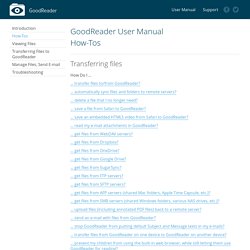
Calis papers. AT&T Yahoo Software Center. Privacy Statement – Microsoft privacy. Remote Desktop - Apple. iTunes - Working with iTunes - Market with iTunes - Apple. iTunes - Working with iTunes - Sell Your Content - Apple. How it works - Apple Developer Program.
READ FIRST: How to post and use Wolfram Community - Online Technical Discussion Groups—Wolfram Community. This is a quick tutorial to teach you how to use Wolfram Community in almost no time.

Just a few minutes of reading through this will save you a lot of time and make your posts clear and beautiful. Please be kind and give back to Community by following these simple rules: Read Wolfram Community Guidelines. This forum is about Wolfram Technologies. Demonstrating relevance of your posts to Wolfram Technologies, especially in the form of Wolfram Language code, is essential.
Wolfram Community provides the following essential features that we will overview: Lightweight crystal clear post editor empowering you to post on the fly Wolfram Language code formatting for easy copy-paste between Community and notebooks and lively syntax highlighting. Now lets take a look at these in a bit of more detail. Post Editor Wolfram Community Editor uses Markdown Syntax with full documentation available here.
The Editor consists of two parts: edit area and preview area. Code Formatting Images insertion. Alpha: Mobile & Tablet Apps. Minutes of the ... annual sessions of the Synod of North Carolina ... [serial] : Presbyterian Church in the U.S. Synod of North Carolina. Meeting. Title varies slightly Description based on: 1918 Volume 1947-1953Publisher [North Carolina : The Synod] Pages 1022Possible copyright status Copyright status: The copyright status of this item has been reviewed and it has been determined that either: 1) the item is in the public domain; or 2) permission to digitize the item has been granted by the rights holder.
![Minutes of the ... annual sessions of the Synod of North Carolina ... [serial] : Presbyterian Church in the U.S. Synod of North Carolina. Meeting](http://cdn.pearltrees.com/s/pic/th/sessions-carolina-presbyterian-152556539)
If you believe you have additional information regarding the copyright in this material, please contact divlib@duke.edu.Language EnglishCall number b2757822Digitizing sponsor Institute of Museum and Library Services, under the provisions of the Library Services and Technology Act, administered by the State Library of North Carolina. Grant issued to subcontractor UNC-CH for Duke University's Religion in North Carolina project.Book contributor University Library, University of North Carolina at Chapel HillCollection ncmeetingsproceedingsconferencereports; ncreligion; unclibraries; americanaNotes No copyright page found.
Apple news developer documentation. Check your Apple ID device list to see where you're signed in. Learn which devices appear in your Apple ID device list, how to see your device's details, and how to remove a device, if necessary.
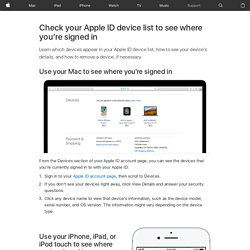
Use your Mac to see where you're signed in From the Devices section of your Apple ID account page, you can see the devices that you're currently signed in to with your Apple ID: Sign in to your Apple ID account page, then scroll to Devices.If you don’t see your devices right away, click View Details and answer your security questions.Click any device name to view that device's information, such as the device model, serial number, and OS version. The information might vary depending on the device type. Alpha Privacy Policy. We understand your concerns about how your information is used and shared, and we endeavor to use such information carefully and sensibly.
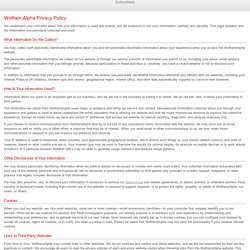
This page explains how the information you provide is collected and used. We may collect both personally identifiable information about you and non-personally-identifiable information about your experience when you access the Wolfram|Alpha website. The personally identifiable information we collect on our website or through our service consists of information you submit to us, including your name, email address, and other personal information that you willingly provide. Because participation in these activities is voluntary, you have a choice whether or not to disclose such information. Information about our users is an important part of our business, and we are not in the business of selling it to others. Text file. iMovie Guide - Free tutorials for the iPad & iPhone app - Page 2.
Manuals. Gps. ATT_US. Services Catalog. Online privacy statement. Vip access sum. PDF Reader 'GoodReader' Removes iCloud Drive Functions to Comply with 'Mandatory' Apple Policy [Updated] - Mac Rumors. PDF reader app GoodReader has removed a number of operations related to iCloud Drive to comply with Apple's guidelines.
![PDF Reader 'GoodReader' Removes iCloud Drive Functions to Comply with 'Mandatory' Apple Policy [Updated] - Mac Rumors](http://cdn.pearltrees.com/s/pic/th/goodreader-functions-mandatory-99051352)
Specifically, developer Good.iWare has disabled GoodReader's ability to create and delete new folders inside iCloud along with the ability to move iCloud files. The developer called the iCloud usage policy "mandatory" and also included VoiceOver compatibility along with a big fix for opening iCloud containers. Important iCloud functionality change: - to ensure the compliance to Apple's iCloud usage policy, the following operations have been disabled: creation of new folders inside iCloud, deletion of folders inside iCloud, moving of files and folders inside iCloud. We apologize for the inconvenience, but the iCloud usage policy is mandatory. While Apple introduced a number of new features with iOS 8, a number of developers have been forced to remove key features from their apps for reasons that are unclear.
GoodReader is a $4.99 download for the iPhone and iPad.