

6 webmails et groupware open source. Le principal avantage du Webmail est d’offrir un accès à ces e-mails où que l’on soit du moment que l’on dispose d’un navigateur et d’une connexion internet.

L’explosion du marché des smart-phones connectés à internet ne fait qu’amplifier le phénomène avec des webmail adaptés à ce format. Le premier webmail a été mis en ligne le 10 mars 1995, il s’appelait WebMail (étonnant non ) et a été développé en perl par Luca Manunza. Avant de lire cet article n’hésitez pas à lire un rappel sur les éléments nécessaires à la vie d’un e-mail. Les solutions que je vous propose ici sont toutes open source. SquirrelMail Le projet a été lancé en 1999 par deux frères : Luke and Nathan Ehresman. SquirrelMail intègre en standard un carnet d’adresses qui ne nécessite pas de base de données pour fonctionner. SquirrelMail est bon choix si l’on cherche un webmail facile à installer, simple, efficace et sans prétention. Roundcube L’installation est simple et nécessite une base de données Mysql ou PostgreSQL.
Key-Based SSH Logins With PuTTY. Version 1.0 Author: Falko Timme <ft [at] falkotimme [dot] com> Last edited 12/05/2006 This guide describes how to generate and use a private/public key pair to log in to a remote system with SSH using PuTTY.

PuTTY is an SSH client that is available for Windows and Linux (although it is more common on Windows systems). Using key-based SSH logins, you can disable the normal username/password login procedure which means that only people with a valid private/public key pair can log in. That way, there is no way for brute-force attacks to be successful, so your system is more secure. I do not issue any guarantee that this will work for you! 1 Preliminary Note In this tutorial I use a Windows desktop to connect to a Linux SSH server (Debian Sarge, IP address: 192.168.0.100). 2 Install PuTTY, PuTTYgen, And Pageant On The Windows System First we need to install PuTTY, PuTTYgen, and Pageant on our Windows system. 3 Create A Profile With Settings For Our 192.168.0.100 Server. Debian Testing : comment l'utiliser efficacement ? La branche « Testing » de Debian représente la future version « Stable » en développement.

C’est pour beaucoup un excellent choix : les logiciels y sont récents et elle est généralement très stable. Cependant, du fait qu’elle soit en développement, elle nécessite une certaine attention et certaines connaissances pour être appréciée et utilisée sereinement. Sommaire : Être prévenu sur l’état des paquets qui seront installés/mis à jour Avec Debian Testing les mises à jours sont quotidiennes, et même si les paquets sont restés quelques jours/semaines dans la branche « Unstable » (ou Sid) pour être testés avant d’être reversés dans Testing ils peuvent quand même parfois être bogués. Bedework - Calendrier en ligne.
Projects/KDE on Windows/Installation. KDE Installer for Windows You can use this installer to download and install the various binary packages that you need to run KDE applications on MS Windows.
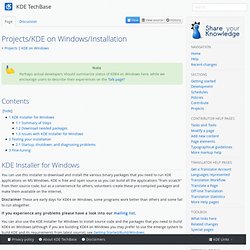
KDE is free and open source so you can build all the applications "from scratch" from their source code; but as a convenience for others, volunteers create these pre-compiled packages and make them available on the Internet. Disclaimer These are early days for KDE4 on Windows, some programs work better than others and some fail to run altogether. If you experience any problems please have a look into our mailing list. You can also use the KDE Installer for Windows to install source code and the packages that you need to build KDE4 on Windows (although if you are building KDE4 on Windows you may prefer to use the emerge system to build KDE and its requirements from latest source); see Getting Started/Build/Windows. Summary of Steps Download and save the latest version of the installer from here to a directory, e.g.
Fine-tuning.
Openssl. Debian Package of the Day. Make Linux faster and lighter. With just a few tweaks, your Linux box can be lighter, sprightlier and quicker than ever before.

Read on for the best ways to speed up your boot sequence, optimise KDE and Gnome, and get better performance from your favourite apps. We've also got some top tips from our favourite free software gurus... Gone are the days when you could make a cup of tea and drink it in the time it takes your computer's operating system to boot (with one notable exception). On that basis, you might think that your Linux machines are already performing at the fastest possible speed, right? Sadly, this is not always the case. With just a few tweaks and some experimentation, your Linux system can realise your machine's untapped potential.
The great strength of everyone's favourite free OS is that it can be customised from the ground up, so Linux is the ideal tool to tailor to your needs. Make Linux boot faster Remove the timeout timeout=3 Once you've found it, change the value to zero. Improve disk performance. Installation et configuration d’E17 » UNIX Garden.