

CristinaSkyBox: Collaborating with Words, Images and Poetry. Words tumble out, words of stories, words with mistakes, words with worlds to explore.

Whether one likes it or not, sharing words, images, stories of one's daily life has become part of our social lives today. Though there may be precautions to take before introducing certain tools/platforms in a classroom (depending on context), there is also space to introduce sharing tools for students to learn and express themselves. This is particularly true in the foreign language classroom. Here are some collaborative suggestions to try out with learners.
Sharealike creates slideshows, which are great for storytelling and presentations. Sharalike - Photo organizer and SlideShow maker from Sharalike on Vimeo. Haikujam is a collaborative app for writing poetry, more specifically, for collaborative haiku writing. When students are hitting that zone out point, why not get them active and collaborating instead? HaikuJAM 2.0 from HaikuJAM on Vimeo. How to make RSA Animate style videos with your class… Please consider contributing to my kids’ Kickstarter Campaign–>click here<– If you like the idea in this post, then you might also enjoy my other post 15 Assessments that Don’t Suck.
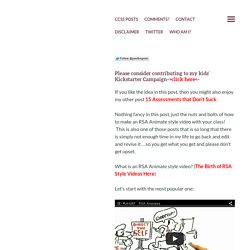
Nothing fancy in this post, just the nuts and bolts of how to make an RSA Animate style video with your class! This is also one of those posts that is so long that there is simply not enough time in my life to go back and edit and revise it…so you get what you get and please don’t get upset. What is an RSA Animate style video? (The Birth of RSA Style Videos Here) What Does The Desk Say? — One Of The Stranger ELL Lessons I’m Going To Try. I’ve just heard about a Conservation International series of short videos featuring famous actors giving voice to elements of the environment — Mother Nature, Soil, Redwood Trees, Water, etc.
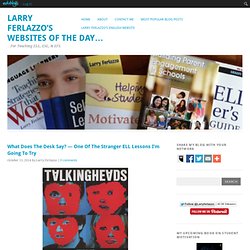
You can see the entire playlist here, and it’s very impressive line-up. I’ve embedded two of them below — Edward Norton as The Soil and Julie Roberts as Mother Nature (you can read part of their scripts here). They’re neat videos, and they got me thinking — one of the reasons ESL teachers like me have students use puppets (see The Best Resources For Using Puppets In Class) is because it makes students more willing to speak in English because it’s the “puppet” speaking not “them.” Why not, I got to thinking, try having students pick an inanimate object and have them try to articulate what it would say if it could talk? Students could have some fun with it, including videotaping the object (maybe moving) when students are reading what they wrote. ProjectImplicit. Tedsketchnotes.tumblr. A Guide to Google Tools - Tips & Tricks You Can't Live Without. Whether you’re a student, educator, executive or a scientist, Google offers online services and products that help everyone remain as productive as possible.
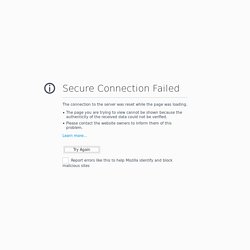
There are many Google services that have come and gone through the years, but a few of them — like Gmail, Google Drive and of course Google Search — stay even more relevant as time goes on. The following is a comprehensive guide of tips, tricks and hacks that’ll help you make better use of Google services you use. Whether you’re a novice or a seasoned expert, you’re likely to find something here that you can add to your own productivity toolbox. Use the following table of contents to jump to any section that you need.
Bookmark this page, and come back whenever you’re looking to streamline your use of any of these Google services. Table of Contents: The Best Online Tools For Using Photos In Lessons. One of my more popular “The Best…” lists is The Best Ways To Use Photos In Lessons.

Though that list includes several online tools, I recently realized I hadn’t included many that I use and have previously posted about. So, I thought I’d bring them all together in a new list. You might also want to explore The Best Sites For Beginning iPhone Users Like Me for even more online photo tools. Here are my choices for The Best Online Tools For Using Photos In Lessons: I’m a big proponent of the Picture Word Inductive Model as a strategy for English Language Learners to develop reading and writing skills (I describe it in detail in this month’s ASCD Educational Leadership in my article, Get Organized Around Assets). Students can pick photos online or upload ones that are reinforcing the theme we’re studying, and label the items. “ImageSpike” Seems — Almost — Just Like “Thinglink” Pic-Lits lets users pick an image from selection and then “drag-and-drop” words onto the image.
Online Speech Bubble Photo Editor - Create comic strips with phrase.it. #Bett2015 Picks; #1 Creaza and Mindomo. Jan January 27, 2015 | 1 Comment One of the stands I loved visiting at Bett was the Norwegian Classroom.
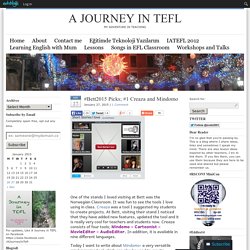
It was fun to see the tools I love using in class. Creaza was a tool I suggested my students to create projects. At Bett, visiting their stand I noticed that they have added new features, updated the tool and it is really very cool for teachers and students now. Complete-How-to-Use-Meograph-Instructions2.pdf.