

Content Aware Fill Script - Tool development for After Effects. Content aware fill script for Adobe After Effects : TUTORIAL. Focus on adobe photoshop 2011 by AfricanHair. Animography — Collections. Expressions. Openfootage. An After Effects Portal: Stereoscopic 3D resources for After Effects. 30DAE 07: Tricks with 3D Objects in AE. Tutorials. After Effects to Cinema 4d Tutorial by Tim Clapham / Luxx Part 1 Post at Luxx: "From Tim Clapham: In this third tutorial in the series, Tim takes us through the process of transferring your After Effects information over to CINEMA 4D.

Using The Foundry Camera Tracker, you will track and solve some footage, resulting in an After Effects camera and reference nulls being created. 3DEqualizer Alt Key OSX fix. Add Ons - mControl. mControl is an automatic control generating tool for after effects.

It is very useful if you want to create one click controls for your After Effect project or you need to create some custom controls for some properties.Works With: AE CS4, CS5, CS5.5, CS6, After Effects CC Available Controls: Slider Control Angle Control2D Point Control3D Point Control Check Box ControlSpecial Controls: 2D Separate Control 3D Separate Control mControl is very powerful tool.It can create separate controls for x,y and z property of any layer. It works with Transformation as well as Effects proprieties. Detailed video tutorial included. MaskTracker+ This software ("the Software Product") and accompanying documentation is licensed and not sold.
This Software Product is protected by copyright laws and treaties, as well as laws and treaties related to other forms of intellectual property. The author owns intellectual property rights in the Software Product. The Licensee's ("you" or "your") license to download, use, copy, or change the Software Product is subject to these rights and to all the terms and conditions of this End User License Agreement ("Agreement").
Create a Theatrical Logo Sting using Plexus 2. Orient World. Improve your 3D tracking and compositing workflow. Create and integrate complex 3D animations into live footage without leaving After Effects. In this ground breaking 2-part tutorial from Kevin Schires and TFX-tv we will show you how to create complex 3D animations that can be integrated into live footage without leaving After Effects.
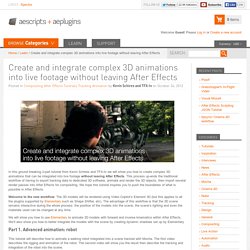
This process up-ends the traditional workflow of having to export tracking data to dedicated 3D software, animate and render the 3D objects, then import several render passes into After Effects for compositing. We hope this tutorial inspires you to push the boundaries of what is possible in After Effects. Welcome to the new workflow: The 3D models will be rendered using Video Copilot’s Element 3D (but this applies to all the plugins supported by Elementary such as Shape Shifter, etc). The advantage of this workflow is that the 3D scene remains interactive during the whole process: the position of the models into the scene, the scene’s lighting and even the materials used can be changed at any time. Part 1. Final Result Animation Tutorial. TypeMonkey and Animated Typefaces Tutorial. LightSpeed Animated Font. This software ("the Software Product") and accompanying documentation is licensed and not sold.
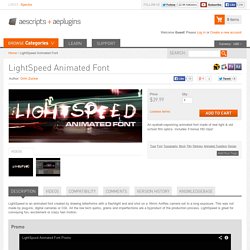
This Software Product is protected by copyright laws and treaties, as well as laws and treaties related to other forms of intellectual property. The author owns intellectual property rights in the Software Product. The Licensee's ("you" or "your") license to download, use, copy, or change the Software Product is subject to these rights and to all the terms and conditions of this End User License Agreement ("Agreement"). Acceptance YOU ACCEPT AND AGREE TO BE BOUND BY THE TERMS OF THIS AGREEMENT BY SELECTING THE "ACCEPT" OPTION AND DOWNLOADING THE SOFTWARE PRODUCT OR BY INSTALLING, USING, OR COPYING THE SOFTWARE PRODUCT.
YOU MUST AGREE TO ALL OF THE TERMS OF THIS AGREEMENT BEFORE YOU WILL BE ALLOWED TO DOWNLOAD THE SOFTWARE PRODUCT. License Grant This Agreement entitles you to install and use one copy of the Software Product. Kinetic Typography in After Effects using TypeMonkey. Markers for Sure Target and more. 1 Min Tut: Perfect Light Wrap with Spill Slayer. Create Ultra-Smooth Pans with Mocha and iExpressions.
Create a Kick Drum Kinetic Type Animation. 1 Min Tut: Easier and Faster Roto with MaskTracker+ Create a 3D Particle Stream using Plexus. Create Glitchy Type. After Effects Tutorials, Plug-ins and Stock Footage for Post Production Professionals. Shopping Cart. Change Multiple Render Output Modules at Once - CreativeDojo. The Bourne Legacy Title - CreativeDojo. So after coming across Nick Cambell’s ‘Bourne’ tutorial using Cinema 4D and Transform, I thought why it couldn’t just be done in After Effects with flat 2D bits in 3D space.
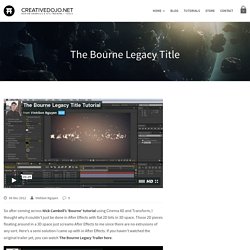
Those 2D pieces floating around in a 3D space just screams After Effects to me since there are no extrusions of any sort. Here’s a semi-solution I came up with in After Effects. If you haven’t watched the original trailer yet, you can watch The Bourne Legacy Trailer here. Example Of course there are some limitations doing this with the CC Pixel Polly effect within After Effects. Tips Play around with it, add your own twist, and tweak the keyframes and you should be able to pull off something that looks pretty sweet. If you guys have any feedback or opinions, feel free to leave them down below.