

Get the Code. If you're new to Git but experienced with Subversion, we recommend following the Git-SVN Crash Course.
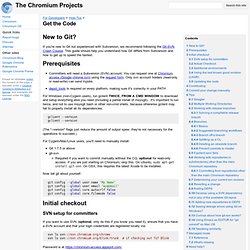
This guide should help you understand how Git differs from Subversion and how to get up to speed the fastest. Committers will need a Subversion (SVN) account. You can request one at Chromium access (Google chrome svn) using the request form. Only svn account holders (read-only or read-write) can send tryjobs.depot_tools is required on every platform, making sure it's correctly in your PATH For Windows (non-Cygwin users), run gclient TWICE, FROM A CMD WINDOW to download and setup everything else you need (including a partial install of msysgit). Gclient --version gclient --version (The "--version" flags just reduce the amount of output spew; they're not necessary for the operations to succeed.) For Cygwin/Mac/Linux users, you'll need to manually install: Git 1.7.5 or abovegit-svnRequired if you want to commit manually without the CQ, optional for read-only access.
SVN setup for committers #! Install depot_tools. Using depot_tools. To manage interaction with the Chromium source code repository and the Chromium development process.
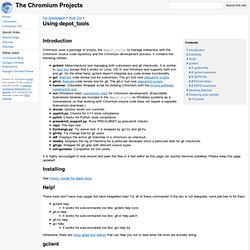
It contains the following utilities: gclient: Meta-checkout tool managing both subversion and git checkouts. It is similar to repo tool except that it works on Linux, OS X, and Windows and supports both svn and git. On the other hand, gclient doesn't integrate any code review functionality.gcl: Rietveld code review tool for subversion. The gcl tool runs presubmit scripts.git-cl: Rietveld code review tool for git. It is highly encouraged to look around and open the files in a text editor as this page can quickly become outdated. Help! These tools don't have man pages but have integrated help! Gclient helpIt works for subcommands too like: gclient help syncgit-cl helpIt works for subcommands too like: git-cl help patchgit-try helpgcl helpIt works for subcommands too like: gcl help try Otherwise, there are manygreattexteditors that can help you out to read what the tools are actually doing.
MacBuildInstructions - chromium - Build instructions for Chromium on Mac OS X - An open-source browser project to help move the web forward. An Intel Mac running 10.6, 10.7, 10.8, or 10.9.
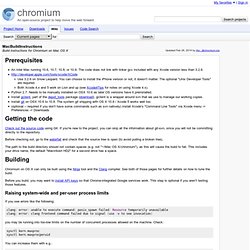
The code does not link with linker gcc included with any Xcode version less than 3.2.6. Use 3.2.6 on Snow Leopard. You can choose to install the iPhone version or not, it doesn't matter. The optional "Unix Developer Tools" are required. Both Xcode 4.x and 5 work on Lion and up (see Xcode4Tips for notes on using Xcode 4.x).
Check out the source code using Git. Before checking out, go to the waterfall and check that the source tree is open (to avoid pulling a broken tree). The path to the build directory should not contain spaces (e.g. not "~/Mac OS X/chromium"), as this will cause the build to fail. Chromium on OS X can only be built using the Ninja tool and the Clang compiler. Before you build, you may want to install API keys so that Chrome-integrated Google services work. Raising system-wide and per-user process limits. Installer et maintenir à jour Chromium sur Mac OS X. Cela faisait longtemps que je n'avais pas écrit un billet sur Mac OS X, il faut avouer que le MBP de la maison est souvent dans les mains de ma compagne.

J'ai donc profité de ce week-end en solo pour jouer un petit peu avec la bête. Après 5 minutes d'utilisations de Safari, j'ai décidé d'installer Chromium, mon navigateur dans le monde GNU/Linux. C'est alors que je me suis rendu compte que Google ne faisait pas une grosse pub pour ce navigateur libre sous Mac OS X, il préfère mettre en avant Google Chrome, on peut comprendre pourquoi... J'ai donc décidé de regarder du coté des scripts d'installation et après quelques tests infructueux, j'ai décidé d'en écrire un qui à une double utilité: installer et maintenir à jour la dernière version de Chromium.
Le script est disponible sur le GitHub suivant: Pour tester le script sur votre Mac, il suffit d'ouvrir un terminal et de saisir les commandes suivantes: Télécharger Chromium 23 - 01net.com - Telecharger.com.