

Youtube. Frequently Asked Questions and Troubleshooting. Is ReadyForZero secure?
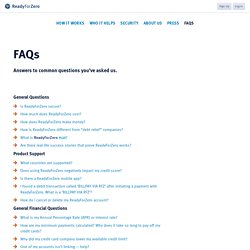
Yes, ReadyForZero is PCI Level 1 compliant and uses the latest bank-level technologies to keep you safe. Please see our security page for more information. Top How much does ReadyForZero cost? ReadyForZero’s award-winning basic financial tools are free: $0. How does ReadyForZero make money? ReadyForZero makes money in two ways: ReadyForZero’s premium upgrade will save you more time and money.
Our unique savings platform is a way for trusted financial partners to work directly with you and make offers that will either lower your interest rate, help you reduce debt faster, or give you a smaller monthly payment. We are dedicated to delivering transparent and useful financial products. If you accept an offer from one of our partners, that institution will pay us a small fee for helping to initiate the process.
How is ReadyForZero different from “debt relief” companies? ReadyForZero is free online software. What is ReadyForZero PLUS? Yes. What countries are supported? Yes. Super Backup : SMS & Contacts. Backup your Android phone and tablet.Otherwise, all your accumulated contacts, music, videos, family photos, and other personal (irreplaceable) data are dangerously kept on a device with only temporary life.
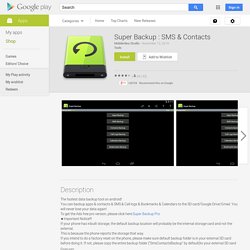
Back them up to secure, cloud-based servers, so you can relax about theft and/or accidental damage (e.g. a spilled cup of coffee). Recommended by Lifehacker "There are plenty of great ways to back up your Android phone, but the new Avast! Mobile Backup makes it easy for anyone to do scheduled backups of their apps, settings, and data, and then sync all of that information to the cloud where you can quickly use it to set up a new phone. " GNotes - Sync Notes with Gmail. GNotes is a simple and clear note app.
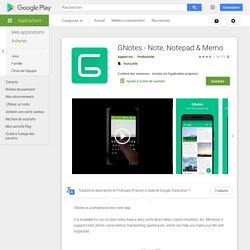
It is available for you to take notes, keep a diary, write down ideas, create checklists, etc. Moreover, it supports text, photo, voice memos, handwriting, painting etc. which can help you make your life well organized. Features- GNotes supports cloud synchronization, and all notes can be synchronized with Gmail as well.- Text, checklist, photo, image, voice memos, handwriting, painting are all available in GNotes.- "Reminders" can be set in notes, and “Lock” can enhance privacy of your data.- "Search" can help you find the exact info anywhere in GNotes. - Add tags to classify your notes.- Data can be both imported and exported.
GNotes Website: GNotes est une application de note simple et claire. Il est disponible pour vous de prendre des notes, de tenir un journal, écrivez les idées, créer des listes de contrôle, etc. GNotes Site Web: APW Widgets. ✭ One of the "13 best android widgets for 2013" (Techland @Time Magazine) ✭ ✭ "Overall, Slider Widget is incredibly easy to use and very intuitive.

" ✭ (Paul Wilks @ androidtapp) ✭ "So many apps try to do too much, or be too clever, but Slider Widget gets the balance right. " ✭ (Bobby's Blog) ✭ "this should be a part of android" ✭ (Raymond @ play store comment) ✭ "Brilliant Excellent UI and functions, exceeds all expectations. Really easy to use. " ✭ (Yunus @ play store comment) ✭ "It's awesome and perfect!
A small Widget that gives control of the screen brightness and the sound volume directly from your home screen. . ✓ Displays brightness and volumes ✓ Control screen brightness・ or set auto brightness (on/off) ✓ Control volumes・ ringtone・ media・ notification・ alarm・ system・ voice call ✓ 3 input options・ change values with the slider・ change values with hardware (up/down - buttons)・ use buttons with double clicking to toggle (BETA) How to fix the Internet on an Android smartphone. Having problems connecting to the internet on your Android phone?

Is the mobile data on your mobile phone not working? Looking for some suggestions to get your cell phones internet working properly again? Look no further. This guide is exactly what you’re looking for as it lists some common reasons why this can happen on an Android phone and better yet it provides some advice on how you can get your internet back up and running again. Mobile data vs. If you can access the internet when connected to Wi-Fi but you cannot connect to the internet when using your phones mobile data then you’re in the right place and I encourage you to keep reading.
Possible issue with the web browser Before you begin troubleshooting the internet on your Android smartphone you are going to want to make sure that the issue is in fact internet related and not a problem with the internet browser. Checking a web browser is a relatively simple process. Have wireless service but no internet Signal strength Wi-Fi.