

Embed Only Audio from YouTube Videos. This post is primarily for Jan as she is going to be posting a audio file on the website for the Business Resource Center in Moab, but it could be useful in the future for those of you who may need to embed audio files.

This isn’t the “best” way to embed audio files, but it is probably the easiest from a coding stand point. The first step, which I will not go over, involves creating a “movie” with the audio file and a background image. I used iMovie to make the video, and then uploaded the video to YouTube. So we’ll just assume you already have a YouTube video that you want to embed, but you just want the audio portion and either don’t want or don’t need the video to play. Getting the Embed Code The first step as always to embed a YouTube video is to get the embed code from the YouTube website.
I would also un-check the box that says: “Show suggested videos when the video finishes.” 6 Things about Image Attribution « Inquisitive Hippo. I heard a joke recently where a photographer goes to a dinner party and is approached by the hostess who remarks, “I love your pictures – you must have a wonderful camera.”
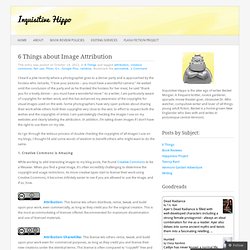
He waited until the conclusion of the party and as he thanked the hostess for her meal, he said “thank you for a lovely dinner – you must have a wonderful stove.” As a writer, I am particularly aware of copyrights for written work, and this has enhanced my awareness of the copyrights for visual images used on the web. Some photographers have very open policies about sharing their work while others hold their copyrights very close to the vest. In effort to respect both the wishes and the copyrights of artists, I am painstakingly checking the images I use on my websites and clearly labeling the attribution. In addition, I’m taking down images if I don’t have the right to use them on my site. 1. While working to add interesting images to my blog posts, I’ve found Creative Commons to be a lifesaver. 2. 3. 4. 5. 6. A-Z Blog tools & resources directory. Totally Free Images! Public domain image resources.
Public domain image resources is a copy of the master Wikipedia page at Meta, which lists a number of sources of public domain images on the Web.

Public Domain images should be marked with the Public Domain Mark 1.0. Public Domain Mark enables works that are no longer restricted by copyright to be marked as such in a standard and simple way, making them easily discoverable and available to others. The Public Domain Mark is recommended for works that are free of known copyright around the world.
These will typically be very old works.[1] For a creator to release his/her works into the public domain legally they must use the creative commons CC0 license which gives creators a way to waive all their copyright and related rights in their works to the fullest extent allowed by law.[2] The presence of a resource on this list does not guarantee that all or any of the images in it are in the public domain. Please read the policy on image use and etiquette at: Wikipedia:Image use policy. Preparing Your First Podcast Episode. Are you getting excited to record your first podcast episode?

With just a little more preparation, you'll be ready to press the record button. I should warn you that creating your first espisode will take longer than you might expect. In fact, podcasting in general can take longer than you think. That is why carefully preparing each show before you dive in is important. It will make the production process quicker and easier if you have thought things through before-hand. Create Your Show Outline Before you record each episode, it is a good idea to write up an outline. Even if your podcast is as simple as just you talking with no extra clips or music, it is a good idea to give a little thought to what you are going to say. In addition, the outline will make it easier to create your show notes later.