

Mortar Cowl: Knitty Deep Fall 2011. By Elisabeth Parker For most of my life, my standard over-layer has been the classic, grungy, waffle-knit long-sleeve t-shirt. In my attempts to recreate this garment in a handknit, I’ve met, tried and rejected a veritable ton of “waffle” stitch patterns, usually created using triangles of knit and purl stitches arranged artfully, or some combination of ribbing and garter stitch. Generally, these stitches look great and waffle-y, especially on small needles, but I was unable to find the hand-knitting equivalent to my favorite mass-produced stitch pattern on a larger scale! I began experimenting with slipped stitches and floats, and came up with a deceptively simple, three-stitch, four-row repeat that will trap extra air to keep you cozy, just like the real thing!
And, as an added bonus, the “wrong side” has its own distinct look, opening up extra styling possibilities – my personal favorite is wrapped twice and rolled over into a shawl collar! Editorial spring 06. Note: To make this pattern easier to understand, the predominantly yellow (MC) side will be called the RS, and the predominantly black (CC) side will be called the WS.

CO 48 stitches using CC. I recommend using a cable cast on, but a tubular cast on is also nice for double knitting. Now it's time to add the second color, and work the first row. You will have to get used to holding both yarns at once. Throughout, you carry both colors forward or back between the needles before each stitch, though you are only knitting or purling with one color at a time. The first row is worked entirely in MC on the RS, and CC on the WS. You should have what looks like the first row of 1x1 rib, but with the purled stitches in a different color from the knitted ones. Turn the work, so the WS is facing. You have just worked 2 rows in double-knit stockinette stitch, with one side (RS) worked in MC, and one side (WS) in CC.
BO all sts using CC. Border-less artwork framing with clear acrylic, by Architect Rudy H.
How to solve impossible problems: Daniel Russell’s awesome Google search techniques. Daniel Russell stood in front of a crowd of investigative journalists in Boston last week and showed us this picture of a random skyscraper in an unknown city: Russell posed a riddle: What’s the phone number of the office where this picture was snapped?
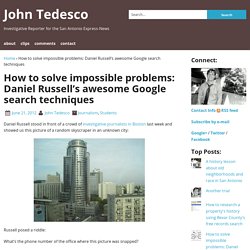
Let that sink in. He wasn’t asking for a phone number for the skyscraper in the picture, which sounds hard enough. He wanted the phone number of the precise office where the photographer was standing when the picture was taken. Nothing in that office was even in the photo. Photography Kick-Start Guide: Adjusting Your Camera’s Settings for the Photo You Want. Every two weeks, we revisit some of our reader favorite posts from throughout the history of Phototuts+.

This tutorial was first published in September of 2009. Cameras vary in terms of functions offered. There are differences from one brand to the next and even from one model to another of the same brand. By necessity, this tutorial will have to generalize but let's try to de-mystify some of the more common settings found on cameras today, what they mean (to the camera) and how to use them.
Let's start with the core shooting modes, then we'll move on to the more common preset scene modes and finally to some other general information about camera functions. How To Color Correct a Photo Super Photo Magic School. 950+ Photoshop Tutorials To Keep Your Skillset Updated. I know how much everyone loves tutorials, I know I love writing them too. Well in this post I have taken my time to roundup some Photoshop Tutorials and some Photoshop Roundups that I think is valid to be featured in this post.
I know quite a few people are going to love me for this, but let’s keep it professional. If you think that I was kidding about the title, well then you’re making a mistake, there is really 1000 tutorials in this post. I hope you guys enjoy the post and the resources. Design a Brilliant Product Advertisement Source Create a Stunning 3D Liquid Explosion Artwork Source Design a Slick 3D Ice Text Effect Source Logo Design Tips: Letterspacing & Typefaces Source Make a Retro-Space Typography Poster with Colorful Lights Source Create a Grunge Snowboard Poster for the Winter Olympics – Photoshop Tutorial Source 60 Tutorials Creating High Quality Design Icons Source 31 Outstanding Logo Tutorials Source. How to Add a Snooze Button to Gmail, No Extensions Required. 25 New Illustrator Tutorials That Will Make You A Master Of Vector Art. Just because you can usually get a similar effect in Photoshop doesn’t mean the end result will be as good as using Illustrator (depending on the project).

If you are like me (and I will bet most of you are) you will go ahead and use PS because you know it much better even though the final project will not be as good or as functional as it could be. Well it’s time to buck up and get this learning curve completely out of the way so you make the right choice next time. Below are some sweet Illustrator tuts that will leave you in vector heaven once your done.
Adobe Photoshop is one of the most popular photo editing programs that has ever been created. However, you have to use the right tools for the right jobs. This tutorial teaches you how to make a portrait of William Shakespeare in Illustrator using text. Article Link Advertisement A very interesting tutorial, from Design Instruct, that takes you behind the scenes and shows you the illustration process from start to finish. Article Link.