

Blog Archive » Layout Types Part 2: TableLayout. Icons & Icon Packs - Download Free PNG Icons. Best way to add Activity to an Android project in Eclipse. Android SDK Development & Programming. Tutoriels Android. Intent : passer d’une Activity à une autre [Tutoriel Android n°11] Depuis le début des tuto Android, nous faisons des mini-applications qui n’utilisent qu’un seul écran, qu’une seule page, en résumé qu’une seule Activity.

Pour débuter, c’est très bien mais pour faire une véritable application, il serait utile de savoir comment passer d’une page à une autre, autrement dit d’une Activity à une autre. Lire la suite. Calendar. Calendar is an abstract base class for converting between a Date object and a set of integer fields such as YEAR, MONTH, DAY, HOUR, and so on.
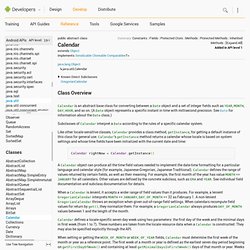
(A Date object represents a specific instant in time with millisecond precision. See Date for information about the Date class.) Subclasses of Calendar interpret a Date according to the rules of a specific calendar system. Like other locale-sensitive classes, Calendar provides a class method, getInstance, for getting a default instance of this class for general use. Calendar's getInstance method returns a calendar whose locale is based on system settings and whose time fields have been initialized with the current date and time: