

Apple TV in Schools. Apple TV (US$99) is a box you attach to the projector / TV that picks up the screen of any iPad and displays it without the need for wires!

The teacher can walk around their room and display anything that’s on their iPad screen on the Projector/TV. This means the teacher can display from anywhere and even use the iPads camera to show student work ‘live’ without gathering students around one point in the room I have recently been setting up Apple TV in my classroom and know that many teachers will be having the problems with Apple TVs on networks that are setup with the type of security and extra stuff that one gets on a corporate style network. Particularly in secondary schools, your ‘techies’ will be using all these silly techie acronyms like “VLANS” and “IP-ROUTING” and “APs”, so ignore them and read this, which I hope to be more ‘teacher-friendly’ (something many techies aren’t!)
. STEP 1: Connecting the Apple TV box to your projector / TV. Apple Tvs are best on a network cable 3. 7 Ways iOS7 Will Improve iPad Management. One aspect of iPads that needs improvement is management of devices and apps.

With iOS7 Apple claims they have addressed many of these issues. iPad App Store License Management iOS6 allows for workable but clumsy distribution of apps using a combination of Apple Configurator and MDM solutions. iOS7 provides a much more effective solution to distribute apps while maintaining school control over the software, even on personal devices. Teachers and students will be able to enroll their personal Apple ID on the Volume Purchase Programme website which can then be assigned an app or iBook by the system administrator. The app can then be downloaded via the iPad App Store or installed automatically by MDM. The VPP store will also allows for the purchase of Mac apps. Improved Mobile Device Management (MDM) Enrollment iOS7 features automatic device configuration.
New Mobile Device Management (MDM) Options Single Sign On Authenticating into your institution’s apps is now as simple as doing it once. Strata Valve for Treating Hydrocephalus. The device that appears in this graphic is a representation of a Medtronic device.
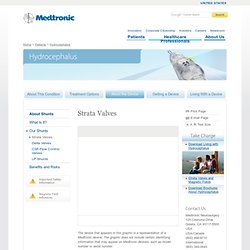
The graphic does not include certain identifying information that may appear on Medtronic devices, such as model number or serial number. Since the Strata valve includes a magnet, special precautions must be observed around magnetic sources such as some audio headphones. Common environmental levels of electromagnetic radiation generated by security scanners, metal detectors, microwave ovens, mobile telephones, high voltage lines, computers, and transformers will not affect the valve. If a device is known to contain a magnet, keep it away from the immediate valve location i.e., the skin next to the valve. For patients that are undergoing an MRI procedure, it will be necessary for the doctor to check the valve pressure setting afterwards and readjust it if necessary.
A Quick Guide To Managing A Classroom Full Of iPads. The following is a sponsored post by Datamation Systems, Inc. . They’ve worked with more than 10,000 schools to help deploy and secure classrooms full of technology. Want to learn more? Check out their ad in the Edudemic Magazine or visit the Datamation website here . iPads are fun. Apps are fun. But when the bell rings and the fun is over, what happens then? While the iPad’s potential in formal learning environments is clear, there is a practical side to its implementation that is not often recognized until after they’re purchased. Teachers and administrators are, to put it lightly, pushed for time as it is.
Why Go 1:1 iPad? In a response to a well written and thoughtful post that I recently read by @jmcconville1000, "Why the iPad is bad for education", I felt compelled to respond from my personal experience of rolling out a cart of 30 iPads in a shared high school environment.
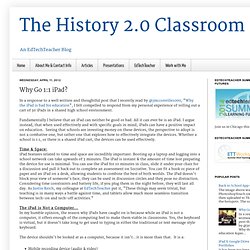
Fundamentally I believe that an iPad can neither be good or bad. All it can ever be is an iPad. I argue instead, that when used effectively and with specific goals in mind, iPads can have a positive impact on education. Seeing that schools are investing money on these devices, the perspective to adopt is not a combative one, but rather one that explores how to effectively integrate the devices. Preparing Your School for an iPad Implementation. Planning is imperative for any technology initiative - iPad or otherwise.
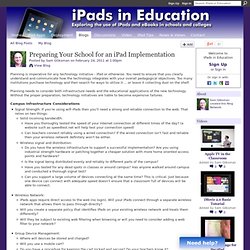
You need to ensure that you clearly understand and communicate how the technology integrates with your overall pedagogical objectives. Too many institutions purchase technology and then search for ways to utilize it ... or leave it collecting dust on the shelf. Planning needs to consider both infrastructure needs and the educational applications of the new technology. Without the proper preparation, technology initiatives are liable to become expensive failures. Campus Infrastructure Considerations Signal Strength: If you’re using wifi iPads then you’ll need a strong and reliable connection to the web. Pedagogical Considerations: Pedagogical Models:Have you discussed how the use of iPads will be integrated into your educational processes? Your iPad implementation plan requires careful thought and preparation.