

Image Analyzer. The installer download contains: Image Analyzer 3D modeling plugin 1.07 (also available from the plugin page) Advanced image editing, enhancement and analysis software.
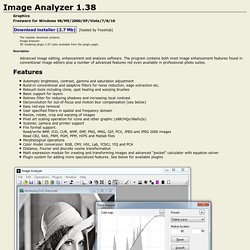
The program contains both most image enhancement features found in conventional image editors plus a number of advanced features not even available in professional photo suites. Automatic brightness, contrast, gamma and saturation adjustment Build-in conventional and adaptive filters for noise reduction, edge extraction etc. Version history Examples There is currently no complete documentation for Image Analyzer, and there probably never will be. For more help, go to our support forum. Plugins Here you can find short descriptions of the plugins currently available for Image Analyzer and references to developer information for the plugin system. In addition to those available here, we can offer developing custom plugins for Image Analyzer for specific purposes. Support Image Analyzer Click here to see how. 22 Professional Photoshop Image Enhancing Tutorials. Adobe Photoshop is the premier tool for digital artists when it comes to professionally enhancing images.
Whether you’re a beginner just learning the ropes or an advanced user looking for unique techniques to add to your Photoshop arsenal, you’ll find some tutorials here that you’ll surely want to bookmark. In this article, you’ll discover plenty of tutorials that deal with enhancing images, adding unique and impressive effects, and recreating digital replications of popular traditional photography techniques. 1. Cross Processing You can learn how to apply the Cross Processing film-developing technique digitally to your images by reading through this quick and educational tutorial that leverages the powers of the Curves tool in Photoshop. 2.
Take your ordinary digital photos and simulate the Lomo Photography effect (also known as Lomography) that will apply a dreamy and surreal effect onto your images in this tutorial that uses a Levels Adjustment layer among other Photoshop techniques. 27 Excellent Digital Photography Tutorials. To improve and modify digital photographs is very interesting and a fun part.

Lots of digital photography techniques and tutorials are available on internet, you can create same digital effect in different ways. The best technique to create effect is which take less steps. In this post i have listed 27 excellent digital photography tutorials to help you create different effects and manipulate your digital photographs. I hope you will enjoy these tutorials and don’t forget to mention the tutorial which was an add on in your experience. 1. In this tutorial designer will show you how to create a post apocalyptic manipulation using adjustment layers, vector masks, and some special effects. 2.
This tutorial uses a different method than either of CMYK curves adjustment layers. 3. In this tutorial designer will show you how to spice up a fairly dull and flat photograph. 4. In this tutorial, you will learn how to create a fantasy landscape using some simple and easy techniques. Horsetail Firefall. Cambridge in Colour - Photography Tutorials & Learning Community. How to Shoot With an Extremely Shallow Depth-of-Field. So you've saved every penny, and your piggy bank is full to bursting.
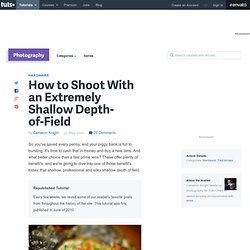
It's time to cash that in money and buy a new lens. And what better choice than a fast prime lens? These offer plenty of benefit's, and we're going to dive into one of those benefit's today: that shallow, professional and silky shallow depth of field. Republished Tutorial Every few weeks, we revisit some of our reader's favorite posts from throughout the history of the site. Getting In-Depth with Depth-Of-Field I'm about to get all Mr. Now think about what a prism does. Using a wide aperture reveals those narrower, pointy parts of the lens. And who doesn't want that shallowness? From A Distant Land There are three things that affect your depth-of-field. The 1 meter marking might be two centimeters away from the 2 meter marking, but the 10 meter marking might only be half a centimeter away from the 20 meter marking. The Two-Thirds/One-Third Rule As I hinted at above, depth-of-field is a definable range.
Sidenote Flare.