

DVD naar Humax 5050c. Voor het hele proces zijn twee progamma’s nodig: VLC Media Player ( voor het converteren van diverse videobestandsformaten naar streaming .TS formaat en HMX-TS-Builder van Hillpet (zie elders in dit forum) voor het compatible maken van het .TS-bestand met de Humax 5050c.

De bestanden kunnen afgespeeld worden op de Humax vanaf een USB-stick of -drive of vanaf de harddisk in de Humax. Voor de laatste optie is het nodig om de Humax in je thuisnetwerk op te nemen. Via een FTP-client (bijv. Kun je de bestanden ‘uploaden’ naar de ‘video’-map op de harddisk van de Humax. Hiervoor moet je trouwens ook wel wat geduld hebben, want het duurt wel even voordat grote filmbestanden van 3 of 4GB via het je netwerk gekopieerd zijn.
Vink de optie “Geen dvd-menu‟s” aan. Externe harddisk. 1.

Inleiding De Humax biedt de mogelijkheid om opnames direct te kopiëren van de interne harddisk naar een externe USB harddisk, die is aangesloten op de USB ingang. Video’s kunnen dan voor langere tijd bewaard worden zonder dat de interne harddisk van de Humax vol raakt. De Humax kan video’s van een externe harddisk direct afspelen. De externe harddisk moet hiervoor eenmalig geformatteerd worden naar het EXT3 formaat. De Humax biedt ook de mogelijkheid om opnames over te dragen naar een PC via een netwerkaansluiting en FTP, dit wordt hier beschreven. 2. Een veel voorkomend probleem is dat opnames op de externe harddisk bij het afspelen halverwege stoppen. 3.
De externe harddisk moet geformatteerd worden in EXT3. 3.1. De Humax iHDR-5200c kan zelfstandig een externe harde schijf formatteren. Bestanden van HUMAX 5050 naar PC - Bestanden van HUMAX 5050 naar PC.pdf. Bestanden van HUMAX 5050 naar PC - Bestanden van HUMAX 5050 naar PC.pdf. Documentation. Network Configuration. Setting up network components for FTP is not trivial for use outside your LAN (Local Area Network).
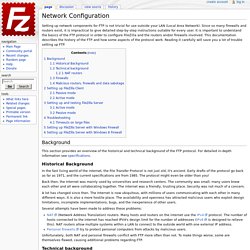
Since so many firewalls and routers exist, it is impractical to give detailed step-by-step instructions suitable for every user. It is important to understand the basics of the FTP protocol in order to configure FileZilla and the routers and/or firewalls involved. This documentation describes the history of the FTP and how some aspects of the protocol work. Reading it carefully will save you a lot of trouble setting up FTP. Background This section provides an overview of the historical and technical background of the FTP protocol. Historical Background In the fast living world of the internet, the File Transfer Protocol is not just old, it's ancient. Back then, the Internet was mainly used by universities and research centers.
A lot has changed since then. Several attempts have been made to address these problems: NAT (Network Address Translation) routers. Technical background NAT routers. View topic - ECONNREFUSED - Connection refused by server. Hello, I've installed filezilla today and I'm encountering this error too I've start a filezilla server, this is what I can get from the log: Creating listen socket on port 6000...Listen socket port changedRetrieving settings, please wait...Done retrieving settingsSending settings, please wait...Done sending settings.

And I've started a filezilla client to test it. Running the wizard configuration in the end I get: Connessione a probe.filezilla-project.orgRisposta: 220 FZ router and firewall tester readyUSER FileZillaRisposta: 331 Give any password.PASS 3.1.2Risposta: 230 logged on.Controllo di correttezza dell'IP esternoÈ in corso la lettura dell'indirizzo IP esterno da di correttezza dell'IP esternoIP 87.6.86.67 ih-g-ig-ghRisposta: 200 OKPREP 6002Risposta: 200 Using port 6002, data token 2054275761PORT 87,6,86,67,23,114Risposta: 200 PORT command successfulLISTRisposta: 150 opening data connection.
Network Configuration.