

Create Rubrics and Email Grades from a Google Spreadsheet. Three Helpful Gmail Settings for Students and Teachers. 10 Important Google Search Strategies for Students - A PDF Handout. 10 Important Google Search Strategies for Students - A PDF Handout. How to Send Invitations to Events from Your Google Calendar Account. Google Street View Now Lets You Travel Through Time.
MOUNTAIN VIEW, Calif.

(AP) — Trips down memory lane are now available on Google's digital maps. The new twist on time travel is debuting Wednesday as part of the "Street View" feature in Google's maps, a navigational tool that attracts more than 1 billion visitors each month. Street View snapshots will now include an option to see what neighborhoods and landmarks looked like at different periods in the last seven years, as Google Inc. has been dispatching camera-toting cars to take street-level pictures for its maps. Destruction in Onagawa, Japan after the 2011 earthquake Google Inc. intends to keep adding pictures to the digital time capsules as its photo-taking cars continue to cruise the same streets gathering updates.
"As time goes by, many of these images are going to become vintage," predicted Vinay Shet, a Google product manager who oversaw the company's glimpse into the past. Like everything else on Google's map, the time-tripping option is free. The trips can be emotional.
How to Monitor the Devices Accessing Your Google Account. A Guide to Blogging and Examples of Classroom Blogs. Protecting Your Google Account in Two Steps. Classroom. Lesson Plans – Search Education – Google. How Not to Cite an Image. This morning one of my Facebook friends posted one of those "ten signs you're from...

" Buzzfeed-like articles that sucked me in. As I looked through the article I noticed something strange about the image credits. In fact, they really were not image credits at all. The caption below the images simply reads, "Source: Google Images. " Besides not naming the owner of the image, the author of the article didn't link to the source nor indicated that it was used by permission. How to Manage Classroom Digital Portfolios by Using Page-level Permissions in Google Sites.
Earlier this week on the Free Technology for Teachers Facebook page I re-shared written directions for using page-level permissions in Google Sites to manage classroom digital portfolios.

A couple of people have asked me to elaborate on those directions. I created the following video to demonstrate how you can use page-level permissions to manage a group digital portfolio. Page-level permissions in Google Sites allows the creator of a site to share and give editing access to specific pages within a site rather than giving access to edit the entire site.
Forms. Calendar. Slides. Differentiate Instruction Using Google Apps - Electronic BrainsElectronic Brains. Theories that Inspire Great Instruction As a trained Special Education teacher, I have always believed that it is essential to offer a variety of learning strategies and project opportunities to the students in my classroom.
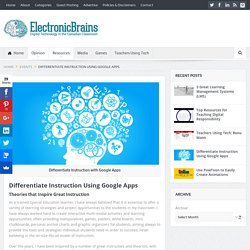
I have always worked hard to create interactive multi-modal activities and learning opportunities, often providing manipulatives, games, posters, white boards, mini chalkboards, personal anchor charts and graphic organizers for students, aiming always to provide the tools and strategies individual students need in order to succeed, never believing in the on-size-fits-all model of instruction.
Over the years, I have been inspired by a number of great instructors and theorists, with Howard Gardner’s theory of Multiple Intelligences being most influential in my instructional planning, delivery, and assessment. Essential Technology and Google Apps When I first began teaching, I used technology to find resources and lesson plan ideas, and to communicate via e-mail. Google Hangout Resources for Teachers.
Home / Google Hangout Resources for Teachers Feb11 By Matt Gomez Google Hangout Resources for Teachers Category: Collaboration, Creativity, Digital Citizenship, Global Classroom, Google, Google Docs, Tech, Video, Websites 1 Comment EduHangout Website (ideas for class and teachers) by @catlett1.

Three Google Sheets Scripts That Help Teachers Save Time. One of the great things about technology is that it can help use do things more efficiently which in turn means we get to spend more time on the more enjoyable parts of teaching, like working with students instead of working with paperwork.

If you're a Google Apps user there are three Google Sheets (spreadsheets) scripts that I recommend trying. These scripts can help you save time on on sorting, grading, and assessing students' work. Flubaroo is an easy-to-use script that will grade multiple choice quizzes for you. You can even set-up the script to email all of your students their grades with just one click. Complete directions for using Flubaroo can be found here. gClassFolders is a script that will create folders for you for as many course sections as you need.
How to Use Google as a Countdown Timer.
Search. Gmail. Drive. Five Google Product Updates You Might Have Missed This Week That Can Help Your Students. From Drive to Maps to Chrome Google released a bunch of updates to their product offerings this week.

These updates could be helpful to you and your students. In case you missed them, here's a short list of updates to Google products released this week. 1. Google Unveils Google Play for Education.