

5 iPad Apps Every Teacher Should Have. Just to wrap up our week of apps for teachers here are some favourites that will make your iPad a little more productive in the classroom.

Enjoy iWork Until Microsoft release office for the iPad iWork offers the MS Works equivalent of a productivity suite for the iPad. Pages, Numbers and Keynote make for a fairly impressive productivity suite for $30, or $10 each. Teaching & Classroom Resources @ www.theteachinglab.com The Elements: A Visual Exploration: Sounds a bit pricey for a periodic table, but the vividly animated illustrations of every substance our world is made of more than make up for it. $14 Bento: Organize your Life Mobile Air Mouse: Do you use an Interactive whiteboard and have wireless keyboards and mice floating around the place that either don’t work or you have to actually sit in front of a computer to type something on your IWB.
DropBox: I own a laptop, 2 desktop PC’s at home, have files on the network at school and now have some stuff on my iPhone and an iPad. Apps For Teachers: iPad/iPhone Apps AppList. Apps for Teachers. People often ask what apps I would recommend for Teachers?

There is no simply answer that fits all. What I do is give them an insight into the apps that I have on my iPad that I use all the time or that I use in preparation for my lessons. They probably say more about my own teaching style than I would care to reveal. See if any of them are useful for you. My students have always use Prezi exceptional well to zoom in and investigate the detail and then pull back to see how it all fits within the curriculum outcomes.
Dropbox: FREE Dropbox is a free service that lets you save any file to your Dropbox and it will automatically save to all your computers, your iPhone and iPad and even the Dropbox website! Flipboard: FREE Flipboard creates a personalized magazine out of everything being shared with you. Socrative: Teacher and Student App FREE Socrative brings smart clickers to a whole new level. Tweetdeck: FREE TweetDeck allows you to monitor multiple social media outlets all at once. Top 50 iPhone apps for kids. About a week after I began using my iPhone, I was in love.
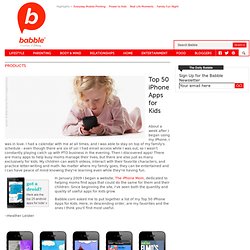
I had a calendar with me at all times, and I was able to stay on top of my family's schedule - even though there are six of us! I had email access while I was out, so I wasn't constantly playing catch up with PTO business in the evening. Then I discovered apps! There are many apps to help busy moms manage their lives, but there are also just as many exclusively for kids. My children can watch videos, interact with their favorite characters, and practice letter-writing and math. In January 2009 I began a website, The iPhone Mom, dedicated to helping moms find apps that could do the same for them and their children. Babble.com asked me to put together a list of my Top 50 iPhone Apps for Kids. --Heather Leister. 50 best apps for kids from 2013 that parents can trust.
Oh SpongeBob.

The memory of seeing my sons' favourite square-panted cartoon character putting his name to a mobile game selling Jellyfish Jelly in-app purchases for up to £69.99 still makes me sad. Nickelodeon is far from the only big brand pushing the upper limits of IAP in its children's apps though, as that 10 mobile games for kids with £69.99 in-app purchase options feature pointed out. My Little Pony, Skylanders, Snoopy, Hello Kitty, Stardoll… it was a dispiriting gallery of greed.
What's been bothering me since writing that article, though, is concern that it may have persuaded some parents that all children's apps are like that. They're not. This article spotlights 50 of the best recent examples, all released in 2013, and from a range of developers – from big brands through to indie studios. Yes, most of these apps are on iOS, with a smattering on Android. Every developer mentioned in the piece has a link to its website so you can click through to see what other apps they make.
Top 200 best iPad apps 2011. If you've got yourself an iPad Air or new iPad mini, you'll want to start downloading the best iPad apps straight away.

And if you already have an iPad 4 or older iPad, you might want to update it with some new apps. It's the apps that really set iOS apart from other platforms - there are far more apps available on the App Store for the iPad than any other tablet. So which which ones are worth your cash? And which are the best free apps?