

Airbnb/javascript. Development » Maven Eclipse (m2e) SCM connector for subclipse 1.10 (svn 1.8) Home > Uncategorized > Maven Eclipse (m2e) SCM connector for subclipse 1.10 (svn 1.8) Running Maven m2e on Eclipse Kepler (4.3) with subversion is not working out of the box, which is astonishing when taking into account the ubiquity of these three technologies Eclipse/Maven/Subversion.

In short my successful attempt: Installed Eclipse Kepler 4.3 (which comes with m2e)Installed from Marketplace Subclipse 1.10 (update site is Now to check out a maven project from an SVN repository, you need an SCM connector for m2e. Unfortunately, at the time of writing, no connector is available for subclipse, neither from m2e nor from tigris. Eclipse Best Practice: Multi-Projekt mit Eclipse + EGit (Git) + m2e (Maven) Hey ho, genau damit hab ich mich heute Nach mal intensiv auseinander gesetzt Also mal grundlegend, EGit ist bei Maven Multi-Modul Projekten Schrott, da es die Projekte in einer Flat-Struktur ins Repo abspeichert, wobei Maven im Gegensatz eine hierarchische Struktur verwendet.
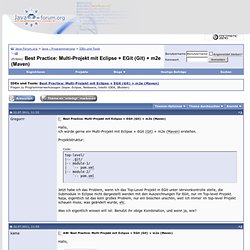
Also nimm lieber Git auf der Kommandozeile (Windows oder Linux User?). Geht auch schneller mal git commit -a zu tippen, als dich bis zum Commitdialog durchzuklicken. Vorallem wirst du wahrscheinlich auch maven häufig auf der Kommandozeile bedienen. Das mal zum Vorwort. So, als erstes brauchst du mal einen leeren Workspace. Nun kannst du deine Module erstellen. XML Code: <project> [...]
Schlussendlich müsste deine Verzeichnissstrukur (nicht in Eclipse sondern in einen Dateimanager betrachtet) wie folgt aussehen. Code: In der .gitignore sollte folgendes stehen: Multi-modules projects - Maven User. Skip to end of metadataGo to start of metadata Imagine you are working on a project based upon a traditional 3 layered architecture, in which the layers are named presentation, business and integration. Of course, you want each layer to be independant of all the other layers and so you want to produce one artifact for each one.
Following the Maven norm, you will need to have one project for each layer. Hence, your setup should look like this : So to compile your presentation project, you would first need to compile the business project. /root_directory$/ cd integration/root_directory/integration$ mvn compile/root_directory/integration$ cd .. Few! A multi-modules project is a very particular type of project - it doesn't produce any artifact and is composed of several other projects known as modules. DocBook with Eclipse. Paul Glezen IT SpecialistIBM Software Services for WebSphere Abstract This document explains how to quickly start working with DocBook using your Eclipse Web Tools Platform (WTP) environment.
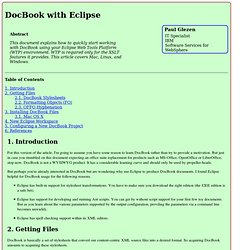
WTP is required only for the XSLT features it provides. This article covers Mac, Linux, and Windows. For this version of the article, I'm going to assume you have some reason to learn DocBook rather than try to provide a motivation. But perhaps you're already interested in DocBook but are wondering why use Eclipse to produce DocBook documents. Eclipse has built-in support for stylesheet transformations. DocBook is basically a set of stylesheets that convert our content-centric XML source files into a desired format. Getting Started with ANTLR v4 - ANTLR 4 - Confluence. SETT June 2008 - ANTLR 3. By R.

Mark Volkmann, Partner/Software Engineer Object Computing, Inc. (OCI) Preface ANTLR is a big topic, so this is a big article. The table of contents that follows contains hyperlinks to allow easy navigation to the many topics discussed. Table of Contents Part I - Overview Introduction to ANTLR ANTLR is a free, open source parser generator tool that is used to implement "real" programming languages and domain-specific languages (DSLs).
Many people feel that ANTLR is easier to use than other, similar tools. A brief word about conventions in this article... ANTLR Overview. Javadoc. Funktionsweise[Bearbeiten] Javadoc erhält beim Aufruf Optionen mit Angaben über die zu dokumentierenden Java-Quelltexte.

Javadoc parst die Quelltexte nach allen Javadoc-Kommentaren (beginnend mit /**) und den darauf folgenden, nicht-lokalen Symbolen. Jeder Javadoc-Kommentar wird nach darin enthaltenen Javadoc-Tags (beginnend mit @ oder {@) gescannt. Diese enthalten Metadaten mit dokumentativem Charakter über das jeweilige Symbol. Mit Hilfe sogenannter Taglets kann der bestehende Tag-Wortschatz von Javadoc erweitert werden. Beispiel-Quelltext[Bearbeiten] /** * Ein Hello-World-Programm in Java. * Dies ist ein Javadoc-Kommentar. * * @author John Doe * @version 1.0 */public class Hello { /** * Hauptprogramm. * * @param args Kommandozeilenparameter */ public static void main(String[] args) { System.out.println("Hallo Welt!
")
SQL. BPMN tutorial for beginners - bpmn 2.0. R. C# Open Icon Library - Free/Open Icons.