

Computational Contemplations. Interactive 3D Graphics Course With Three.js & WebGL. When does the course begin?
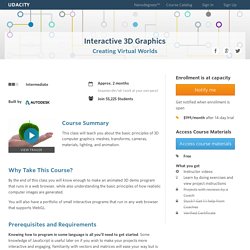
This class is self paced. You can begin whenever you like and then follow your own pace. It’s a good idea to set goals for yourself to make sure you stick with the course. How long will the course be available? This class will always be available! How do I know if this course is for me? Take a look at the “Class Summary,” “What Should I Know,” and “What Will I Learn” sections above. Can I skip individual videos? Yes! How much does this cost? It’s completely free! What are the rules on collaboration? Collaboration is a great way to learn. Why are there so many questions? Udacity classes are a little different from traditional courses. What should I do while I’m watching the videos?
Learn actively! Shdr Editor. Three.js - documentation - Reference - Object3D. (WebGL) Volumetric Light Approximation in Three.js - Blog - (BKcore) Thibaut Despoulain. This article will be covering the technique behind the volumetric light approximation (VLA) aka godrays I used in my latest OpenGL project to simulate sun shafts, but this time in WebGL, with a point light. Check out the demo and the code after the break. Update Following the recent changes in Three.js rev50/dev, the godrays shader provided on my github now uses unflipped v coordinates. If you use a Three.js version pre r50/dev, use the previous flipped version. This change comes from the recent choice in the development of Three.js to ditch out the v coordinate flip on textures (see r50/dev changelog).
Note that this update only affects the shader code on github, while the demo still runs on Three.js r48/dev. Demo Volumetric light approximation (Godrays) Three.js demo (best viewed in Chrome or Firefox). Demo source on Github. Video Occlusion buffer In order to get this light shaft effect we will need an occlusion buffer. There are two ways to do so in OpenGL. Preparing the objects Links. How To Make Animations Using WebGL. Three.js - Volumetric Light Approximation (Godrays) - WebGL. RequestAnimationFrame. The secret to silky smooth JavaScript animation!

Creating an animation in JavaScript is one of the simplest things you can do. If you’ve ever tried to do it, you’ll most likely have used either the setTimeout or setInterval functions. Here’s a typical example: This piece of code will call the draw function once every 100ms forever and ever, until at some point later the clearInterval function is called. An alternative to this code is to use a setTimeout function instead, this time inside the draw function: The single call to the draw function kicks off the animation loop, and from then on it will call itself repeatedly every 100ms.
Frame rate and setInterval The smoothness of your animation depends on the frame rate of your animation. What’s wrong with setTimeout and setInterval? OK, you’ve done this a million times before. Secondly, setTimeout only updates the screen when it wants to, not when the computer is able to. Another consideration is the animation of multiple elements at once. Learnigthreejs.com.