

Wikimedia Commons. Commons:Reusing content outside Wikimedia. This page is intended for those who wish to reuse material (text and/or graphics) from Wikimedia Commons — on their own website, in print, or otherwise. The Wikimedia Foundation owns almost none of the content on Wikimedia sites — it is owned by the individual creators.However, almost all content hosted on Wikimedia Commons may be freely reused subject to certain restrictions in many cases. You do not need to obtain a specific statement of permission from the licensor unless you wish to use the work under different terms than the license states. While the copyright and licensing information supplied for each image is believed to be accurate, the Wikimedia Foundation does not provide any warranty regarding the copyright status or correctness of licensing terms.
If you decide to reuse files from Commons, you should verify the copyright status of each image just as you would when obtaining images from other sources. Other restrictions may apply. Google Tips, Tricks & Hacks. Reworked Creative Commons Presentation. Beyond Google + Speedynewleg. Google Books. Free ebooks. On August 26 2020, the Project Gutenberg website underwent some major changes.
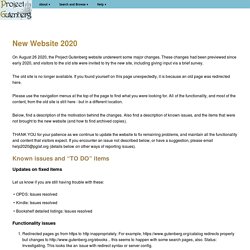
These changes had been previewed since early 2020, and visitors to the old site were invited to try the new site, including giving input via a brief survey. The old site is no longer available. If you found yourself on this page unexpectedly, it is because an old page was redirected here. Please use the navigation menus at the top of the page to find what you were looking for. All of the functionality, and most of the content, from the old site is still here - but in a different location. Below, find a description of the motivation behind the changes. THANK YOU for your patience as we continue to update the website to fix remaining problems, and maintain all the functionality and content that visitors expect.
Jorum. Library and Information Resources Network, Inc. Toolkits and Tutorials. In order to help subscribers get started with Digital Commons and take full advantage of its features, bepress Outreach has compiled this series of toolkits and short tutorials.

In the toolkits, you will find a collection of research, reference materials, and other information on each topic to give you the tools you need to be successful. The tutorials are designed to share outreach strategies based upon community best practices. Information Literacy Policy. Online resources (The University of Manchester Library. Better safe than sorry: proofreading your work Proofreading is a crucial step before submitting any piece of work; it is your opportunity to check that you have answered the question fully, that your writing is clear and easy for the reader to understand, and that there aren’t any mistakes or inaccuracies in your work.
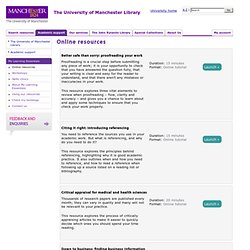
This resource explores three vital elements to review when proofreading – flow, clarity and accuracy – and gives you a chance to learn about and apply some techniques to ensure that you check your work properly. Duration: 15 minutes Format: Online tutorial. Internet for Image Searching. Recommended Links - Pennsylvania Library Association. Jorum. Authors: Matt Tams, Katy Wrathall, Debbi Boden-Angell Created: 1 August 2013, by York St John University Designed for you to work through at your own pace, York St John’s online information and digital literacies study skills package SMILE provides guidance and supports on key academic and employability skills.

This new version builds on the work completed at University of Worcester, Loughborough University and Imperial College London as part of the JISC ReProduce project, and latterly by Glasgow Caledonian University. It has units covering: Making the transition Understanding the question Organising your time Gathering, finding, evaluating, managing and communicating information Plagiarism Referencing systems Your online presence (digital footprint) Published: 1 August 2013, by York St John University.
Internet Detective. Free learning resources for teachers. Identifying High-Quality Sites (6-8) Jump to navigation Educator Subnav Identifying High-Quality Sites (6-8) Related resources Share on print Share on facebook Share on twitter Share on pinterest_share Share on email Related resources Curriculum MaterialsScope & SequenceNEW!

Materiales en español ¡Nuevo! ¡Nuevo! ¡Nuevo! Lesson in Action Using Critical Thinking to Find Trustworthy Websiteswatchdownload right click to save Family Resources Research and Evaluation Family Tip Sheet (Middle & High School) Key Vocabulary trustworthy: accurate and dependablepublish: to present a finished piece of work to the publicevaluate: to carefully examine something to figure out its valuecriteria: standards on which you base a judgment or decision When can you trust what you find on the Internet? Students explore the idea that anyone can publish on the Internet, so not all sites are equally trustworthy. Download Lesson Materials As a class, students discuss how print materials (books and newspaper or magazine articles) are published. Teaching Plans. Search PRIMO. Open University Library Services. Online resources (The University of Manchester Library. My Learning Essentials (The University of Manchester Library. SchoolTube.
Internet for Image Searching.