

jQuery Waterwheel Image Carousel. This jQuery plugin can display images with a cascading "waterwheel" effect.
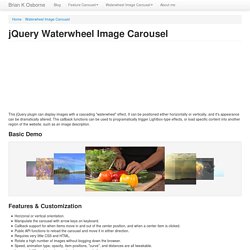
It can be positioned either horizontally or vertically, and it's appearance can be dramatically altered. The callback functions can be used to programatically trigger Lightbox-type effects, or load specific content into another region of the website, such as an image description. Basic Demo Features & Customization To view the list and description of all available options and API functions, refer to the options & configuration page.
How to Use When you download the carousel, you will have an HTML file with an advanced demo of the carousel allowing you to dynamically tweak the settings. JavaScript ... Licensing The carousel is dual licensed under MIT and GPLv3 (choose whichever is more applicable to the application you are using the carousel in) and free for personal and commercial use. Download Now. jQuery Feature Carousel. Many users report issues with the carousel sometimes not loading properly or disappearing.
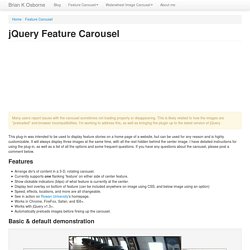
This is likely related to how the images are "preloaded" and browser incompatibilities. I'm working to address this, as well as bringing the plugin up to the latest version of jQuery. This plug-in was intended to be used to display feature stories on a home page of a website, but can be used for any reason and is highly customizable. It will always display three images at the same time, with all the rest hidden behind the center image. I have detailed instructions for using the plug-in, as well as a list of all the options and some frequent questions. Features Arrange div's of content in a 3-D, rotating carousel. Basic & default demonstration This area is typically used to display captions associated with the images. The background will expand up or down to fit the caption.
Images can be placed here as well. The background color of the caption area can be changed using CSS. 1 of 5 How to Use. Vertical Showcase Slider with jQuery and CSS Transitions. Bernhard With restful springiness in the seat; prevents static sitting and provides enhanced seating comfort.
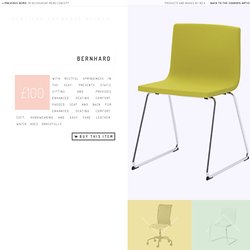
Padded seat and back for enhanced seating comfort. Soft, hardwearing and easy care leather, which ages gracefully. Buy this item Tobias For increased stability, re-tighten the screws about two weeks after assembly. Simple Multi-Item Slider with CSS Animations and jQuery. Parallax Slider with jQuery. Roundabout for jQuery by Fred LeBlanc. It’s ready-to-go straight out of the box, but if you want to get crazy, Roundabout is highly-customizable with an extensive API that allows for some pretty amazing results.

Roundabout requires jQuery (at least version 1.2, successfully tested through version 1.7.2). It works in all major modern browsers and even some of the older, not-so-modern ones. It’s open source and released under the BSD license, meaning that it’s free to use in your personal or commercial projects. See Roundabout In Action Add-Ons Roundabout is equipped to play nicely with a couple of other plugins if they’re made available. Roundabout Shapes by Fred LeBlanc Roundabout can move in more ways than just a turntable. But That’s Not All! The list above is only a list of the plugins that have support baked in, but Roundabout will play nicely with many other plugins. Learn Support New in V2 The code is also a lot cleaner and better commented, which will hopefully allow you to get in there and tweak if you want to. to this: Usage. Circular Content Carousel with jQuery.