

Blueprint: Responsive Full Width Tabs. 100% width tabbed content with some example media queries for smaller screens.

View demo Download source A full width tab component with some example media queries for adjusting the icons of the tabs and the content layout. The main idea is to show only icons for the mobile view and allow the text to appear when there’s enough space. The content columns and the containing media boxes have three different layouts. The food shapes in the content images are from PsdBlast. W3lessons.info. The Ultimate HTML 5 Cheat Sheet. Designing websites can be quite a jungle sometimes since, with time, the number of languages at our disposal has gotten so much greater.

Way back when things were new and the Internet only had a couple of million websites (if you could even call them that comparing them to today’s media experiences), HTML was the only language that you needed to master in order to put up a text site to showcase yourself. Well, it was a heck of a lot simpler back then, but since then, the flora of languages to use has grown to what would take you about a library to learn. Turn.js: The page flip effect in HTML5. Community - Examples. Sähköinen myyntimies® HTML5 eBooks. Javascript or jQuery Fullscreen browser window – Html5 technology. The new html5 technology – fullscreen API gives us an easy way to present a web page content in full-screen mode.

We are about to give you detailed information about the fullscreen mode. Just try to imagine about all possible advantages which you can get using this technology – full-screen photo albums, videos, and even games. But before we describe this new technology, I have to note that this technology is experimental, and not all the browsers support it. Starting the full-screen mode Due to the fact that this mode is supported by different browsers differently, we have to foresee all the cases: var elem = document.getElementById("myObject"); if (elem.requestFullscreen) { elem.requestFullscreen(); } else if (elem.mozRequestFullScreen) { elem.mozRequestFullScreen(); } else if (elem.webkitRequestFullscreen) { elem.webkitRequestFullscreen(); } As you see, we can request the full screen mode for any DOM element (or we can apply it for the whole page – document.documentElement). 7 Exciting HTML5 Experiments That Will Stun Your Mind.
Not very long years back, HTML5 has been launched; it is still in its teenage years, but this new and modern technology has shocked everyone with its excellent functionalities and exclusive features that compel various web developers to experiment with this technology.

Many new and astonishing features are added in HTML5, and one of the best features ‘canvas element’ allow developers to develop complex integrated images as well as interaction without using plugins like Flash. HTML5 is really a magical technology that gives video capabilities, animation and canvas illustration features. Today, everywhere you can see the magic of HTML5 as it allows developers to come-up with something new and innovative like unbelievable pictures, videos and graphic effects and more. No matter whether you have done any experiment with HTML5 or not, here I am going to show you 10 exciting HTML5 experiments that will surely shock your mind. Digital Mavericks. HTML5 Browser Storage: the Past, Present and Future. I have slightly selfish reasons for writing this article; I can never remember all the client-side storage mechanisms available to HTML5 developers!
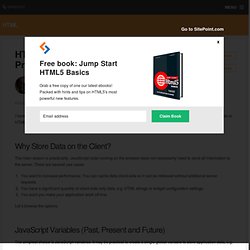
I’ve possibly forgotten some now… Why Store Data on the Client? The main reason is practicality. JavaScript code running on the browser does not necessarily need to send all information to the server. Tarek Sherif - Web Developer. BrainBrowser is a real-time 3D neurogical data viewer written using HTML5 and related technologies such as WebGL and web workers.

The application was originally written by a former colleague of mine, Nicolas Kassis, for Google's now defunct O3D plugin. I took over the project in the last few months, ported the code to three.js, added web workers to parse data files in the background, as well as adding other features. 75 amazing uses of HTML5. Some of these sites use the latest technologies to push the boundaries of what's possible on the web; others use traditional design principles to build beautiful, usable sites.
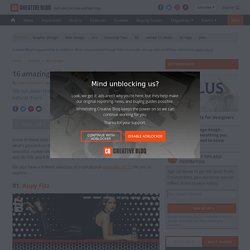
Whether you're using simple HTML or diving into WebGL and 3D CSS, you'll find something here to inspire you. We also have a brilliant selection of inspirational examples of CSS for you to explore. 01. Appy Fizz Appy Fizz is a sparkling drink that describes itself as 'the champagne of fruit drinks'. 25 Useful HTML5 Tools For Designers & Developers. The latest version of HTML – HTML5, adds many cool new elements to the applications that are being developed.

These days it has become important for the web developers to learn and use the intricate elements of HTML5 to develop web apps and iOS-friendly sites. Did you know that Google has developed a HTML5 version of YouTube? This further encourages the developers to explore the potential of the markup language. Here we have fresh HTML5 resources which are very useful for both designers and developers. HTML5 is an extremely useful markup language for enhancing user experience and usability. Today’s we put together a list of twenty five useful HTML5 Tools and resources to help save you time and energy along the way. You may be interested in the following modern trends related articles as well.
Subscribe to our RSS via email, simply enter your email address & click subscribe. Find Your Way to Oz. Introduction “Find Your Way to Oz” is a new Google Chrome Experiment brought to the web by Disney.
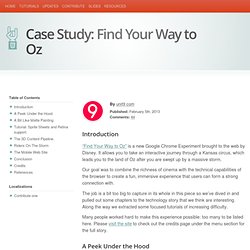
It allows you to take an interactive journey through a Kansas circus, which leads you to the land of Oz after you are swept up by a massive storm. Our goal was to combine the richness of cinema with the technical capabilities of the browser to create a fun, immersive experience that users can form a strong connection with. The job is a bit too big to capture in its whole in this piece so we’ve dived in and pulled out some chapters to the technology story that we think are interesting. Along the way we extracted some focused tutorials of increasing difficulty. Initializr - Start an HTML5 Boilerplate project in 15 seconds! Modernizr: the feature detection library for HTML5/CSS3. HTML5 Boilerplate: The web's most popular front-end template.
Battery Status Indicator. Given that many things that access the web have a battery these days, the applications you create may need to take them into account.
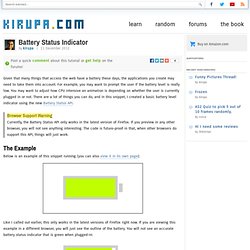
For example, you may want to prompt the user if the battery level is really low. You may want to adjust how CPU intensive an animation is depending on whether the user is currently plugged in or not. There are a lot of things you can do, and in this snippet, I created a basic battery level indicator using the new Battery Status API. Browser Support Warning Currently, the Battery Status API only works in the latest version of Firefox. The Example. 2013 CSS Wishlist. I'm pretty happy with CSS. I know it's common to complain about CSS and how it was never meant to build web pages like we do now and it's ill-suited to many tasks and yadda yadda. But I dunno. I work with it every single day and I feel like it's getting the job done pretty well. HTML 5 FORM ELEMENTS. Label & Text Elements These elements are common elements for any web page. Label is used to title the text field and Text element provides input area to user. Example: Learn HTML5, CSS3, Javascript - video style tutorials.
Create HTML5 Canvas Drawing Board Within 5 Minutes! Welcome to “Create HTML5 Canvas Drawing Board Within 5 Minutes!” Tutorial. We are going to create a drawing board using HTML5 Canvas API. This is an easy to follow tutorial, and I’ll try not to lose anyone, though, I promise. If you’re not entirely sure what HTML5 Canvas is, please read HTML5 Canvas For Absolute Beginners, before you continuing this tutorial. Please check out the demo before we start our tutorial. View Demo HTML Structure Ok, let’s start our tutorial by creating a div named “board” which will contains a canvas element and a color picker dropdown box. CSS Styles The CSS for this tutorial is simple and easy, following is how the CSS codes looks like: First of all, we have to offset the body’s margin; horizontally center the div with named “board”; and apply 3px width of border to the canvas element.
123kotisivu.fi. CSS. CSS Style Guides. As we wrap up our recent poll on ordering CSS properties, it brings up the larger issue of CSS style guides. Ordering properties is just one choice you have to make that makes up a complete styling strategy. Naming is a part of it. Sectioning is a part of it. Commenting, indentation, overall file structure... it all makes up a complete CSS style guide. Let's round up some existing ones. WWW-tekniikka. W3Schools Online Web Tutorials. World Wide Web Consortium (W3C) Learn to code. HTML5 Tutorial. HTML5 is the latest and most enhanced version of HTML.Technically, HTML is not a programming language, but rather a mark up language.
This tutorial has been designed for beginners in HTML5 providing the basic to advanced concepts of the subject. Before starting this tutorial you should be aware of the basic understanding of HTML and its tags. HTML5 Tutorial. HTML5 Canvas Tutorials & Labs. 40+ Useful HTML5 Examples and Tutorials.
HTML5 Tutorial. Cool inset Text Effect with CSS3 Text-Shadow « HTML, HTML5, CSS, CSS3, JQuery, Flash, Photoshop, mobile, iphone & ipad web application. So, I have seen a few tutorials online about using text-shadow to create a basic inset text effect, but they are all lacking the real design aspect that makes the type look like it is actually INSET. That aspect is the inner shadow. Showcase Of 10 Awesome HTML5 Canvas Games.