

Open Source Content Management System. BackWPup. The backup plugin BackWPup Free can be used to save your complete installation including /wp-content/ and push them to an external Backup Service, like Dropbox, S3, FTP and many more, see list below.

With a single backup .zip file you are able to easily restore an installation. Please understand: this free version will not be supported as good as the BackWPup Pro version. BackWPup Free is the number 1 backup-plugin for WordPress with nearly 1.000.000 downloads and in the top 20 of all WordPress Plugins (checked on rankwp.com) Available languages english (standard)french / français (fr_FR)german / deutsch (de_DE)russian / pоссия (ru_RU)simplified chinese (zh_CN) Requirements WordPress 3.4 and PHP 5.2.6 required! Remember: The most expensive backup is the one you never did!
Get the BackWPup Pro Version with more features on MarketPress.com Made by Inpsyde · We love WordPress. How To Modify WordPress Themes The Smart Way. Want to know the secret of having a custom WordPress Theme just like the coding and design experts—without having to create your own custom WordPress Theme?

Are you a WordPress site developer wanting to significantly cut your development time by using your own WordPress Theme Framework? Or do you just plain wish editing WordPress Themes was smarter and easier? Then read on. These easy to follow tutorials will teach you how to modify WordPress Themes the smart way—by unlocking the power of WordPress Child Themes. WordPress Child Theme Basics. Open Source Tools and Scripts for Wordpress Developers. There have been a number of cool inventions and tools released over the past few years.

Frontend web developers are enjoying the control granted with open source plugins, scripts, libraries, and other similar release packs. WordPress is a great CMS because it provides a large collection of free themes and plugins to build around. And the userbase has been growing like crazy for years. I feel there are not enough resources out there for truly dynamic WordPress developers. In this article I want to showcase a number of tools and resources which are perfect for WP devs. QueryPosts The nifty WP codex documentation has it’s own set of rewards and setbacks. All of the function names are displayed in a single line coupled with the parameters and location within the script. WP-Bootstrap The Twitter Bootstrap framework has become ever-so-popular these past couple years. According to their webpage the entire theme was built on Bones which is another very helpful theme resource.
Roots Theme Read More. Copying a Joomla website. Copying a Joomla!
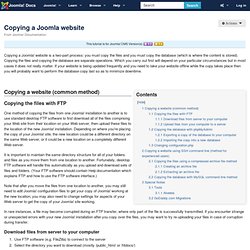
Website is a two-part process: you must copy the files and you must copy the database (which is where the content is stored). Copying the files and copying the database are separate operations. Which you carry out first will depend on your particular circumstances but in most cases it does not really matter. If your website is being updated frequently and you need to take your website offline while the copy takes place then you will probably want to perform the database copy last so as to minimize downtime. Copying a website (common method) Copying the files with FTP One method of copying the files from one Joomla! It is important to maintain the same directory structure for all of your folders and files as you move them from one location to another. How to Build a Joomla Template: Start to Finish.
To begin, I am not even going to touch the inevitable flame war here.
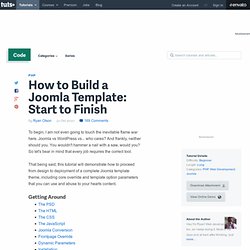
Joomla vs WordPress vs... who cares? And frankly, neither should you. You wouldn't hammer a nail with a saw, would you? So let's bear in mind that every job requires the correct tool. That being said, this tutorial will demonstrate how to proceed from design to deployment of a complete Joomla template theme, including core override and template option parameters that you can use and abuse to your hearts content.
Getting Around. Create a Template with Joomla: Step by Step. This tutorial will walk you through the necessary steps of creating a Joomla template from scratch.
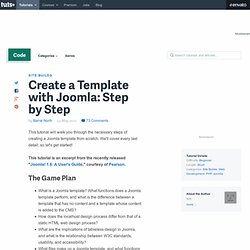
We'll cover every last detail; so let's get started! This tutorial is an excerpt from the recently released "Joomla! 1.6: A User's Guide," courtesy of Pearson. The Game Plan. WordPress Appointments + Plugin. For help and information on installing plugins you can view our Installing WordPress Plugins Manual.
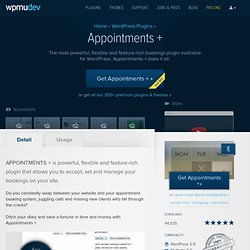
Check out this extensive tutorial on building your first Appointments based site. Or, watch our video tutorial series: Appointments + Video Tutorials Once you Activate the plugin you will see a menu appear on the Menu Bar labeled Appointments. You will see three sub-menus appear when you click on the menu item. Appointments Clicking Appointments brings you to the hub of your appointments list. The New Appointment Menu is pretty self explanatory. Next up… Transactions. Booking Calendar. Booking Calendar plugin will enable online booking services for your site.

It's highly supported, oldest (since 2009) booking wordpress plugin with intuitive interface and flexible functionality, which is possible to use in wide range of businesses. Plugin Homepage | Features | Support Forum | FAQ | Premium Demos Your website visitors can check availability of properties (apartments, houses, hotel rooms, etc.) or any services you offer and make a booking in a minute. Your Customers will be able to:(1) select day(s) in calendar (which is possible to customize for fitting to your site design),(2) fill booking form fields (which is possible to configure - change fields labels, activate/deactivate or set as required),(3) and submit a booking. Extremely easy to use.Very flexible functionality.