

Object moved. Close formatos disponibles Ir al contenido principal.

Las mejores aplicaciones educativas en Android. There are no translations available.

PROBANDO APPS. Apps, soluciones, actividades y creaciones. APPS INFANTIL ANDROID. About this webmix : No description last updated at: Dec 14, 2014 12:10:10 AM El Mundo de Teo Las Series Lógicas de Lucas Kids Logic Blocks for kids Proyect@Emociones Chromville Puzzle infantil colAR Mix ABC PreSchool Mi cuaderno 2 Conecta los números Kids' Puzzles Lola's Alfabet Trein 123s ABC Handschrift Lola ziet FREE Conecta los puntos Aprende la formas y figuras Lola's ABC-Feest FREE Kids Paint Free Colorear mandalas geométrica..

Conecta y dibuja LEGO® DUPLO® ZOO Pizarra para dibujar Lipa Train La pesca divertida Kids Tangram Memory PiktoPop Los globos para niños Touch Born Paint PicsArt for Kids Jigsaw Puzzles Nature Bolas de música Xilofono para niños Pepi Bath Lite Creative Tangram by BabyBus .. Apps educativas para Android. 20 ideas para usar thinglink en el aula. Educational apps recommended by teachers! Como implementar la Clase Invertida. Aplicaciones educativas. Competencia digital. Tap into the World of Comics Primary School version. Apli cliparts. Tecnologías convergentes de información y comunicación. Read, Write, Compete... And Get Published! TABLETAS DIGITALES. Los materiales de esta web se pueden utilizar libremente, indicando la autoría.

Se pueden dejar comentarios en el FORO DE CONSULTAS sobre las investigaciones DIM. En este portal se irá recopilando información sobre el uso educativo de las tabletas digitales, y también sobre los libros de texto digitales. Ver síntesis tabletas. Ver síntesis claves para mejorar los aprendizajes integrando las tecnologías móviles en las aulas. Ver síntesis libros de texto digital. Buena parte de la comunidad educativa aún no ha valorado en profundidad las aportaciones que puede hacer al mundo educativo este nuevo instrumento tecnológico, ni tampoco el valor añadido que puede proporcionar su uso frente a los netbooks.
Ver avances de los informes de la metainvestigación 2013-2014 en 39 centros innovadores: Informe global, Ed. Objetivos de la investigación. Una investigación indica que las tabletas digitales mejoran el aprendizaje. iPads for Education. Utilización didáctica de la Pizarra digital - Índice. Blender: 3D en la Educación. Bibliotecas escolares. Educación. Tools for Learners. Flippity.net: Easily Turn Google Spreadsheets into Online Flashcards. Project Based Learning with iPads. Bringing learning to life – Bringing Life to learning!
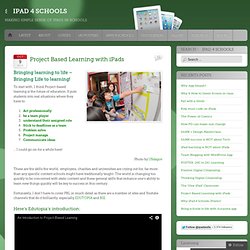
To start with, I think Project-based learning is the future of education. It puts students into real situations where they have to: Act professionallybe a team playerunderstand their assigned roleStick to deadlines as a teamProblem solveProject manageCommunicate ideas … I could go on for a while here! Photo by USdagov These are the skills the world, employers, charities and universities are crying out for, far more than any specific content schools might have traditionally taught. Fortunately, I don’t have to cover PBL in much detail as there are a number of sites and Youtube channels that do it brilliantly, especially EDUTOPIA and BIE. Here’s Edutopia’s introduction: Just one Important distinction! Project-based learning is not ‘doing projects’. PBL APPS (version 1) Here’s my quick representation of PBL by iPad App. Online Whiteboard and Collaboration - Scribblar.com. Evernote Peek.
An Error Occurred Setting Your User Cookie. Re36310. Re35204.pdf. Utilizar la tableta táctil como herramienta de aprendizaje. La tableta táctil puede ser una herramienta pedagógica importante en los establecimientos escolares.

Desde hace dos años, la academia de Grenoble de Francia lleva un experimento que pretende determinar la utilidad escolar de este dispositivo, como complemento a las herramientas pedagógicas "clásicas" como los manuales escolares. RNV_4.pdf. Popplet. PENSAMIENTO CRÍTICO: 10 TÉCNICAS SENCILLAS PARA UTILIZAR EN EL AULA. “Yo no puedo enseñaros nada, sólo puedo ayudaros a buscar el conocimiento dentro de vosotros mismos, lo cual es mucho mejor que traspasaros mi poca sabiduría.”

SoundCloud - Hear the world’s sounds. Storify · Don't get lost in the noise. Discover the voices worth sharing. Thinglink convierte tu imagen en contenido interactivo. Una de las reglas que aplico cuando maqueto cursos eLearning es intentar que el concepto “Visual” esté siempre presente.

En la educación de hoy en día en la que los alumnos se encuentran más atraídos por lo visual debemos aprovecharnos de aquellas herramientas que nos permiten convertir el contenido en visual para acercarlos a un aprendizaje más significativo. Hoy os traigo Thinglink una interesante herramienta que combina el concepto visual e interactivo para explicar una temática en particular. Blubbr - Play & create video trivia games. Crear un audiolibro con Calaméo. Hacer un audio-libro gratis en Calaméo es relativamente fácil si sabes cómo.

En artículos anteriores de enlanubetic se explicó cómo subir un archivo a Calaméo y cómo crear enlaces. Para poder crear enlaces a sonido, el archivo debe de estar en formato MP3 y subirlo a algún espacio gratuito para poder enlazar con su dirección web. Hace poco, Calaméo ha cambiado su interfaz de trabajo por lo que me ha costado un poco más encontrar dónde estaban ahora los botones para crear enlaces y adjunto unas imágenes para aclarar dónde están actualmente los botones necesarios.
Apps infantiles inclusivas: ¿Cómo seleccionar Apps infantiles para trabajar en el aula? - Inevery Crea. Pinterest e ideas para usarlo en el aula. Pinterest es la red social que más ha crece actualmente.

Canaliza más tráfico que Linkedin, Reddit y Google Plus juntos. Sin duda es una de nuestras herramientas sociales más útiles y una de las favoritas entre los docentes. The iPad as a Tool for Creation to Strengthen Learning. By Justin Reich Imagine walking up to a stream. On the far side lies our ideal learning environment — student-centric, inquiry-based, resource-rich — our Someday. A series of stepping stones indicates a way across. These are our Mondays; achievable objectives interspersed across a torrent of new technologies, practices, and theories. This Someday/Monday dichotomy captures one of the core challenges in teacher professional development around educational technology.
GREGUEANDO CON LAS TABLETS "Día del libro 2013" - Inevery Crea. Queremos compartir con vosotros uno de los talleres realizados hoy en nuestro cole con motivo del día del libro. Aplicaciones Educativas para Tablets. ¿Qué es una Agenda Visual? Las agendas visuales son un excelente instrumento de apoyo en los procesos de aprendizaje para personas con ciertos trastornos del desarrollo, como los Trastornos Generales del Desarrollo (TGD) o Trastornos del Espectro Autista (TEA). Estas personas suelen ser excelentes pensadores visuales, es decir, comprenden y retienen mejor la información que se les presenta de manera visual. Project Based Learning with iPads.
Back to School with iPads: 5 Steps for the First 5 Days. School is just about to start, or has already started, and you have been armed with iPads for this year. Whether your students will be 1:1 or you have access to a handful of shared devices, the expectation now exists that these tools will be put to good use. So now what? How do you get started? Ideas for Using iPads for Digital Storytelling. By Sam Gliksman The following is the first of a series of excerpts from Gliksman’s book iPad in Education for Dummies.
Initial iPad Class Set-up. Checklist: Are You Ready for iPads In Your School? Digital Tools Which? Tech By Sam Gliksman. 12 Characteristics Of An iPad-Ready Classroom - Implementing iPads isn’t exactly a just-add-water proposition. While they’re wondrous little devices capable of enchanting learners for hours, to get the learning results you’re likely after will take planning, design, and reflection. Should Students be Allowed to use iPads at School? Should Students be Allowed to use iPads at School? (Photo credit: Wikipedia) There can really be no doubt about the fact that the face of education is rapidly changing. These changes are occurring at a fast and furious rate and in no area is there a greater transformation than in that of technology.
The First 5s with iPads. Author's Note: This post expands on ideas that I originally shared last year on Edutopia. With the start of school approaching and the looming expectation of incorporating iPads into the curriculum becoming a reality, the big question many educators are asking is: "Where should I begin? " Last year, I wrote about 5 Steps for the First 5 Days. However, what about the five days after that? It can seem daunting to envision a year's worth of activities with iPads, but when taken in small chunks, it doesn't need to be intimidating. The 55 Best Free Education Apps For iPad. Finding apps isn’t difficult. Finding education apps is only a bit more challenging. Finding free education apps is also possible.
Finding free education apps worth downloading is a different story entirely. The following is our list for the 55 best apps for learning we can find. Some are formal learning–math drilling and phonics, for example–while others are RSS readers, social media platforms, and the like. 23 Things Every Teacher Should Be Able To Do With An iPad. Using an iPad is simple due to its intuitive interface, elegant touch interface, and user-friendly operating system. Below we’ve listed 23 different tasks a teacher should be able to perform with their iPad. We’ve tried to focus on the basics, along with some typical tasks a teacher may be required to complete. We’ve also (roughly) arranged them from less complicated to more complicated, so consider yourself an Unofficial iPad “Basic Hacker” if you can get to the bottom. For more complex iPad tasks and functions, we’re doing a follow-up post. 50 Of The Best Resources For iPads In Education.
8 Frequent Mistakes Made with iPads in School. 9 Frequent Mistakes Made with iPads in School MISTAKE ONE – Underestimate the power of the iPad Students do not need to be taught how to use the iPad, but rather how to get the most out of it. They need to be taught how they can use it to create and demonstrate incredible things, to share their learning and connect it with the real word, and to promote deeper thinking. MISTAKE TWO – Neglect to make real world connections Most students’ use social media, but not necessarily in a way to learn or to connect in meaningful ways. The iPad: Helping Shape the Future of Education. 62 interesting ways_to_use_an_i_pad_in_the_cla. Educación mediática. Narrativa Transmedia. The Secret To Successfully Using iPads In Education. My brother recently built a shelf for my daughter’s room. It is in the likeness of a boat that she will one day spend sunny afternoons on, cruising around Plymouth harbor. He used a saw, a hammer, glue and other assorted tools that I couldn’t explain or name.
I am not a carpenter nor am I skilled at building anything with my hands. However, I do know this. When my brother started the project, he did not pick up his hammer and get inspired, engaged or motivated. iPad Invading Classrooms. The pace of change is accelerating everywhere and one of the primary drivers of that change is what I call the “digitization of everything.” Every industry is being impacted – and most in some pretty significant and often severe ways. Schools aren’t keeping pace with this level of change – nor are they preparing young people for a world that is radically different from today (which is radically different from just a few short years ago).
A Practical Guide For Teachers Who Just Got iPads. Guest Post: 10 Great Ideas for Using iPads in the Classroom. The iPad isn’t just a great tool for reading your e-books or surfing the web while you’re waiting for your plane. It is a powerful and sophisticated piece of technology that can help teachers connect with students and facilitate learning in the classroom.
There are hundreds, if not thousands, of great apps that can help you to teach lessons with the iPad, and there are many other ways the iPad can serve as a useful tool. 1. 62 Interesting Ways to Integrate iPad in your Classroom. Para que un alumno no se aburra en clase y aprenda es necesario utilizar las narrativas transmedia - Inevery Crea. Como auténticos periodistas, en el aula y con tabletas -aulaPlaneta. Como auténticos periodistas, en el aula y con tabletas -aulaPlaneta. Un blog con más ideología que tecnología. ARTEFACTOS DIGITALES PARA EL DISEÑO DE ACTIVIDADES Y TAREAS DE APRENDIZAJE.
PROYECTO #GUAPPIS. Edutablets. Alfabetización digital y habilidades del Siglo XXI - Inevery Crea. Diseño de Proyectos I: Aclarando conceptos - Inevery Crea. Tablets para las TIC. Uso educativo de las tabletas digitales en Educación Especial. MOBILE LEARNING: LOS RECURSOS MÓVILES EN EDUCACIÓN. Tres categorías de aplicaciones para la gestión y el control de tabletas en el aula.
Ideas para un proyecto con tabletas. Para Todos La 2 - Debate: En la escuela, ¿Libro de papel o digital?, Para todos La 2.