

Adobe TV - Aurora. Adobe InDesign Design professional layouts for print and digital publishing.

To view this content, you need the latest version of the Flash Player. Adobe TV uses the Open Source Media Framework (OSMF) to deliver a superior video experience. Please upgrade your Flash Player to version 10.2 to benefit from this technology. Gain unprecedented creative control with new expressive features and visual performance improvements in Adobe Flash Player 10.2. The InDesigner - Aurora. See this animation?

I know what you’re thinking…Illustrator to Flash, right? Think again. What I can tell you now is that the animation above was created entirely in Adobe InDesign CS5. I can’t, however, say how I did it. InDesign CS5 is still under wraps until Adobe’s April 12, 2010 launch, so the lid remains nailed down tight on specifics. This was originally a print layout created in InDesign CS3. One file. I welcome everyone’s comments and reaction to the above animation, but if you have specific questions about it, be advised that I’ve said everything I can about it right here in this post. Refresh the page to see the animation play from the start again, or you can view a larger version on YouTube. Real World Adobe InDesign CS5 > Type > Paragraph Formatting : Safari Books Online - Aurora. InDesign to EPUB: Controlling page breaks. InDesign to ePUB Problems: Some symptoms and their remedies - Aurora. Getting InDesign (CS5) to produce a decent ePUB format ebook is so problematic, that I sometimes wonder why we are bothering to use it at all!

We could after all, use tools to build the components of the ePUB package by hand coding. Dreamweaver is a possibility and Sigil may also be a way to go. However, one strategy may be to use InDesign as a starting point and then accept that we need to edit the resultant XHTML and CSS. This is the method that I am using, and I am promoting this method with my students. After a few frustrating sessions recently, I thought I would note down a list of problems that can be solved.
Furthermore... Hyperlinking. Creación de libros electrónicos en formato EPUB con InDesign CS4 - nousmedis - Aurora. Podcast.com.es - podcast directorio para audio-podcasts y video-podcasts en Español y Castellano - Auror. eBook : InDesignSecrets - Aurora. Create EPUB eBooks with Adobe InDesign « Caveat Lector - Aurora. Adobe InDesign CS6 Tutorial – Ebooks and the EPUB Format.
Creating eBooks using Adobe InDesign CS5.5. There’s no avoiding it: eBooks are ecologically friendly, undeniably convenient and, if you accept the trajectory of current trends, are set to overtake print in the mainstream publishing world sooner than we all anticipated.
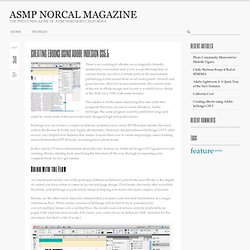
All well and good, but one other fact is also undeniable: the current state-of-the-art in eBook design and layout is woefully basic (think of the Web circa 1996 with some tweaks). This makes it all the more surprising that one of the best programs that you can use to create eBooks is Adobe InDesign, the same program used by publishers large and small to create some of the most intricately designed high-end publications.
InDesign has, for at least a couple of editions, enabled you to create EPUB-format ebooks (the kind sold in the Barnes & Noble and Apple eBookstores). As I mentioned earlier, one of the principal differences between print books and eBooks is the degree of control you have when it comes to layout and page design. Creating Accessible ePub Documents with InDesign. To create a document in InDesign that will read well in ePub, it is strongly recommended that you become familiar with XML tags and how they are used in InDesign.
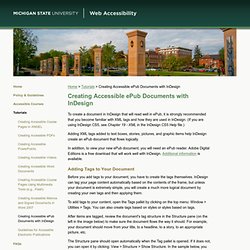
(If you are using InDesign CS5, see Chapter 19 - XML in the InDesign CS5 Help file.) Adding XML tags added to text boxes, stories, pictures, and graphic items help InDesign create an ePub document that flows logically. In addition, to view your new ePub document, you will need an ePub reader. Adobe Digital Editions is a free download that will work well with InDesign.
Additional information is available. Adding Tags to Your Document Before you add tags to your document, you have to create the tags themselves. To add tags to your content, open the Tags pallet by clicking on the top menu: Window > Utilities > Tags. After items are tagged, review the document's tag structure in the Structure pane (on the left in the image below) to make sure the document flows the way it should. Labeling Graphics within Your Document. Video Tutorial from lynda.com - Aurora. Episode 10: Creating an eBook with InDesign (Part 1) - Aurora. November 11, 2009 eBook publishing is becoming increasingly popular.
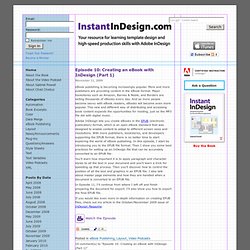
More and more publishers are providing content in the eBook format. Major bookstores such as Amazon, Barnes & Noble, and Borders are selling thousands of eBooks every day. And as more people become savvy with eBook readers, eBooks will become even more popular. This new and different way of distributing and accessing book content expands the opportunities for reading, just as the MP3 file did with digital music.