

Manage plugins for apps built with Visual Studio Tools for Apache Cordova. Updated: 9/10/2015 Apache Cordova uses plugins to provide access to native device capabilities that aren’t available to simple web apps, such as access to the file system.
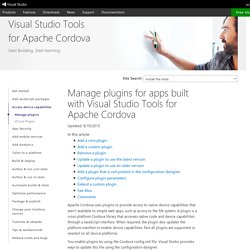
A plugin is a cross-platform Cordova library that accesses native code and device capabilities through a JavaScript interface. When required, the plugin also updates the platform manifest to enable device capabilities. Not all plugins are supported or needed on all device platforms. You enable plugins by using the Cordova config.xml file. Which Core PhoneGap/Cordova Plugins Do I Need? - Telerik Developer NetworkTelerik Developer Network.
The release of Cordova 3.0 brought with it a much lighter core due to the absence of basic API features such as access to the device camera, file system, and the InAppBrowser.

Now of course these features didn’t disappear into thin air, rather they are now separately installable as plugins. Along with the benefit of a lighter Cordova footprint, these “core” plugins are now updated outside of regular Cordova releases as needed. The downside is that we hybrid mobile developers must now try to figure out which of these core plugins we need in our apps and how to include them. In this post I will give you a quick summary of each core plugin and how easy they are to enable in your apps (especially when using Telerik AppBuilder). In-App Browsers with the ThemeableBrowser PhoneGap Plugin. PhoneGap is a framework that allows developers to build mobile applications using HTML, CSS and JavaScript.

With it, you can build applications for a variety of mobile operating systems such as Android, iOS and Windows Mobile. Plenty of core plugins and API hooks are available and there is a thriving community ecosystem. Plugin Development Guide - Apache Cordova. A plugin is a package of injected code that allows the Cordova webview within which the app renders to communicate with the native platform on which it runs.
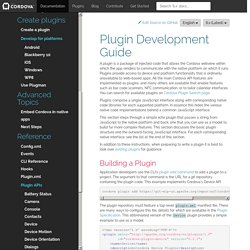
Useful Cordova Plugins For Your Ionic Application & Examples. In one of my previous articles, I made a list of useful Ionic plugins and add-ons.
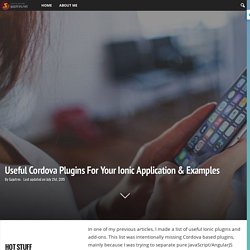
This list was intentionally missing Cordova based plugins, mainly because I was trying to separate pure JavaScript/AngularJS plugins from the rest of them. What previous article was missing this one is going to correct. I will list only useful plugins applicable to any Ionic application though some of them (like NFC plugin) will be limited to specific mobile platform. Every plugin will have a link leading to plugin specific tutorial; if such don’t exist I will write it myself.
Plugins From Git Repositories Are Now Available on PhoneGap Build! Hey folks, we are happy to announce you can now use git-backed public plugins on PhoneGap Build.
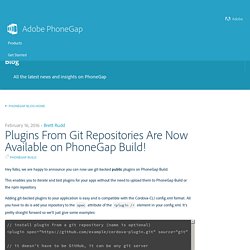
This enables you to iterate and test plugins for your apps without the need to upload them to PhoneGap Build or the npm repository. Adding git-backed plugins to your application is easy and is compatible with the Cordova-CLI config.xml format. All you have to do is add your repository to the spec attribute of the <plugin /> element in your config.xml. It’s pretty straight forward so we’ll just give some examples: // install plugin from a git repository (name is optional) <plugin spec=" source="git" /> // it doesn't have to be GitHub, it can be any git server <plugin spec=" source="git" /> // if it's a full URI the source attribute is optional, as it'll be assumed // it's git-backed.
Full documentation can be found here. PhoneGap Docs. To extend the native functionality exposed by the PhoneGap native-app container, PhoneGap Build supports most PhoneGap or Cordova plugins.
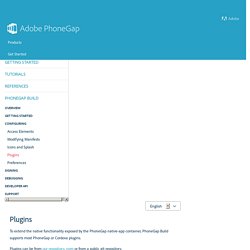
Plugins can be from our repostiory, npm or from a public git repository. Plugins need to be implemented differently for each platform, and may not be supported across all PhoneGap platforms. If you're deploying across multiple platforms, ensure that the experience degrades gracefully for users who do not have the plugin available. If you would like to develop and publish your a plugin to be used by the community, please see the Plugin Development Guide at Apache Cordova. The 15 Most Popular PhoneGap Build Plugins. Plugins for PhoneGap are endlessly useful, there’s so many available now that there really is a plugin for just about everything.

Recently I added a list of some of the newer plugins that made it to the PhoneGap Build plugin repository, now we’re going to look at the most popular of all time. Each plugin listed on the PhoneGap Build Plugins page displays the amount of applications it is being used in, which gives us an easy way to see just how popular they are. 1. StatusBar The status bar plugin allows you to control the way the status bar behaves (the little bar at the top of iOS devices that displays the time, battery level and so on). Top 5 PhoneGap Plugins Developers Can Leverage To Enhance App Functionality. Visually compose APIs with easy-to-use tooling.

Learn how IBM API Connect provides near-universal access to data and services both on-premises and in the cloud, brought to you in partnership with IBM. The strong surge of Android, iOS and Windows-based mobile apps has made cross-platform app development popular among developers. With a variety of tools available in the market, PhoneGap is a preferred one.
PhoneGap is a versatile HTML5 mobile app framework having a large user community and support for smooth mobile application development. PhoneGap API Documentation. A plugin is a package of injected code that allows the Cordova webview within which the app renders to communicate with the native platform on which it runs.
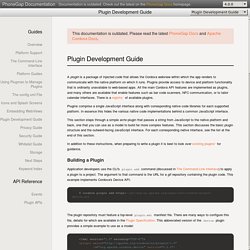
Plugins provide access to device and platform functionality that is ordinarily unavailable to web-based apps. All the main Cordova API features are implemented as plugins, and many others are available that enable features such as bar code scanners, NFC communication, or to tailor calendar interfaces. There is a registry of available plugins. Plugins comprise a single JavaScript interface along with corresponding native code libraries for each supported platform.
In essence this hides the various native code implementations behind a common JavaScript interface. Phonegap Push Notification Tutorial with Example - Part 2. Phonegap Push Notification Tutorial – Part 2 ( Setting up Apache Cordova / Phonegap Project for Receiving Push Notifications) In this tutorial we’ll see how to setup Apache Cordova / Phonegap project for receiving push notifications. Open Android SDK Manager (type android in terminal) Make sure you’ve installed the required tools.