

Beginner's Guide to a Droid X. Welcome to the Droid X guide!
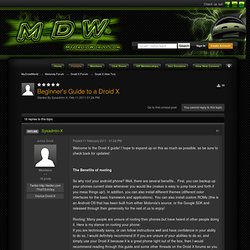
I hope to expand up on this as much as possible, so be sure to check back for updates! The Benefits of rooting So why root your android phone? Well, there are several benefits... First, you can backup up your phones current state whenever you would like (makes is easy to jump back and forth if you mess things up!). Rooting: Many people are unsure of rooting their phones but have heard of other people doing it. Rooting: Just because you have a rooted phone, does not explicitly open up new features on your phone.... Themes: In order to theme your phone, you first have to deodex it.
Droid X Bootstrap: This is the saving grace for the Droid X created by Koush. Custom ROMs: Custom ROM's are a developers build of the android operating system either using the Motorola ROM as their base, or building directly from Google's SDK. For those who are not familiar with the potential of overclocking your phone, I highly recommend not doing it. My Droid World. International calls using Wi-Fi only. Checking MD5 sum. How To: adb for Windows the Easy Way. (Don't worry about the PC Charging Drivers, they are not needed) >>Installing and Setting Up SDK Installation/Setup Extract the android-sdk_r0x-windows.zip to your local drive, this for most will be C: Afterwards you should see a folder on your C: drive called android-sdk-windows.

The path should be:C:\android-sdk-windows To make things a little easier for later, we're going to rename it. Guess what?! Motorola Driver Installation Why do I need these when I can already see the Droids sdcard in Windows? The sdcard can be seen due to the native drivers in Windows, which is just like plugging in a flash drive and nothing more. At this point adb is ready for you to use! >>Making it a little easier As we stand at this point, adb can be used. To avoid all this typing, and get to the shell quicker, we're going to add it to our path in Windows, so all we have to type when in the Command Prompt window is adb shell.
[ROOT/UNROOT] Droid 3 root instructions (One Click added for Windows/ Linux/ OSX) Thanks to Framework43 for writing the early one click and psouza4 for rewriting the whole damn thing 6 times Instructions couldn't be more simple: The new Do-All One Click by psouza4.
![[ROOT/UNROOT] Droid 3 root instructions (One Click added for Windows/ Linux/ OSX)](http://cdn.pearltrees.com/s/pic/th/instructions-windows-rootzwiki-18321796)
This version can root, unroot, restore to factory, and re-enable ADB temp root(not to be confused with temp root of the phone).This is a link to psouza4's website Screenshot of Version 1.06 ↑↑This is the latest and greatest version. 1. For Windows XP users having trouble try this -> v7 .bat One Click.The instructions are the same as the EXE version. More help can be found here --> psouza4's website You now have a rooted Droid 3 thanks to the hard work of the following:djrbliss - finding the exploitframework43 - writing the OG one clickpsouza4 - rewriting the whole damn thing 100 timeskrazykrivda - gathering developers and making shit happen. Noob's Guide to a Droid X.
Short Little MetaMorph Guide for Changing Icons Had someone in a post ask about changing some battery icons...

So this is a little blip about using it... I recommend checking out DroidPirate.com if you are looking for images. If anyone else has a place they use for icons, please let me know, and I will add it to this post! Thanks How-To MetaMorph ONLY installs the current theme files to the app that exist in the /system/app/ if there is no file you must find the .apk on your phone and place it into the /system/app/ directory. 1) pick the icons you want and download the .zip 2) The file should be a “.ZIP” extension, make sure you do not unzip the file. 3) Connect your device via USB and mount 4) On the root of your SD-Card you need to create a folder called “AndroidThemes” IT MUST LOOK EXACTLY LIKE THAT OR IT WILL NOT WORK 5) Copy the .ZIP file you downloaded and place it in the “AndroidThemes” folder. 6) Assuming you already have the MetaMorph application installed on your phone.
Or 1. Android Blogging Network » Fastboot Cheat Sheet. Just a quick list of some common tasks in fastboot . Please feel free to add more in the comments. Nandroid v2.0 - Full NAND backup and restore tool (tried and tested!) Nandroid v2.0 - Full NAND backup and restore tool (tried and tested!)

* What is Nandroid Backup v2.0? Nandroid Backup is a set of tools and a script that will enable anyone who has root on their G1 and has the engineering/dev spl bootloader [1] (or has a dev phone) + a recovery image with busybox and adbd running as root [2] to make full system backups. These can then be restored using the fastboot [3] commandline tool and your phone in SPL/bootloader mode (hold camera + power).