

10 Ways to Get Free Money & Classroom Supplies. Every year teachers spend a lot of money out of their own pockets for classroom supplies and materials for the betterment of their students.

The IRS allows you to deduct some of those expenditures, but that doesn't always cover your out-of-pocket expenses. To help you avoid having to spend too much out of your pocket this year, I've compiled a list of ten ways you can try to find free money and supplies for your classroom. As they have for the last few years, Target is again awarding 5,000 $700 grants for school field trips. Applications for the grants are due by September 30, 2010. You can find all of the grant details and applications here.
Goldstar Registry is a free service for teachers to use to get school supplies. Giving Getting is a whose goal is to people exchange free material gifts. Grant Gopher is a service that helps registered users find grants for just about any non-profit organization. Donors Choose is an exciting program for teachers. Ask your local business owners. SAS® Curriculum Pathways® The Teacher's Guide Free SMARTBoard Templates and Files. SMARTboard Templates, Powerpoint Files, Interactive Websites Math SMARTBoard Templates If you do not have a SMARTBoard, or SMARTNotebook on your computer, you may go to this site to open and use the SMARTBoard templates.
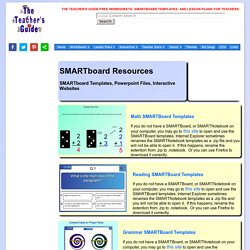
Internet Explorer sometimes renames the SMARTNotebook templates as a .zip file and you will not be able to open it. If this happens, rename the extention from .zip to .notebook. Or you can use Firefox to download it correctly. Reading SMARTBoard Templates If you do not have a SMARTBoard, or SMARTNotebook on your computer, you may go to this site to open and use the SMARTBoard templates. Grammar SMARTBoard Templates. Teachers Love SMART Boards - Resources for the SMART Board classroom. Smartboard in the Classroom. SMART Technologies An online community for educators using SMART products.

SMART Technologies Website (Download Notebook Example) (Download Notebook Example) Download Examples SMART Learning Activities Best sources to download Notebooks and lessons Also, check the International lesson activities. The following websites contain lots of examples of Notebooks to use with your SMART board. ACCE Interactive Whiteboard Resources Download Whiteboard Notebooks in many subject areas. National Whiteboard Network from the UK Lots of ideas particularly in literacy and math (PDF, DOC, and EXE files). Interactive Whiteboards from Kent Includes case studies using Smartboard, Whiteboard resources, and others. Interactive Resources For evaluation only (Evaluation watermark) Learning Grids For purchase only. Scholastic. Lesson plans and resources for your SMART Board - SMART Exchange. MacFixIt. Support - Quick Assist. Webopedia: Online Computer Dictionary for Computer and Internet Terms and Definitions.
Uncover New Hardware sites - Hand picked by BookmarkSync users. Delicious. A Macintosh Troubleshooting Manual. Support - Mac 101 - Troubleshooting 101. Support for Windows XP. Belarc Advisor - Download. Jan's Computer Basics: Intro. You don't have to know everything to be comfortable with computers.
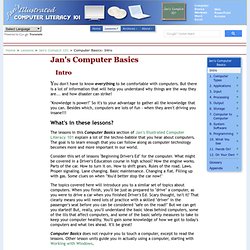
But there is a lot of information that will help you understand why things are the way they are... and how disaster can strike! "Knowledge is power! " So it's to your advantage to gather all the knowledge that you can. Besides which, computers are lots of fun - when they aren't driving you insane!!! What's in these lessons? The lessons in this Computer Basics section of Jan's Illustrated Computer Literacy 101 explain a lot of the techno-babble that you hear about computers.
Consider this set of lessons "Beginning Driver's Ed" for the computer. The topics covered here will introduce you to a similar set of topics about computers. Computer Basics does not require you to touch a computer, except to read the lessons. If you are using this site as part of a class, your instructor may have you do only certain sections or do them in a different order. Are you ready? Computer Basics. The Journey Inside: Introduction to Computers. Lesson 1 Computer Hardware Basics.