

Office 365 Education – Microsoft Classroom and School Data Sync. Microsoft Archives - Simplek12. Roadmap of what's coming soon in Office 365 - with Julia White. Use Office 365 Video for iPhone. Office 365 Video is a portal in Office 365 that provides a streaming video service for your organization. It's a great place to upload, share, and view videos internally—for example, videos of executive communications or recordings of meetings, presentations, or training sessions. For more information, see Meet Office 365 Video. Office 365 Video for iPhone provides mobile access to the channels and videos that are in your Office 365 Video portal.
You can use the iPhone app to upload and watch videos, for example. The app is available for iOS 7 or later, and you can download it for free from the App Store. O365 Video Feedback: Top (107 ideas) – Customer Feedback for Office 365 Video. Introducing Office 365 Video. Mark Kashman (@mkashman) is a senior product manager in the Office 365 group.

Over the years, SharePoint has been used not just for collaboration sites and document management, but also search, dashboards, company intranets, wikis, blogs and much more. We’ve categorized many of these under the same umbrella term, “Portals.” Now we have a tremendous opportunity to expand on the Portals portfolio and deliver new experiences that have taken weeks, if not months, to build, based on common patterns of valuable portal solutions we’ve seen customers put in place. Going forward, Office 365 will serve as a platform for us to deliver the NextGen Portals, which by design will be: Today, we are excited to announce Office 365 Video, the first of many NextGen Portals landing in Office 365. There’s a lot to share about Office 365 Video and how it applies to the viewer, the channel manager and admins. A beautiful user interface with an easy-to-manage approach. How to Use OneNote for Business Training: a Student Perspective.
I already wrote about how an instructor, trainer, or teacher can utilize Microsoft OneNote to improve a training.
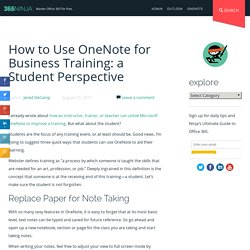
But what about the student? Students are the focus of any training event, or at least should be. Good news, I’m going to suggest three quick ways that students can use OneNote to aid their learning. Webster defines training as “a process by which someone is taught the skills that are needed for an art, profession, or job.” Deeply ingrained in this definition is the concept that someone is at the receiving end of this training—a student. Replace Paper for Note Taking With so many sexy features in OneNote, it is easy to forget that at its most basic level, text notes can be typed and saved for future reference.
When writing your notes, feel free to adjust your view to full screen mode by clicking the arrow in the top right corner of the page. If you are using a stylus with Microsoft Surface Pro 3, you can simply click on the pen and begin writing your notes. Admins: How to Change Your Organization's Office 365 Theme. We’ve showed you how end users can personalize their Office 365 themes, but administrators have the option to customize the Office 365 theme for the entire organization.
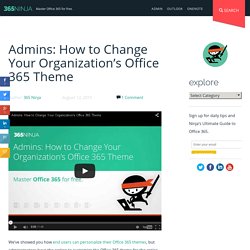
Changing the theme affects the top navigation bar; you can add a clickable company logo, background image for the navigation bar, and custom colors for text, icons, and accents. We recommend that IT administrators work with their colleagues in marketing and branding to determine the best options for these settings.
To change the logo and colors of the default Office 365 theme, follow the instructions in the video above, or: From the admin center, choose Company Profile in the left-hand panel.Select Custom theming.Add images, select colors, etc. for the options presented on the theme page.Click Save. You may have to wait a short time for the theme to populate throughout Office 365. To remove any of the theme elements, simply return to the Custom theming page and select Remove custom theming or Remove custom colors.
OneDrive for Business Training Videos for Office 365. How to Use Sweep to Clean Up Your Office 365 Inbox.