

Home. 39 Sites For Using iPads in the Classroom. Pages - Menu This Blog Linked From Here Sites to Follow Friday, October 7, 2011.

iPads in the Classroom. iPads in Schools. Home. iPads in the Classroom. After a year on the market, the iPad is still the hottest tablet around.

And students in Chicago Public Schools (CPS) have been lucky enough to use them in the classroom for an entire school year. Teachers at various CPS institutions are using the iPad to heighten student learning at all grade levels. Whether it’s helping special education students “speak” to grocery store clerks on field trips, assisting high school physics students in “building” roller coasters to understand motion and energy, or conducting daily formative assessments to improve student performance, the iPad engages students — and according to experts, that’s the most rewarding part. “What we’ve found with the iPads as we’ve rolled this out is that having kids with a device such as the iPad in the classroom — within the curriculum — is very powerful,” said CPS Technology Education Director John Connolly. “Our feedback from our teachers and students is that this is something they’re using every day. The Study.
My school is involved in a study with the University of Toronto.
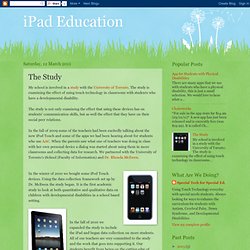
The study is examining the effect of using touch technology in classrooms with students who have a developmental disability. The study is not only examining the effect that using these devices has on students' communication skills, but as well the effect that they have on their social peer relations. In the fall of 2009 some of the teachers had been excitedly talking about the new iPod Touch and some of the apps we had been hearing about for students who use AAC. When the parents saw what one of teachers was doing in class with her own personal device a dialog was started about using them in more classrooms and collecting data for research. We partnered with the University of Toronto's iSchool (Faculty of Information) and Dr. In the winter of 2010 we bought some iPod Touch devices. Grenoble NE5 Proposal. Apps in Education. iPads for Education.
Doodle Buddy. I am constantly amazed with the level of instruction and innovation in the classroom at HCMS.
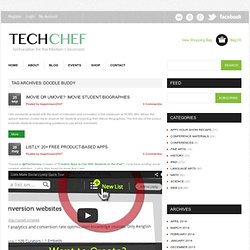
Mrs. Musci, the speech teacher, invited me to observe her students presenting their iMovie Biographies. The first day of the project involved students brainstorming questions to use which eventually More In hindsight 60 apps in 60 minutes was a bit ambitious. More After meeting with the 5th Math Specialist to collaborate and plan, I feel like we have a really good plan for next week's 5th Math training. More. Ipad2educate - App Evaluation.
APPitic - 1,300+ EDUapps. Appsfortheclassroom - g. Doodle Buddy Examples. Doodle Buddy Doodle Buddy allows students to create drawings and paintings by moving their finger across the screen of any iDevice with this app.

There is an array of drawing tools, each with varying thicknesses and coverages, as well as a full colour palette to choose from. There is a stamp feature with size of options of small or large, many which have a a sound feature built in. Classroom iPod touches & iPads: Dos and Don'ts. Do delete content.

Since you are mirroring the computer's iTunes Library onto the iPods, deleting items from iTunes will delete them from the iPods. After you no longer have a need for a podcast, video, or audiobook, delete it so it is not taking up room and cluttering up the iPods. Chances are you want to use this content with a future class. If it's something you will use again, drag and drop it into a folder on your desktop.
You can drag and drop it back into iTunes for the next time you want it synced to iPods. Do configure the Music app for easy access to playlists and podcasts. iPads for Education. Creating an iTunes App Store account without a credit card. Learn what to do if you don't want to associate a payment method with your iTunes Store, App Store, or iBooks Store accounts.
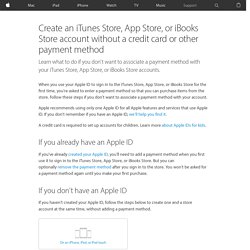
When you use your Apple ID to sign in to the iTunes Store, App Store, or iBooks Store for the first time, you're asked to enter a payment method so that you can purchase items from the store. Follow these steps if you don't want to associate a payment method with your account. Apple recommends using only one Apple ID for all Apple features and services that use Apple ID. If you don’t remember if you have an Apple ID, we’ll help you find it.
A credit card is required to set up accounts for children. Ipadlearning [licensed for non-commercial use only] / FrontPage. iPads In Education- Part 1. Blog. The iPads are finally set up and ready to go into the classrooms!

It happened to be our first graders who were the first ones to get their hands on them! A few days ago, I tested and reviewed a great new app: Book Creator. I felt it was a great opportunity for our first graders, who had just finished a unit on butterflies, to create a book about the different stages of a butterfly and their learning reflection as a culminating activity.