

Anamorphic Drawings: Hidden Images Revealed. Fresh Visual Daily Anamorphic Drawings: Hidden Images Revealed Thursday 03.10.2011 , Posted by Paul Caridad.
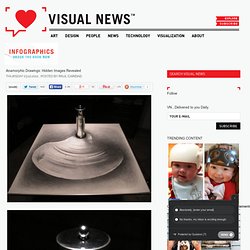
Enhance Your Photos in an Instant with These Awesome Photoshop Actions. Basics of Photography: The Complete Guide. Rescuing Poorly Exposed Photos with Photoshop Levels. Exposure may be the most common problem in photography.
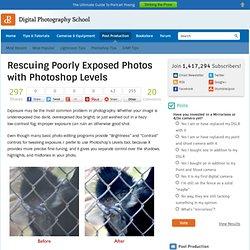
Whether your image is underexposed (too dark), overexposed (too bright), or just washed out in a hazy low-contrast fog, improper exposure can ruin an otherwise good shot. Even though many basic photo-editing programs provide “Brightness” and “Contrast” controls for tweaking exposure, I prefer to use Photoshop’s Levels tool, because it provides more precise fine-tuning, and it gives you separate control over the shadows, highlights, and midtones in your photo.
You can access the Levels tool in Photoshop under Image > Adjustments > Levels — but I don’t recommend doing it that way. Instead, I always prefer to make a Levels Adjustment Layer. By creating an adjustment layer, you preserve the option of revising the adjustment later or changing its opacity. AntiCrop "Uncrops" Your Photos by Extending the Picture's Background. How to Look Your Best In Photos. Pro Tips for Regular People: Five Photography Tricks Anyone Who Owns a Camera Should Know.