

Synology Italia SPK repository. Purrfect bliss » PS3 Media Server on Synology 411j revisited. Previously I wrote about installing this awesome media server onto a Synology NAS here.

However this guide referred to another guide on a different site which subsequently went down, and I couldn’t find a copy of it anywhere else. So here’s an attempt to rebuild the guide to include the missing steps. Since I’ll just be copying and pasting from the original forum discussion, there might still be errors. If you encounter any, let me know in the comments and we’ll see how we can get it corrected. As always, follow these steps at your own risk. [GUIDE] XPEnoboot 5.1-5022.2 on ESXi 5.5.0. This guide is created by Panja and was made for personal use, for his own ESXi install.But shared with the nice people at xpenology.com so they can benefit from this as well.Inspired by the install guide that was created by LeeBear and the install guides provided on xpenology.nlThe Open-VM-Tools are provided by gnoBoot.
![[GUIDE] XPEnoboot 5.1-5022.2 on ESXi 5.5.0](http://cdn.pearltrees.com/s/pic/th/xpenology-topic-xpenoboot-101882284)
A special thanks to these guys!!! Software used:VMware ESXi 5.5 XPEnoboot StarWind V2V converter WinImageSynology DSM .PAT Open-VM-Tools: link 1 or link 2 2. Modify IMG file to prevent boot drive from showing up in DSM- Start up WinImage- File → Open, Select “XPEnoboot_DS3615xs_5.1-5022.2.img”- Extract “syslinux.cfg” to your desktop- Open “syslinux.cfg” that you just extracted, with Notepad++- Add “rmmod=ata_piix” (without quotes) to the end of the lines that start with “APPEND”- Save this modified “syslinux.cfg” file and “Inject” it back to the img file using WinImage (overwrite)- Save Current Image before you exit WinImage. Introductie- XPEnology.nl. Listing des paquets tiers pour Synology. Voila maintenant quelques mois que mon serveur Xpenology fonctionne sans discontinuer, et il n’a pas chômé !

Comme je l’avais déjà dit, cette merveilleuse petite interface peut rapidement et facilement s’enrichir à l’aide des paquets qui vous permettront de configurer en quelques minutes un serveur Web, de Mail, un VPN ou encore un Cloud maison. Et pourtant ce n’est que la partie immergé de l’iceberg ! Oui, le centre de paquets, tout ça, vous connaissez déja… En revanche, vous ignorez peut être qu’il est possible d’ajouter des paquets tiers, réalisés par la communauté, qui permettent d’enrichir bien plus encore les possibilités offertes par votre petite boite. Là où le bât blesse, c’est que c’est un peu la jungle pour s’y retrouver parmi les différents dépôts et paquets qui s’y trouvent.
D’où cette petite longue liste (que j’espère) exhaustive ! Edit du 06/03: un petit update de la liste des dépots (voir à la fin): 1 de perdu, 3 de retrouvés. Rien de complexe là-dedans: SynoCommunity CPHub. XPEnology Archives - CyanLabs. So a new guy in the XPEnology scene has released a new kernel and modified pat file to allow 4482 to work on our non synology hardware (HP n54l Etc.), Ofcouse since these files are now avaliable to the public i am writing a short and simple guide on how to update your Gnoboot to Nanoboot and install the latest Synology DSM version (at the time of posting 4482 is the latest)

Liens de Packages supplémentaires pour NAS Synology - Mastering Technologie. View topic - Installing PMS on NAS (Synology DS-211+) Hello, I think - I got one step further, here is what I did:
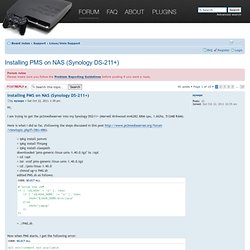
[Tuto] Comment installer un serveur Synology (DSM 4.2) sur VirtualBox. Voici comment tester toutes les fonctionnalités d’un NAS synology (Niveau Software).
![[Tuto] Comment installer un serveur Synology (DSM 4.2) sur VirtualBox.](http://cdn.pearltrees.com/s/pic/th/installer-synology-virtualbox-68303290)
Si vous désirez acheter un Nas par la suite, je vous conseille fortement la gamme Synology, malgré son prix, elle reste au top. Je dispose moi même d’un synology ds212j. Installer synology sur un pc (transformer votre pc en nas synology) : Tuto disponible ICI Installer Synology sur VMware Workstation: Tuto disponible ICI Télécharger Xpenology. Vous pouvez télécharger XPEnology sur le site officiel: Le lien de téléchargement est disponible dans un des posts du forum, mais la vitesse de téléchargement est limitée à 64 kbits/s, c’est pour cela que je vous ai hébergé l’ensemble sur Mega. 1 – Créez la machine Virtuelle Après avoir téléchargé les fichiers adéquats, ouvrez VirtualBox et cliquez sur « Nouvelle ».
Dans « Nom » et « système d’exploitation » : Choisissez le nom de votre machine. Transformez un PC en serveur Synology (avec DSM 4.2) Si vous vous intéressez un peu au monde du NAS et que vous avez essayé de transformer un PC en NAS avec une distrib comme FreeNAS ou Open Media Vault, il vous reste une solution que je suis certain, vous n'avez pas encore testé.
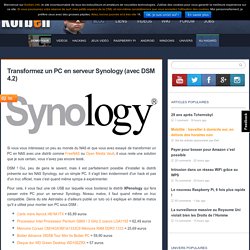
DSM ! Oui, peu de gens le savent, mais il est parfaitement possible d'installer la distrib présente sur les NAS Synology, sur un simple PC. Il s'agit bien évidemment d'un hack et pas d'un truc officiel, mais c'est quand même sympa à expérimenter. Pour cela, il vous faut une clé USB sur laquelle vous booterez la distrib XPenology qui fera passer votre PC pour un serveur Synology.
Niveau matos, il faut quand même un truc compatible.