

Package. 12tb RAID 5 file server using a HP Microserver N54L. Goal: To build a 12tb RAID 5 file serverLow power consumption: 47wCheap!
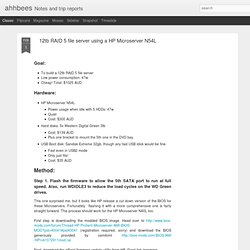
Total: $1025 AUD Hardware: HP Microserver N54LPower usage when idle with 5 HDDs: 47wQuietCost: $300 AUDHard disks: 5x Western Digital Green 3tbCost: $139 AUDPlus one bracket to mount the 5th one in the DVD bay.USB Boot disk: Sandisk Extreme 32gb, though any fast USB stick would be fine.Fast even in USB2 modeOnly just fits! Cost: $35 AUD Method: Step 1. This one surprised me, but it looks like HP release a cut down version of the BIOS for these Microservers. Next, download the official firmware update utility from HP. If that link breaks, you can find it yourself by looking for the 'HP ProLiant MicroServer' driver download page.
Extract the files from the firmware update utility, pop in your usb stick, and run 'USB Key\HPQUSB.exe' At this point, I recommend flashing the firmware on your device using the stock firmware. Optional: Copy wdidle3.exe to the usb stick. Flash the BIOS on the Microserver. Step 2. And we're done! Installer Dropbox sur Synology avec Synobox. Pour les fans inconditionnels de Dropbox comme moi, il était impensable de ne pas synchroniser sa dropbox avec son Synology.
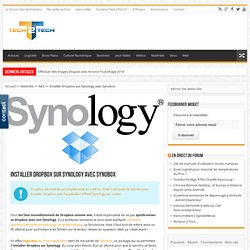
Il y a quelques semaines je vous avais expliqué comment synchroniser votre dropbox sur un lecteur réseau, ça fonctionne, mais il faut tout de même avoir un PC allumé pour qu’il balance les fichiers sur le lecteur réseau en question. Mais ça, c’était avant ! En effet, Zepirates du forum tech2tech vient de me parler de Synobox, un package qui va permettre d’installer Dropbox sur Synology, du coup plus besoin d’un pc allumé pour que la synchro se fasse.
Et comme ça votre dropbox est sauvegardé ! De plus, vous pouvez la couplé avec Time Machine de Synology pour faire du versionning de votre DropBox par exemple. Donc, entrons dans le vif du sujet tout de suite ! Comment installer Dropbox sur Synology On commence, par ajouter la source dans le centre de paquets Une fois la source ajoutée, on trouve le paquet Synobox dans le centre de paquets, sections « Communauté »
The leading Home Theater PC componenets manufactory who provide one stop shop for your HTPC needs. Visit us to build your dream HTPC, Media Center PC and Home Media server. We offer the most quiet, cooler, compact and multi-functional case, Installations No driver CD comes with the product.

Internet is required to install the LCD module. There are two versions from this LCD module. If you own our HTPC 1000/2000/5000/6000/8000/1080P HTPC cases, and you wish to upgrade them with a 20X2 programmable LCD, you should purchase the non-5.25” bay version (OEM version) of the PRO-LCD. If you do not own the HTPC cases above, and you have a 5.25” bay available and you want to add the 20X2 programmable LCD, you should purchase the PRO-LCD-B or PRO-LCD-S version that built in a 5.25” bay chassis. Click here to download the Drivers/Configuration Software/Installation Guide in PDF. For Linux and MythTV Front end, visit: Installation Tips 1-2-3 Do not forget to take out the black tape that is blocking the LCD window before you install the LCD into the nMedia media center case Connect both USB cable and Power Cord to your PSU Once you turn on the system, your LCD should light up with the initial screen.
Key Features.
Nas perso homemade [Topic Unique] - Mini PC - Hardware. Pour ma part, mon NAS est composé de : Hardware : - Carte mère : Tyan Toledo i3010W- Processeur : Intel Core 2 Duo E6700 (2,66Ghz - 1066MTs - 4096Ko)- RAM : 4x Crucial 2Go DDRII (667Mhz - ECC Unbuffered)- Carte controleur SATA : Supermicro AOC-SAT2-MV8 (8 ports SATAII, PCI-X)- Disque dur OS : Mtron SSD 3025 32Go SLC SATA- Disque dur log ZFS : Gigabyte i-RAM SATA + 4x 1Go DDR (400Mhz - Low Density)- Disques durs DATA : 8x Hitachi Deskstar P7K500 500Go SATAII- Supports disques durs : 8x Icy Box rack sans tiroir IB-168SK-B- Alimentation : Antec Earthwatts 430- Boitier : Sharkoon Rebel9 Economy Edition Noir- Ventirad : Noctua NH-U12 + Arctic Silver 5- Ventilateurs : 4x Noctua NF-P12- Isolation phonique : Akasa Paxmate Plus- Lecteur DVD : LG GDR-H20N Noir SATA Photos : Avec quelques photos (avant que je ne me sois procuré le Mtron.
![Nas perso homemade [Topic Unique] - Mini PC - Hardware](http://cdn.pearltrees.com/s/pic/th/perso-homemade-unique-hardware-67215989)
Fonctionnalités : Actuellement utilisé en tant que fileserver et plateforme de téléchargement. OpenMediaVault.