

30 Excellent CSS3 Tutorials. Get the FlatPix UI Kit for only $7 - Learn More or Buy Now In this post we have collected some useful and fresh CSS3 tutorials for developers and designers.

If you like these CSS3 tutorials you might also want to check out our previous posts below. 26 Useful jQuery Navigation Menu Tutorials 28 Fresh jQuery Tutorials Making a CSS3 Animated Menu Spin those Icons with CSS3 Photobooth with PHP, jQuery and CSS3 Create a Multi Color and Size CSS3 Buttons How To Create a Stylish Button Entirely with CSS3 Create a Grid Based Web Design in HTML5 & CSS3 Create Digital Poster Design with CSS3 Only Create a Stylish Contact Form with HTML5 & CSS3 How to Create a CSS3 Tabbed Navigation Pressable CSS3 Social Buttons How to Create a CSS3 Wheel Menu How to Create a Modern Ribbon Banner Navigation Bar with Pure HTML/CSS3 Cool notification messages with CSS3 & Jquery Sexy CSS3 menu The Apple.com navigation menu created using only CSS3. CSS1K - 2012.
Responsive Design. En español sería algo así como: “diseño web adaptable” o “diseño web flexible“.
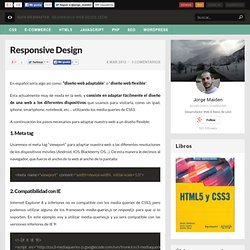
Esta actualmente muy de moda en la web, y consiste en adaptar fácilmente el diseño de una web a los diferentes dispositivos que usamos para visitarla, como un ipad, iphone, smartphone, notebook, etc… utilizando los media queries de CSS3. A continuación los pasos necesarios para adaptar nuestra web a un diseño flexible: 1. Meta tag Usaremos el meta tag “viewport” para adaptar nuestra web a las diferentes resoluciones de los dispositivos móviles (Android, IOS, Blackberry OS…). 2. Internet Explorer 8 y inferiores no es compatible con los media queries de CSS3, pero podemos utilizar alguno de los framework media-queries.js or respond.js para que si lo soporten. 3.
Un ejemplo “básico” de estructura css de una web sería por ejemplo este: Bien, ahora 2 sencillos ejemplos de media queries utilizando @media screen de css3: a) Para resoluciones inferiores a 980px: b) Para resoluciones inferiores a 700px: HTML 5 and CSS 3: The Techniques You’ll Soon Be Using. In this tutorial, we are going to build a blog page using next-generation techniques from HTML 5 and CSS 3.

The tutorial aims to demonstrate how we will be building websites when the specifications are finalized and the browser vendors have implemented them. If you already know HTML and CSS, it should be easy to follow along. Before we get started, consider using one of our HTML5 Templates or CSS Themes for your next project—that is, if you need a quick and professional solution. Otherwise, it's time to dig into these techniques. HTML 5 is the next major version of HTML. Before we begin marking up the page we should get the overall structure straight: In HTML 5 there are specific tags meant for marking up the header, navigation, sidebar and footer.
It still looks like HTML markup, but there are a few things to note: In HTML 5, there is only one doctype. Instead of using divs to contain different sections of the page we are now using appropriate, semantic tags. "What?! That's all!