

HDR Photo Post Processing - Color Correction - Finishing. Before we start, lets take a look at that HDR photo before and after again; the one that shows the single exposure vs the HDR Photo Result.

Compare Single Exposure & HDR Photo Result [beforeafter] [/beforeafter] Now let’s take a look at that Same HDR Result compared to the Final Color Corrected Result. (Also known as the “many hours later” version) Compare Photomatix HDR Photo Result & Final Image [/beforeafter] Quite a difference right? What the hell am I talking about? Well, this ‘tweaking’ or ‘sweetening’ of the image is by far the most intuitive and creative part of the whole process. Remember when Tyler Durdan, said, “You are not a beautiful and unique snowflake?” Anyway, what I can tell you, first and foremost, is that I rarely use plugins to achieve looks with color. 90(freakin)% of what I do is done with simple masking and traditional color correcting techniques.
Photoshop – Blending in parts of original exposures This is an important step that’s often overlooked by HDR Artists. Dynamic Photo-HDR, high dynamic range software. Dynamic Photo-HDR is a next generation High Dynamic Range Photo Software with Anti-Ghosting, HDR Fusion and Unlimited Effects Powerful alignment and deghosting tools for high-dynamic-range generation, six tone mappers, plus lots of postproduction adjustments make MediaChance's Dynamic Photo HDR a real winner for HDR imaging.

Create magical scenes from ordinary images “Not only is DPHDR one of the more affordable free-standing High Dynamic Range and Tonemapping titles, it is also powerful enough to warrant serious consideration for the HDRI photographer.” JACK HOWARD for Popular Photography DPHDR6 software goes far beyond the HDR tone-mapping task. Version 6 interface has been fully redesigned. Version 5 was fast. This is where DPHDR6 really shines. Every part of the process can be repeatwed in the new Batch Processing. DPHDR6 works equally happy with a single image or a series of bracketed images. Latest Updates: 6.01 (3/5/2015) - fix for files drag & drop, keyboard in image browser. HDR photography software & plugin for Lightroom, Aperture & Photoshop - Tone Mapping, Exposure Fusion & High Dynamic Range Imaging for photography.
OutBox page for Gregory Ward Larson. Send email to me.
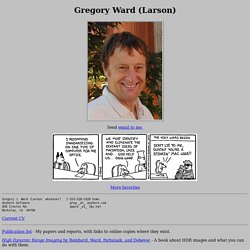
More favorites Gregory J. Ward (Larson, whatever) 1-510-526-0329 home Anyhere Software greg _at_ anyhere.com 950 Creston Rd. gward _at_ lmi.net Berkeley, CA 94708 Current CV Publication list - My papers and reports, with links to online copies where they exist. High Dynamic Range Imaging by Reinhard, Ward, Pattanaik, and Debevec - A book about HDR images and what you can do with them. Radiance web site - The software I've been developing for much of my life.... Rendering with Radiance by Larson and Shakespeare - A book about Radiance, how to use it, what you can do with it and how it works. Materials and Geometry Format web pages - A common format for the exchange of physically-based 3D models for computer graphics and lighting simulation.
High dynamic range images - A comparison of different HDR image encoding formats. The Keychain Interpretation of Higher Dimensions - Another one of my hare-brained ideas. Paul Debevec Home Page. Personal site with links to research and animation projects at UC Berkeley (1992-2000) and USC ICT (2000-) ICT Graphics Laboratory site with links to research and animation projects (2000-)

HDRI Handbook Overview. Tips & Tricks FAQ. What kind of camera will I need? A digital SLR camera with interchangeable lenses is the ideal solution, but almost any camera will work if you can lock the aperture, lock the focus, and lock the white balance. Ultimately, you get what you pay for. Digital SLRs generally have more options for white balance, mirror lockup, etc… the more choices, the better!
If you want a camera with the most convenient HDR shooting setup, choose a camera that has an auto-bracketing (AEB) option. Click here for a good list of cameras that have auto-bracketing (3 shots are common, but 5 or 7 is better) It also depends on how many HDRs you will be shooting and for what purpose? If you are just a hobbyist, then shooting JPGs with a point and shoot camera will do just fine if you have the ability to lock focus, white balance, and aperture. A few other considerations: How many Frames Per Second (FPS) can your camera capture?
Back to top Do I always need an HDR? Definitely not. Actually, no. What are MDRs? HDRI News.