

Lightroom ’300 Presets’ ROCKS! « mikelao photography. Presets. Seim Effects Photo Tools. Using Lightroom’s Tone Curve Controls > Using Lightrooms Tone Curve Controls. The Tone Curve controls offer a new approach to tone curve mapping (using a term called parametetric curves in Lightroom and Camera Raw 4.0), where the tone curve is modified by making slider control adjustments.

Tone Curve controls are presented in this way to encourage people to make tone curve adjustments based on descriptive criteria. If you’re used to working with curves in Photoshop, the Lightroom method may appear restrictive at first, but the Tone Curve slider controls in Lightroom may inspire you to create tone curve shapes that are quite unlike the curve shapes you might have applied when adjusting them manually. The designers recognized that a lot of photographers just didn’t get how to work the curves adjustment in Photoshop. Hopefully, the Tone Curve sliders will make curve adjustments accessible to everyone.
You also can use your keyboard’s arrow keys: The up and down arrows adjust the tone values. All Entries in the Enhancing (Advanced) Category. Working With The New Radial Filter Tool In Adobe Photoshop Lightroom 5 Adobe Photoshop Lightroom 5’s new Radial Filter tool is a great new way to create off-center vignettes and to spotlight important areas of your image.
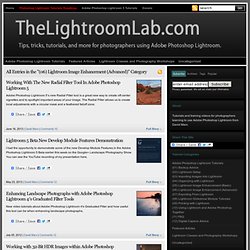
The Radial Filter allows us to create local adjustments with a circular mask and a feathered falloff zone. Lightroom 5 Beta New Develop Module Features Demonstration I had the opportunity to demonstrate some of the new Develop Module Features in the Adobe Photoshop Lightroom 5 Beta earlier this week on the Google+ Landscape Photography Show. You can see the YouTube recording of my presentation here. 10 Quick and Easy Lightroom Tricks Every User Should Know. Adobe Camera Raw Photoshop Plugin ACR WORKFLOW CS4 CS3 Tutorial Nikon D300 D200 Review Workflow D70s .NEF How To Open. Adobe Photoshop Lightroom 3 Adobe Photoshop Lightroom 3. Adobe Lightroom Tutorials & News - Photoshop Lightroom Resource Center. Adobe Photoshop Lightroom 4 - $79 Upgrade, $149 Full Adobe has announced the availability of Adobe Photoshop Lightroom 4 software for Mac OS and Windows.
Lightroom is the essential digital photography workflow solution helping amateur and professional photographers quickly import, manage, enhance and showcase their images. Lightroom 4 is now available for US$149 for the full version and US$79 for the upgrade, providing an incredible value for photographers. Lightroom 4 introduces refined technology for superior shadow and highlight processing, ability to create photo books, additional local adjustment controls, and enhanced video support.
Lightroom 4 is a major release, adding significant new capabilities and innovations. Lightroom For Digital Photographers Show Listing. Adobe Photoshop Lightroom 2 * Keyboard shortcuts. Keyboard shortcuts let you quickly select tools and execute commands without using a menu. When available, the keyboard shortcut appears to the right of the command name in the menu. In addition to using keyboard shortcuts, you can access many commands using context-sensitive menus.
Context-sensitive menus display commands that are relevant to the active tool, selection, or panel. To display a context-sensitive menu, right-click (Windows) or Control-click (Mac OS) an area. Shortcuts work in all modules on full-size U.S. keyboards unless otherwise indicated. Keys for working with panels Keys for navigating modules Keys for changing views and screen modes Keys for using a secondary window. Lightroom Killer Tips. Kelby TV - Online Shows for Creative Professionals.

The Previous Button and What It Does April 29, 2013 Lightroom Killer Tips Latest Update: APRIL 29, 2013 The Previous Button and What It Does Get your weekly dose of the coolest Adobe® Lightroom tutorials, tips, time-saving shortcuts, photographic inspiration, and undocumented tricks. Subscribe to RSS Open in iTunes show sponsors Lightroom Killer Tips Episodes (View All) View All © 2014 Kelby Media Group Terms of Use - Privacy PolicyAdobe and Photoshop are either trademarks or registered trademarks of Adobe Systems Incorporated.
Julieanne Kost. Senior Digital Imaging Evangelist, Adobe Systems, Inc. Adobe Lightroom tutorials. Tethered Capture with Lightroom 5 In this episode of The Complete Picture Julieanne walks through setting up the Tethered Capture setting in Lightroom and demonstrates how to automatically apply develop settings and presets as well as sort by descending order to view the most recently taken photograph.
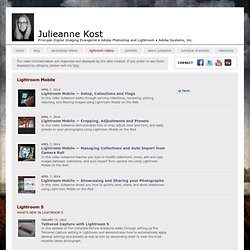
How to Change Capture Time in Lightroom 5 In this episode of The Complete Picture Julieanne demonstrates two ways to change the capture time of your images. The first enables you to offset a time zone change and the second supports a custom adjustment to align multiple cameras used to shoot one event but with different date/time settings in-camera. 35 Basic Adobe Lightroom Tutorials For Beginners « Ijaar. Adobe Lightroom is an excellent tool you can employ when working with images.

The degree of manipulation and modification which can be done in Lightroom is just incredible. The software has tons of features which can help you do just about anything. Below are just a few tutorials to get you started: 1. An Overview Of The Library Module: This tutorial focuses on the developments and improvements in the Library module. 2. This tutorial takes you for a tour of the revised Develop module in Lightroom 2.0. 3. This tutorial provides a synopsis of the revised Export options in Lightroom 2.0.