

Webtrends, The Global Leader in Mobile and Social Analytics. Free software downloads and software reviews. Main Page. Six cool things to do with your USB flash drive. What do you use your USB flash drive for?

Perhaps you store work documents, photos, music, or movies on them. If you think they're cool because you can store and transport files with them, wait till you see what else you can do with them. Here are six cool things you can do with your USB flash drive, in our series roundup of "What to do with your USB flash drive. " Each item is linked with step-by-step instructions. Run Linux Have you ever wanted to try Linux but were too afraid? Read more: What to do with your USB flash drive: Run Linux Maintain Windows Windows computers can be maintained easily with a variety of tools, right from your USB flash drive. Read more: What to do with your USB flash drive: Maintain Windows Encrypt it Yes--transporting files and documents with a USB flash drive is cool. Read more: What to do with your USB flash drive: Encrypt it Install Windows 7 Installing operating systems with an optical disc is so 2005.
Run portable apps Scan for malware. What to do with your USB flash drive: Run portable apps. What's more portable than a laptop, tablet, or smartphone?

Answer: A USB flash drive. If you want easy access to applications like Firefox, Chrome, OpenOffice, and more, all you need is your USB flash drive and a host computer. In part five of our "What to do with your USB flash drive" series, we'll show you how to install portable apps onto your USB flash drive. Step 1: Download the PortableApps 2.0 PR1.1 platform from PortableApps.com. Step 2: Insert a USB flash drive into your computer and double-click on the downloaded file, PortableApps.com_Platform_Setup_2.0_Pre-Release_1.1.exe, to start the installation.
Step 3: At the "destination folder" section of the install, enter the drive letter of your USB flash drive, then click the Install button. Step 4: Click the Finish button to end the installation and launch the PortableApps.com Platform. Step 5: When the PortableApps menu appears, select Manage Apps, then Get More Apps. That's it. 5 Ways To Hack Your Brain Into Awesomeness. Much of the brain is still mysterious to modern science, possibly because modern science itself is using brains to analyze it.

There are probably secrets the brain simply doesn't want us to know. But by no means should that stop us from tinkering around in there, using somewhat questionable and possibly dangerous techniques to make our brains do what we want. We can't vouch for any of these, either their effectiveness or safety. All we can say is that they sound awesome, since apparently you can make your brain... #5.
So you just picked up the night shift at your local McDonald's, you have class every morning at 8am and you have no idea how you're going to make it through the day without looking like a guy straight out of Dawn of the Dead, minus the blood... hopefully. "SLEEEEEEEEEP... uh... What if we told you there was a way to sleep for little more than two hours a day, and still feel more refreshed than taking a 12-hour siesta on a bed made entirely out of baby kitten fur?
Holy Shit! Programas 2011 y Más. Entrá, seguro que algo te llevas. Top 25 Free & Freemium Web Apps for College Students. iChromy, el Google Chrome para iPad. No es un secreto que cada vez más usuarios han comenzado a utilizar otro tipo de navegadores de internet que los que su mismo sistema trae, en el caso de Microsoft, Internet Explorer y en el caso de Mac, Safari, muchos de estos usuarios se han pasado a Firefox, Opera y un gran número a Google Chrome.
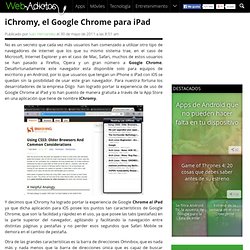
Desafortunadamente este navegador esta disponible solo para equipos de escritorio y en Android, por lo que usuarios que tengan un iPhone o iPad con iOS se quedan sin la posibilidad de usar este gran navegador. Para nuestra fortuna los desarrolladores de la empresa Diigo han logrado portar la experiencia de uso de Google Chrome al iPad y lo han puesto de manera gratuita a través de la App Store en una aplicación que tiene de nombre iChromy. iChromy también posee una opción de lectura offline y leer después que al integrar los servicios de redes sociales como Facebook, Twitter, Tumblr y otro más, hacen de este navegador sumamente social y práctico.