

How to fix iphone code signing errors. This post is a collection of all code signing solutions, including my suggestions, in one place.

You can find fixes for issues like: distribution profile not showing up in xcodepackaging is using the wrong folderno packaging or code signing done during buildcode signing with the wrong certificateerror during app upload saying the app has been signed with invalid certificate If you are experiencing any of these issues, please read on… I apologize in advance for the lengthy discussion… I’ll probably create a cliffnotes version of the best solution at some point.
NOTE: in the 2.2 version of the SDK, the Code Signing Identity and Provisioning Profile settings have been merged, so you set both in the Code Signing Identity field. You should really read the whole thing. But if you are in a hurry, jump to Sanity checks then to Exercise 4. Just so you know you’re not alone. Last week I added some features to sketchinz, one of my iphone apps. I was on a roll, all done in 30 minutes. Sanity checks 1. 2. Objective-C Compiler Warnings. A recent comment by Joe D’Andrea in a previous post reminded me about the importance of removing compiler warnings in Xcode projects. Most importantly, it reminded me of a conversation with a fellow developer a couple of weeks ago, in which he told me that he was surprised to see that my projects compiled all the time without warnings. Not a single one. Nada. And that I took the time to remove them before checking code into source control.
He actually didn’t know you could remove all compiler warnings; he thought Objective-C was the land of compiler warnings. It is my opinion, that removing compiler warnings is basic project hygiene, like writing unit tests, or using the Clang Static Analyzer. First of all, why does the Objective-C compiler (or compilers in general) output “warnings”? It’s the way used by your compiler to say: Hey, I’m not sure, but there’s something fishy in here.
In this sense, Objective-C has a lot in common with C++. 1) Make implicit protocols explicit. Debugging memory based crashes on iPhone. How To Host a Beta Test for your iOS App. This dude says: Thank you Battle Map Beta Testers!
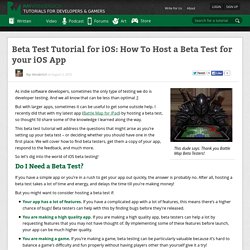
As indie software developers, sometimes the only type of testing we do is developer testing. And we all know that can be less than optimal ;] But with larger apps, sometimes it can be useful to get some outside help. I recently did that with my latest app (Battle Map for iPad) by hosting a beta test, so thought I’d share some of the knowledge I learned along the way. This beta test tutorial will address the questions that might arise as you’re setting up your beta test – or deciding whether you should have one in the first place. So let’s dig into the world of iOS beta testing!
Do I Need a Beta Test? If you have a simple app or you’re in a rush to get your app out quickly, the answer is probably no. But you might want to consider hosting a beta test if: Your app has a lot of features. How Can I Find Beta Testers? If you’re on Twitter, that’s another good source to try! And of course, don’t forget family & friends. Déploiement ad hoc et beta test. Understanding EXC_BAD_ACCESS. A couple of days ago, I wrote about how to debug a crash that reports EXC_BAD_ACCESS.
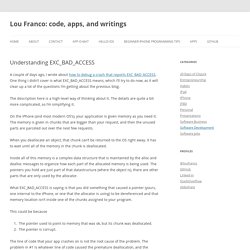
One thing I didn’t cover is what EXC_BAD_ACCESS means, which I’ll try to do now, as it will clear up a lot of the questions I’m getting about the previous blog. The description here is a high-level way of thinking about it. The details are quite a bit more complicated, so I’m simplifying it. On the iPhone (and most modern OS’s), your application is given memory as you need it. The memory is given in chunks that are bigger than your request, and then the unused parts are parceled out over the next few requests. When you deallocate an object, that chunk can’t be returned to the OS right away. Inside all of this memory is a complex data structure that is maintained by the alloc and dealloc messages to organize how each part of the allocated memory is being used.
This could be because The pointer used to point to memory that was ok, but its chunk was deallocated.The pointer is corrupt. Do this: