

Computer chair modeling tutorial. 3DS Max Plant Tutorials. Procedural rock modeling and texturing in 3ds max. This tutorial was inspired by Sascha Henrichs from his blog.

In this videotutor, we're going to create a rock in procedural way. We will take advantage of displace modifier to shape our model. And Darktree shader will be our rock texture solution. Here is my recipe: Crete a simple box with 5x5x5 divisionsApply a spherify modifierApply a Turbosmoth modifier with 5 iterationAdd a displace modifier, set map type to sphere, and cellular for the map. Download Simbiont for 3ds max click HERE Stone shaders library click HERE Watch video tutorial on Youtube click HERE [Relative links] Procedural rock modeling and texturing in 3ds max 9.
Archive Tutorials from Evermotion - vray, 3dsmax, maya, photoshop, lightwave, modeling, XSI, maya. Create a Fake Razer Blade Gaming Laptop Ad with 3D Studio Max, Cinema 4D & AE – Part 1. Today we're excited to launch an ambitious new tutorial series from Stefan Surmabojov spanning both Cgtuts+ and Aetuts+.

Over the course of this seven part series, you'll be guided through the entire process of creating a high quality advertising spot for a Razer gaming laptop from the ground up. Starting in 3D Studio Max, the first two parts will show you how to create the high resolution laptop model using a wide assortment of modeling techniques. From there it's into Cinema 4D for parts three, four and five, where you'll tackle materials, texturing, lighting and setting up a series of different camera animations for the final advertising spot.
With the animations locked and ready to go, Stefan will guide you through the process of setting up multi-pass rendering for each camera angle before moving into After Effects for compositing, color correction and post effects in the final two parts, which will be posted on our sister site Aetuts+. Step 1 Click To Enlarge Step 2 Step 3 Step 4. Create a Fake Razer Blade Gaming Laptop Ad with 3D Studio Max, Cinema 4D & AE – Part 2. In part two you'll finish up work on the laptop model using 3ds Max.

This lesson includes adding the remaining details to the ports, constructing the laptop's hinge and building the display. The final steps needed before moving into Cinema 4D for animation in the next part of the series. Project Overview: Over the course of this seven part series, you’ll be guided through the entire process of creating a high quality advertising spot for a Razer gaming laptop from the ground up. Starting in 3D Studio Max, the first two parts will show you how to create the high resolution laptop model using a wide assortment of modeling techniques. Baking Multiple-Part Objects to a Single Mental Ray Proxy - 3ds Max mental ray Tutorial. 3DSMAX Tutorials, Maya Tutorials, Cinema4D Tutorials, Photoshop Tutorials, ZBrush Tutorials, Blender Tutorials, Mudbox Tutorials. 3DSMAX Tutorials, Maya Tutorials, Cinema4D Tutorials, Photoshop Tutorials, ZBrush Tutorials, Blender Tutorials, Mudbox Tutorials. Helloeveryone.
In this tutorial I'm going to show you how to make a computer case .Thisis an easy to follow tutorial. I'll explain everything as well as I can. I used3D max 7 but I think it can be done using even 3D max 4 or 5. I alwaysstart by searching the web for reference pictures and I suggest that you do thesame. The case we are going to make is a concept one from a few pictures Ifound. OK let'sstart: First make asimple box and convert it to editable poly. Now we are going to separate the front part of the casefrom the body. Now chamfer this edge. Cut another edge betweenthose 2 we just created and extrude it in.
Now we are going to soften the front edges of the case.
Material Tutorial: Glowing material. Welcome!

You are new, aren't you? Free3dtutorials.com is the number one 3d tutorials site on the web. We provide you the best free CG tutorials in the universe. Become part of our creative community and Join us today. “Material Tutorial: Glowing Material ” by Florence Design Academy Florence Design Academywww.FlorenceDesignAcademy.com For this material you must use Mental Ray. Image1 Pages: 1 2 3. 45 Useful 3DS Max Tutorials For Reference. Get the FlatPix UI Kit for only $7 - Learn More or Buy Now 3DS Max is widely used to produce cool 3D models or animations. 3DS Max is mainly used by visual effects artists, visualization specialists to design and game developers.

Creativity with good texture and appropriate materials should be used to obtain a realistic effect. After obtaining a realistic effect, light effect should be placed in a natural position to witness proper effects. Multiple lights could also be used to enhance and stimulate the objects that surround the model. The Ultimate Collection of 3DS Max Tutorials. Thinking of producing a cool 3D model or animation?
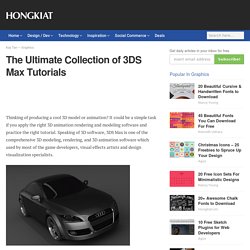
It could be a simple task if you apply the right 3D animation rendering and modeling software and practice the right tutorial. Speaking of 3D software, 3DS Max is one of the comprehensive 3D modeling, rendering, and 3D animation software which used by most of the game developers, visual effects artists and design visualization specialists. There are countless ways that 3DS Max can be used and fortunately there is plenty of useful 3DS Max tutorials out there to enable artists and designers to more quickly ramp up for production.