

Computer Science - Saylor. Untitled. If your mouse has a Macro Record button, you can record macros while you are running a program or playing a game.

You can edit these macros later using the Macro Editor in Microsoft Mouse and Keyboard Center. Note You cannot capture mouse movement or actions performed through macros reassigned to a button/key. Record a macro Start the application or game where you want to record the macro. Press the Macro Record button on the mouse. Notes If no keystrokes or mouse clicks are detected for 60 seconds, macro recording will stop.
Edit a macro Click the button or key you’ve configured to run the macro. Play a macro Press the button or key assigned to play the macro. Cancel a macro during playback Press the button or key assigned to the macro again, or start another macro. Toggle a repeating macro After you enable Macro Repeat for a macro, press the key assigned to the macro to start it. Use “press and hold” for a repeating macro. JavaScript and jQuery.
Computer. Introduction to Programming with Python - Alison. Functionality of JavaScript, jQuery and AJAX - Alison. Microsoft. Programming Language List - Wiki. Introduction to PHP and MySQL Programming - Alison. Introduction to New Features of HTML5 - Alison. Building an Online Business - Alison. Google.
Fundamentals of AJAX - Alison. Colour Theory for Artists and Designers - Alison. Graphic designers, artists, photographers and all those involved in the visual arts need an accurate understanding of colour theory. This free online course from ALISON presents aspects of colour and light perception such as hue, lightness and chroma, brightness and saturation, visual perception of colour, mixing paints, and additive and subtractive colour mixing.
The comprehensive text is accompanied by interactive graphics that further explain the concepts. This course is ideal for any learner who practices the visual arts, either professionally or as a hobby, and who wants to greatly enhance their knowledge and understanding of colour theory. Start Course ID: 338 | Video: None | Audio: None | Animation: None | Equivalent to FETAC: Level 5 | Equivalent to QCF (UK): Level 3 Learning Outcome Upon completion of this course you will understand the dimension of colour by observing colour relationships, and selecting and mixing colour. Modules in Colour Theory for Artists and Designers. Digital Communication Networks - Alison. ABC IT - Computer Training Suite - Alison. Fundamentals of Perl Programming - Alison. Introduction to Moodle Administration - Alison.
Argument Diagramming - OLI.
Media Programming - OLI. Media Programming[Enter Course] Overview: Programming is a way of organizing a task so that it is replicable by something else—a computer.
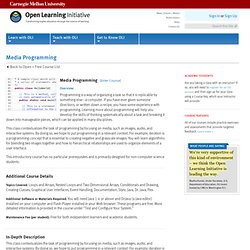
If you have ever given someone directions, or written down a recipe, you have some experience with programming. Learning more about programming will help you develop the skills of thinking systematically about a task and breaking it down into manageable pieces, which can be applied in many disciplines. This class contextualizes the task of programming by focusing on media, such as images, audio, and interactive systems.
This introductory course has no particular prerequisites and is primarily designed for non-computer science students. In-Depth Description This course is based on a well tested course for non CS students—the Media Computation course taught at Georgia Tech and developed by Mark Guzdial and Barbara Ericson.