

Photo Picture Tutorial - Best Adobe Photoshop Tutorials On Tutorial Guide. The final effect for this tutorial: Step 1:Find a good photograph ,I suggest you will use it for blog ,so I used a standard size: Step 2:Make a new layer ,and make a shape with yours photo size.

I used Rectangle tool.When you are ready go to blending options and apply these settings: It should now look like this: Step 3:Copy this layer for all the Photo effects on this image, I've copied it 10 times.Now select one of them and move it ,choose its place and go to free transform (Edit -> Free transform or CTRL+T)Now you can resize and/or rotate your "photo".
It is better if you make this while holding down the shift button, because the image will be better quality. Step 4:But this effect isn't enough ,right? Hold down SHIFT + Control and click this: And click all the layers Now you will have selected the space where are the photos! Step 5:Press select -> inverse (ctrl+shift+I) Now unlock the background and apply Gaussian blur with 3px radius. How to Make a cool neon text effect using Photoshop. Eroded fashion portraits. Make a Retro-Space Typography Poster with Colorful Lights. In this tutorial, I will show you how to create a stunning and high-impact retro-style typography poster that’s out of this world (literally).
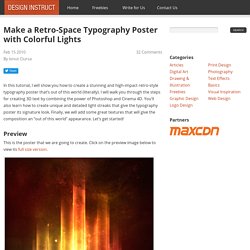
I will walk you through the steps for creating 3D text by combining the power of Photoshop and Cinema 4D. You’ll also learn how to create unique and detailed light streaks that give the typography poster its signature look. Finally, we will add some great textures that will give the composition an “out of this world” appearance. Let’s get started! Preview This is the poster that we are going to create. Resources Step 1: Setting up a new document in Photoshop We will start by creating the 3D text using both Photoshop and Cinema 4D.
Then select the Type Tool (T) and write the text of your typography poster using the RNS Bobo Dylan font (or a font of your preference). As you can see in the following image, I have two lines of text and I have decreased the distance between them using the Character panel. How to Make a Vector-Style Woman Composition. Vector graphics design is one of the leading styles for print magazines and in titling of movies right now.
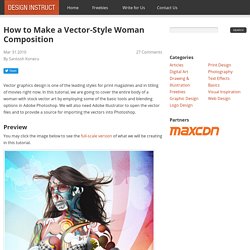
In this tutorial, we are going to cover the entire body of a woman with stock vector art by employing some of the basic tools and blending options in Adobe Photoshop. We will also need Adobe Illustrator to open the vector files and to provide a source for importing the vectors into Photoshop. Preview You may click the image below to see the full-scale version of what we will be creating in this tutorial. Resources Here is a list of graphics assets that we will use. Model Female Stock 26 by Katanaz-Stock Vectors Texture Texture Set 38 by leilax Step 1: Separate the model’s swimwear into a new layer To begin, import the model into Photoshop (Female Stock 26 from the Resources listing).
Tron Legacy Tutorial. Since the very first time I saw the trailer of Tron Legacy I decided that I would have to try to do something inspired on that, all those light effects were exactly what I always love to do in Photoshop.
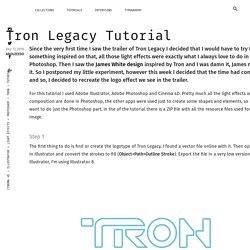
Then I saw the James White design inspired by Tron and I was damn it, James nailed it. So I postponed my little experiment, however this week I decided that the time had come and so, I decided to recreate the logo effect we see in the trailer. For this tutorial I used Adobe Illustrator, Adobe Photoshop and Cinema 4D. Pretty much all the light effects and composition are done in Photoshop, the other apps were used just to create some shapes and elements, so if you want to do just the Photoshop part, in the of the tutorial there is a ZIP file with all the resource files used for this image. Step 1 The first thing to do is find or create the logotype of Tron Legacy. Step 2 Once you have the vector logo it's time to create the 3D version of it. Step 3. Design a Stylish Poster mixed with displacement effect in Photoshop CS5. Eroded fashion portraits. Professional Photoshop Flyer Design Templates.