

Master the Basic & Beyond. Apps. Blogging at WordPress.com is great, and these applications make it even better by giving you more ways to post and follow your favorite blogs.

Whether you’re blogging from your desktop, browser or on the go, make sure to check out these other ways to manage your WordPress.com blog. Mobile Apps WordPress for iOS WordPress for iOS lets you follow your favorite blogs, receive notications, view stats, write posts, upload photos, and manage comments on your blog from your iOS device. With support for both WordPress.com and self-hosted WordPress, users of all experience levels can get going in seconds. Learn more | Download WordPress for Android Follow your favorite blogs and write new posts for your WordPress.com or self-hosted WordPress.org blog.
Learn more | Download Browser Extensions Chrome Extension. Post by Voice. Post by Voice is a way to publish audio posts to your blog from your phone.

You call a phone number, enter a secret code, record a message, and we handle the rest. Enable Post by Voice In order to use Post by Voice you need to enable the feature on your blog and generate a secret code. The secret code is unique to you and your blog so it is important to keep it secret. Visit Dashboard -> My Blogs.Locate the blog that you wish to post to and click on Enable. ↑ Table of Contents ↑ Sending a Post by Voice Call the phone number listed on the My Blogs screen, enter your secret code when prompted, and follow the instructions.
Example Recording Regenerate Secret Key If your secret key is compromised, others will be able to publish audio posts to your blog. Disable Post by Voice If you would like to disable the feature, use the Delete link below the secret key. Additional Info Help us improve: Premium Features. Our free features are what makes WordPress.com such a great community, but we offer these optional upgrades to really help you stand out from the pack.
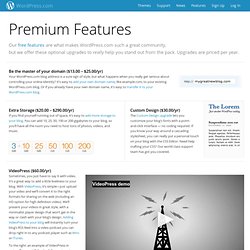
Upgrades are priced per year. Be the master of your domain ($13.00 – $25.00/yr) WordPress.TV. Third Party Applications. WordPress.com allows you to connect with third-party applications that extend your WordPress.com site in new and cool ways.

This is done in a secure fashion so you can revoke and manage access to your account at any time and third party sites will not need your password. How Do I Connect To An Application? Map an Existing Domain. If you have an existing domain name (not registered with WordPress.com), you can use the domain for your site here by “mapping” it.
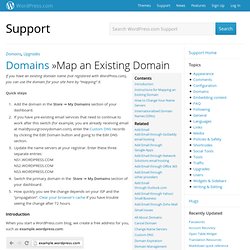
Quick steps Add the domain in the Store → My Domains section of your dashboard.If you have pre-existing email services that need to continue to work after this switch (for example, you are already receiving email at mail@yourgroovydomain.com), enter the Custom DNS records by clicking the Edit Domain button and going to the Edit DNS section.Update the name servers at your registrar. Enter these three separate entries: NS1.WORDPRESS.COM NS2.WORDPRESS.COM NS3.WORDPRESS.COMSwitch the primary domain in the Store → My Domains section of your dashboard.How quickly you see the change depends on your ISP and the “propagation”. Clear your browser’s cache if you have trouble seeing the change after 72 hours.
Introduction. Gravatar Widget. The Gravatar Widget allows you to display a Gravatar image along with some custom text.
This is ideal for displaying a brief About Me section on your blog sidebar. Here’s an example of what it looks like: Once you add the widget to your sidebar from Appearance -> Widgets, you’ll see that the widget settings look like this: Title – The title of your Gravatar image. (i.e. Select a user – Select a registered user of your blog, or pick custom and enter an email address in the box below.
Size – Select a size for the Gravatar image (small, medium, large, extra large). Alignment – Select an alignment for the Gravatar. Google & WordPress.
WorldCamp.