

Bruce Eckel's MindView, Inc: Thinking in Python. Thinking in Python A book that will be written Powerpoint slides from my closing keynote presentation at the Ninth International Python Conference.
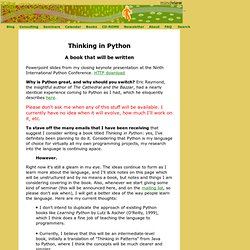
HTTP download Why is Python great, and why should you switch? Eric Raymond, the insightful author of The Cathedral and the Bazzar, had a nearly identical experience coming to Python as I had, which he eloquently describes here.
Cheetah, the Python-Powered Template Engine — Cheetah - The Python-Powered Template Engine. First programs in PyQt4 toolkit. HomeContents In this part of the PyQt4 tutorial we will learn some basic functionality.
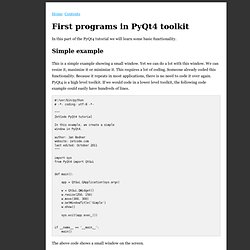
PyQt by Example (Session 1) The backend The most recent version of this session (in RST format) is always available at GitHub’s master tree as tut1.txt Since we are developing a TODO application, we need a backend that handles the storage, retrieval and general managing of TODO tasks.
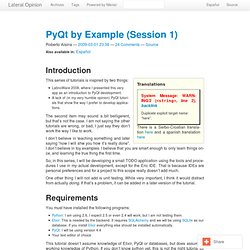
To do that the simplest possible way, I will do it using Elixir, “A declarative layer over the SQLAlchemy Object-Relational Mapper”. If that sounded very scary, don’t worry. What that means is “a way to create objects that are automatically stored in a database”. Here is the code, with comments, for our backend, called todo.py.
The Main Window Now, let’s start with the fun part: PyQt! I recommend using designer to create your graphical interfaces. And here is the Qt Designer file for it: window.ui. This is how it looks in designer: The main window, in designer. Setting up IDE and creating a cross platform Qt Python GUI application « Popdevelop – A developer team from Malmö, Sweden. This is meant to be a comprehensive guide on how to get started coding a cross platform GUI application using python.

For achieving this we will use Eclipse with the plug-in PyDev and PyQT which is python bindings for the cross platform UI framework QT. My aim is to make this guide as thorough as possible so if you already know some of the following parts please just skip them. If anything is missing or you find something unclear please leave a comment and I will correct it. The PyQt Intro at Harsh J. This article is an introduction to the PyQt GUI Application Development Framework that uses Python and Nokia’s Qt.
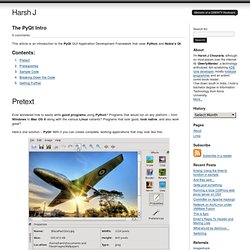
Contents: Ever wondered how to easily write good programs using Python? Programs that would run on any platform – from Windows to Mac OS X along with the various Linux variants? Programs that look good, look native, and also work great? Advanced PyQt4 e-book. Home The e-book has 294 pages.
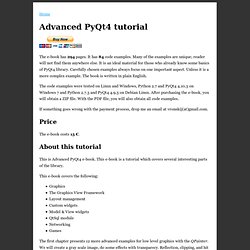
Tkinter 8.4 reference: a GUI for Python. Tk Tutorial - Introduction. This tutorial is designed to help people get up to speed quickly with building mainstream desktop graphical user interfaces with Tk, and in particular Tk 8.5, which is an incredibly significant milestone release and a significant departure from the older versions of Tk which most people know and love recognize.

The downside is that unless you know one or two particular things, it's actually not that significant a release; For backwards compatibility reasons, unless existing programs make a few simple changes, they won't look all that much different. So while this tutorial will certainly benefit newcomers to Tk, it will also help existing Tk developers bring their knowledge right up to date. It's a cliche, but I can't believe how much I've learned in writing this tutorial, and I've been using Tk for over fifteen years.
The general state of Tk documentation (outside the Tcl-oriented reference documentation, which is excellent) is unfortunately not at a high point these days. RHINOCERUS: Um Pyquiderme Tentando Aprender. The Development Environment - Google App Engine. You develop and upload Python applications for Google App Engine using the App Engine Python software development kit (SDK).
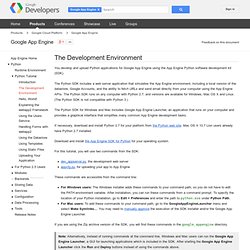
The Python SDK includes a web server application that simulates the App Engine environment, including a local version of the datastore, Google Accounts, and the ability to fetch URLs and send email directly from your computer using the App Engine APIs. The Python SDK runs on any computer with Python 2.7, and versions are available for Windows, Mac OS X and Linux. Dicas, truques e hacks de Python - Parte 3. No artigo anterior, falamos sobre a criação de listas inteligentes.

Desta vez, vamos falar da manipulação de dicionários, como aproveitar bem esse recurso e também algumas dicas de como trabalhar com os operadores lógicos true e false. Dicas, truques e hacks de Python - Parte 2. No artigo anterior, falamos de alguns truques para aproveitar o máximo de uma expressão com poucas linhas de código.

Continuaremos agora falando sobre as listas inteligentes. 2 – Listas. Packaging Python Libraries - Dive Into Python 3. You are here: Home ‣ Dive Into Python 3 ‣ Difficulty level: ♦♦♦♦♢ ❝ You’ll find the shame is like the pain; you only feel it once. ❞— Marquise de Merteuil, Dangerous Liaisons. Crie projetos bem-sucedidos em Python. Interesting Things, Largely Python and Twisted Related: Filesystem structure of a Python project. Python Utilities - Google's Python Class - Google Code. In this section, we look at a few of Python's many standard utility modules to solve common problems. File System -- os, os.path, shutil The *os* and *os.path* modules include many functions to interact with the file system. The *shutil* module can copy files. os module docs filenames = os.listdir(dir) -- list of filenames in that directory path (not including . and ..).
The filenames are just the names in the directory, not their absolute paths. ## Example pulls filenames from a dir, prints their relative and absolute pathsdef printdir(dir): filenames = os.listdir(dir) for filename in filenames: print filename ## foo.txt print os.path.join(dir, filename) ## dir/foo.txt (relative to current dir) print os.path.abspath(os.path.join(dir, filename)) ## /home/nick/dir/foo.txt. The Hitchhiker’s Guide to Python! — pythonguide 0.0.1 documentation. Greetings, Earthling! Welcome to The Hitchhiker’s Guide to Python. This is a living, breathing guide. If you’d like to contribute, fork us on GitHub! This handcrafted guide exists to provide both novice and expert Python developers a best practice handbook to the installation, configuration, and usage of Python on a daily basis.
Ver Tópico - Como melhorar o visual dos programas com o QT? Python.